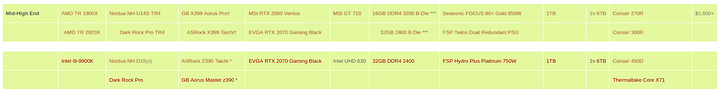G’Day Guys,
After a solid 8-10 years with a minor mid-life GPU refresh, my dear old workhorse gaming PC is due for upgrade!
I love running Linux on my laptop, it’s so much more pleasant to work with. But Gaming, always the sticky point, means I have to have Windows on my PC.
After seeing Wendell passthrough a GPU to a Windows VM to play GTA5 back in the day though, I’ve started to get a bit hyped toward this direction of solution (until Linux eventually properly takes over of course).
To that end, I’ve done some scouring and found this page:
https://passthroughpo.st/vfio-increments/
From which I’ve picked a selection of parts that roughly match the price range I’m going for. I’m not very hardware-savvy though, so I’d really appreciate any insights you fine folks might have with an eye on what I’d be using it for.
Partpicker version of the parts I’ve selected, plus the general ‘plan’ I followed taking them from the site
https://au.pcpartpicker.com/list/VpQxx6
Revised list from comments: https://au.pcpartpicker.com/list/QJ99Rk
Questions from the Guidelines
Budget. How much are you willing to spend?
2 to 3k AUD (1.5 to 2k USD)
Where do you live (what country, don’t post specific details), and what currency do you use?
NSW, Australia. Dollaryoos 
Is there a retailer you prefer?
Not really, but I’ve had good dealings with Scorptec in the past.
Do you need or already have peripherals? (this can add to costs)
Already have peripherals.
Das Keyboard 5Q, 2 BENQ 27" BL2706HT Monitors, one of the Razor Gaming mice (can’t find the specific version anymore, it’s many years old)
What will you be using your Glorious computer for? Gaming? Rendering? Mix of both? Or is this a home media PC or Steam Box?
Planning to run an Arch-based Host (I use Manjaro on my Laptop, but I hear something more purely Arch like Antergos would be better for this use case) for web browsing, office-ing, and some video streaming off the NAS as well. Basically everything except gaming. Running that off Integrated Graphics.
Then have a Windows VM atop that, with GPU passthrough. On which I install nothing but games (and Steam and whatnot).
I’d also ideally like it to last me another good long while before a total upgrade.
Do you overclock or want to get into overclocking?
No way. I live in Australia and have no aircon. Originally my PC came with a pre-overclocked GPU and I didn’t realise. Would constantly overheat and shutdown the PC. Very aggravating.
K.I.S.S.
Do you plan on going for custom water-cooling now, or in the future?
I’m open to water-cooling if it’s plug’n’play, not sure about custom.
Operating System. Do you need a new one?
Nah, I’ve got all my OS’ sorted.
Gaming Questions
What kind of settings do you like or what FPS do you want to play at?
I like high quality and responsive FPS (30+)
What resolution will you be playing at? //or would like to play at.
1920x1080
What kind of games do you like to play?
Nothing super intense, no CoD or anything like that. Probably the most intense games I’d want to play are things like Outer Worlds/Fallout/Assassins Creed.
Everything else is just stuff like Rimworld, Evil Genius 2 (hype!), Minecraft, that sort of thing.