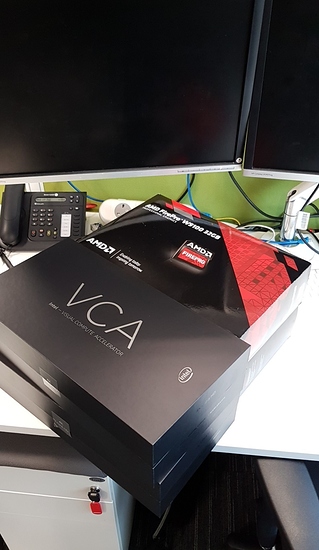... turn it on... Its booting! ...alright.... Whoever edited this and/or thought of putting that in is amazing.
Yes and no.
For price it more or less goes
WX 2100 → P600 → WX 3100 → WX 4100 → P1000 → WX 5100
And performance is more or less
WX 2100 → P600 → WX 3100 → P1000 → WX 4100 → WX 5100
But even then it's kinda hard to directly compare because of CUDA v. SPUs and memory clocks and whatnot.
And then there's the option of going with a gaming GPU and just dealing with it.
Could you please post some info on the memory? I am currently stocking up to build my next desktop based on Ryzen and I would like to have some indication as to what memory is known to work well on that platform. I am looking to buy 2x16GB DIMMs.
Reddit's got you covered.
Let me start off by saying: hats off to you guys. A proper tech channel finally got around to building a proper workstation-class system. Until now, it was all just shaky-cam coverage by someone filming their brand new Xeon/Quadro/FirePro with little-or-no commentary. Let's face it - there's no shortage of people covering gaming tech on YouTube, while the converse is true of this kind of hardware. I really hope you guys do a lot more of this kind of content in the future.
Anyway, getting to the point: I've been doing architectural visualization for the last 8 years. It was while searching for coverage on the hardware I'd need to work stuff like 3DS Max, AutoCAD, V-Ray, Photoshop, AfterEffects, etc. etc. that I ended up finding Wendell's video on a dual Xeon build; been a fan of the channel since then. While I'm not going to claim to be an expert in the field, I have experimented with the software (and their relevant hardware overheads) to have learned enough of their ins-and-outs. Coincidentally, I've also worked in IT for a short while, so I also have some grasp of enterprise-class hardware.
Should you guys ever need to consult anyone with a working understanding of content creation software, their workflows and pipelines, and the hardware involved, I'd be more than happy to lend a hand. Consider it my way of thanking you for the years of great content and insight you guys have provided to the community since the Tek days.
Since you guys invited your audience to share their perspective on this particular video on the WX7100 build, I thought I'd toss in my two cents:
The WX7100 looks to me like a decent card to drive viewports in programs like Blender, 3DS Max, Maya, etc. (even Unreal Engine or Unity to some extent) and given it's massive resolution capabilities and 10-bit color support, it'd also be a good primary GPU to drive your displays. However, I doubt that it would fare particularly well with raw compute - e.g. GPU/hybrid rendering in stuff like Octane/Fstorm/Cycles. If a user were creating content with this system and rendering off the CPU, network, or cloud, this would be a great card for the job. However, anyone doing GPU-based rendering, physics simulation, scientific models, etc. would ideally pair this with one or more high-end GPUs with more clock speed and cores (e.g. 1080/Vega FE/Tesla/etc.)
Well, I hope this was useful to someone. Have a good one.
Obligatory TL;DR - Very happy to see L1Techs doing pro hardware. I do 3D stuff so I can share some perspective on that and other various things - feel free to hit me up. IMO: WX7100 good for working on stuff and running monitors; not so good for rendering and other stuff. Best to pair with high-horsepower GPUs to render and simulate.
Yes would be interesting to see this system paired with a Instinct MI series cards in the future for an example.
https://instinct.radeon.com/en-us/product/mi/
Per w.meri's advice, I tweaked and moved my questions about a modified version of this build to Build-a-PC: Is this mod of the recent Level1Techs Ryzen/MSI Carbon build good for me?
I suggest making a new thread about your question(s) in the "Build-a-PC" subforum. You'd probably get more/better answers and won't have potential clutter competing between your topic and this one.
Anyways, my quick opinion on your scenario is:
- With a small overclock both the Ryzen 7 1700 and 1700X will perform the exact same as the 1800X, but will save $100 to $200.
- Use of the cores depends on the specific program, not Windows.
- Any modern GPU will work with any modern motherboard with a PCIe x16 slot, which is all of them outside of specific use case products. Gotta love cross-compatibility!
- The WX 5100 should have no issue with four 4K monitors at once. Just don't expect gaming at 4K to be all that pretty on it.
- Reddit has a list of RAM for Ryzen. Pretty much anything in the first table is a perfect choice.
I like how L1 has picked a workstation card in the reach of a solo person. It is a solid choice to build knowledge on. A student could perhaps get something second hand but you should start from a platform that is a real world professional workstation.
Im very interested in how this evolves and hope some young ones get some ideas.
All right, I tweaked the message with your suggestions and put it in the proper place. Thank's for your advice and suggestions.
Going to be let loose on this lot tomorrow, once the rest of the systems show up. Working on a marketing thing that will be public later in the year :3
Will try and release a blog / vlog about our use of it once we're finished.
I cosign to hoping there will be some testing in Davinci Resolve. Would be nice to see Davinci Resolve tested on Linux, too.
Could you, please, also try running TrueOS on this machine? It would be nice to see what breaks and what works.
Care to do some compile tests? I'm sad to see that Ryzen still segfaults with the latest AGESA :-/
I can't recommend Ryzen for serious work when it still has this bug. If Threadripper and Epyc also has it would be a catastrophe. Nobody in enterprise would buy a CPU that segfaults when compiling.
do you have a script that will fetch source and compile it so I can do repeatable testing? I encountered this bug on debian 6 repeatably but after upgrading to debian testing the problem disappeared.
I also had random crashes on one ryzen system until I relocated the cpu power cable away from the ram.
I don't have a ryzen system myself, but others have pointed me to this:
And this for Windows:
AMD isn't responding to this issue, and it was reported to them with a full test case back in April. I though for sure that there would be a fix in the latest AGESA update, but no :-/
https://community.amd.com/thread/215773?start=240&tstart=0
Code for testing on BSD:
https://bugs.freebsd.org/bugzilla/attachment.cgi?id=184539
from this thread:
https://bugs.freebsd.org/bugzilla/show_bug.cgi?id=219399
The memory link is dead :-/