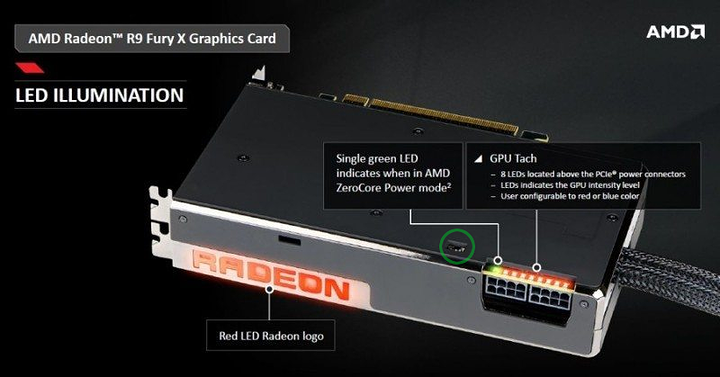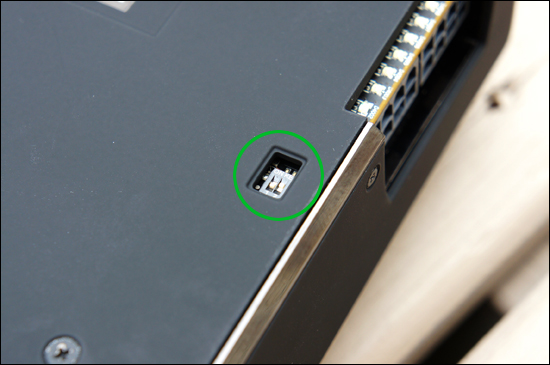would any1 with a fury x tell me what the dipswitches to turn off that stupid led bar... im doing a full custom loop and dont want it turning on... unless it wont if i unhokked the pump and what ever else...
Which Fury X model/brand are you running exactly? The ones I know and see don't have an LED bar. When in doubt, maybe there are wires running to it you could cut (or better yet unplug). Might be a driver thing too, but hard to say without the specific model/brand 
Are you sure it isn't the RADEON Decal?
I was thinking he means the load LEDs above the power connectors, a bunch or reds and one green.
Same story don't have the card cannot help.
Edit: if they are those you mean, the dip switches do indeed turn them off apparently if reddit is to be believed, they also change the colours of the LEDs. But I have no idea which does what. Play with the switches and see what happens. An on card user accessible switch will not break the card so have at.
Edit: don't take this harshly, a better topic titles might help too, not much info in there. Been seeing a lot of titles on the forums lately that are so vague they don't tell you even what the user wants. Just an observation.
Fury X cards are all the same, because they are reference cards. 
But @CSRFBroforce its not fully clear to me what you exally mean?
Which particular led's do you wanne disable?
And with a custom loop do you mean a total custom loop for both cpu and gpu?
Aaaah sorry, the search I did listed some of the regular Fury cards... My bad.
yes i have them set to purple with their cooler b ut since im doing a custom loop with a custom waterblock... i was wondereing it hey will not turn on because of all the connecters i removed or they get their power from the pcie... and i dont really feel like taking the cards apart after the waterblocks are in the pc... so i was curious what the dipswitch was for the off setting so i can just turn them off to begin with
im ataking them off the stock cooler
To turn off the Tach LEDs just switch both dips towards the display connectors on the GPU
Switch 1 Position Switch 2 Position LED Color
OFF OFF GPU Tach Off
OFF ON Red
ON OFF Blue
ON ON Red + BlueFor an example this card is set to the red LED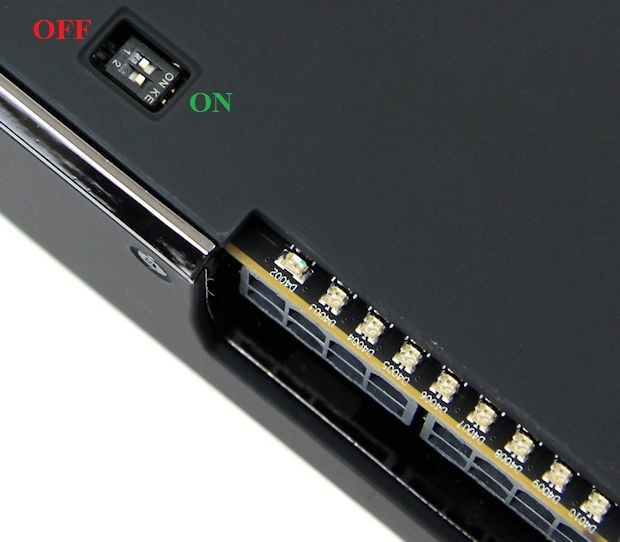
so off would be both on the oppisite side of the on switch right so both facing the io instes of the power cables.
Just play with them till you find what they do in all positions.
i hve my waterblocks on so i cant just play with them...
Oh. Well then. And they did not add cut outs for the dip switches, what were they thinking, it is a standard feature of the card.
Toothpick? To poke in at them.
This is also why in said more information is helpful.
no not on the bsck plates hence why im asking before i even do my custom loop what the off postion is.
So the block is not on?
Maybe start fro the beginning, and don't leave any details out. What exactly is the problem and why can't you fix it.
Just put both in the position away from the power connectors
thanks ill remove the back plate tonight nd do that. ty that was easy lol