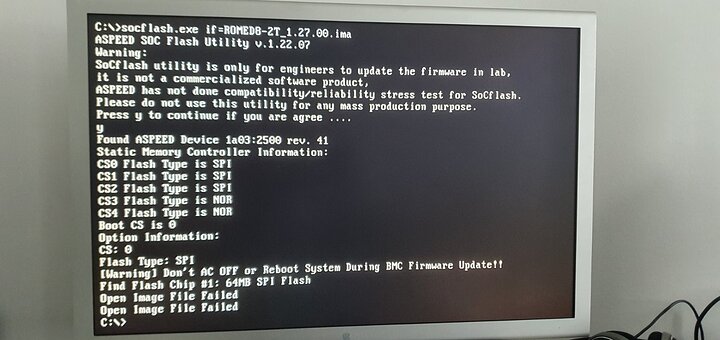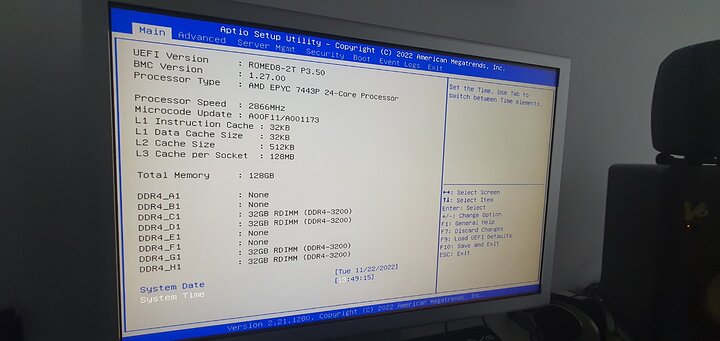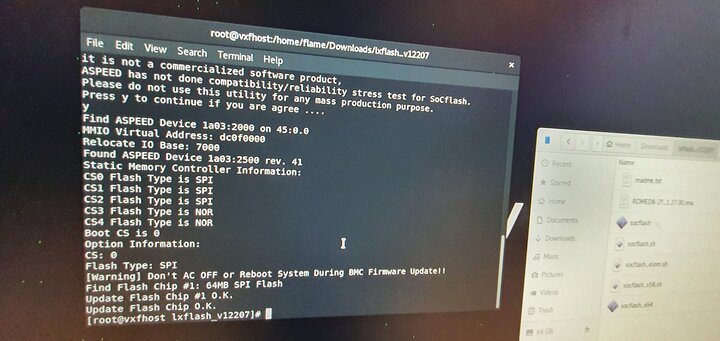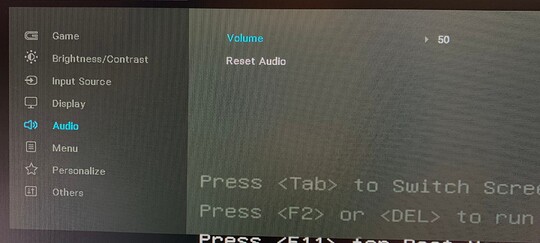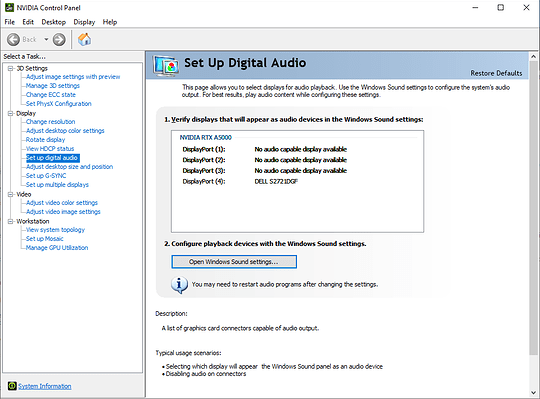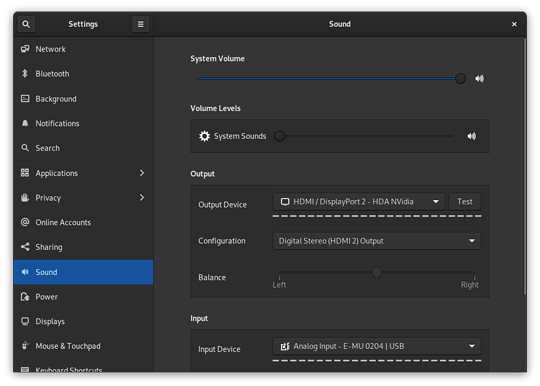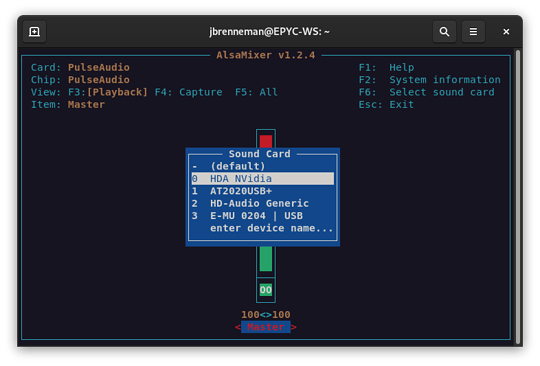ive been running bmc 1.25 and bios 3.5 and so far so good btw. i have had some strange behavior with the PCIE 2 slot after reimage, but then i reset bios to default and ever since its magic.
I created a freeDOS boot USB stick and switched on legacy support in the new bios and it booted into DOS but then I ran the command I got this error here is the pic
I think I recall this from when I did it, you probably need the short form of the filename, like ROMED8~1.IMA
May I ask how you mounted the fans? I got the same cooler and fans model.
I haven’t assembled the system yet, as I’m waiting for ram.
Thanks in advance!
I’m not @ectoplasmosis, but looking closely at the picture, I’m pretty sure they used nylon zip ties through the fins, large enough that the heads can’t fit through the fan mount holes. Imagine using 4 of them to make a square, then clipping 2 sides off.
Checks out! I really appreciate the reply!
Do you have any issues with HDMI audio on your GTX 970? I have a ROMED6U-2L2T with a 7443P and cannot get audio from my GPU even when running Windows on bare metal. My Bios does not have an option for VGA, I asked AsRock about it missing and was told…
“Our BIOS team said that since the Milan CPU is running in UEFI mode by default, add-on VGA and onboard VGA can work together. Thus it makes the Onboard/Ext VGA Select item unnecessary. It’s normal without the item when using Milan CPU.”
I am running the latest 3.30 BIOS on my ROMED6U-2L2T and have consistently had working HDMI (and DisplayPort) audio with both my old Quadro GP100 and my current RTX A5000. It works under Debian 10, 11, and Windows Server 2022.
AsRock’s cryptic reply mentions that the onboard vs. external VGA select option is unnecessary, and this was a common feature on boards where the SMC can provide display out. I believe they are correct, as both my AST2500 graphics and my Nvidia card show up in the Windows Device Manager, and my audio still works fine. You may want to check the sound options on your HDMI connected device.
Are you running a ROME or Milan CPU?
A Milan 7713P. I was previously using an engineering sample 7742 with BIOS 1.10, and audio worked in that configuration as well.
Damn, this is weird then. At first I thought it was an issue with a Windows VM but I’ve tried with a bare metal install and used two different GPUs (3050 and 3070 ti) and still no audio. Then I tried with DP instead of HDMI with a different monitor and still no luck.
Of note I’ve had a Bios error “FRB3/Processor Startup/Initialization failure - Asserted”. I’m not sure what causes it but it was “fixed” with a special bios 3.15C. Unless the error was somehow related and the “fix” was just a band-aid to ignore the issue then I’m at a loss.
ROMED6U-2L2T with 7443P
Is there a reason you’re unable to use the latest 3.30 release BIOS? That would be the first thing I’d try, as I believe it includes a new AGESA version.
Some monitors mute audio output by default, so you might try checking in the OSD menus to be sure it’s turned up:
Also make sure the Nvidia package has actually installed the HD audio driver (if applicable with your driver version; it used to be listed as a separate program in Add & Remove Programs), as I’ve had the installer inexplicably not install it in the past. If it has installed properly, you should see your display listed as an audio output in the Nvidia Control Panel like this:
And in the Windows Sound Control Panel like this:
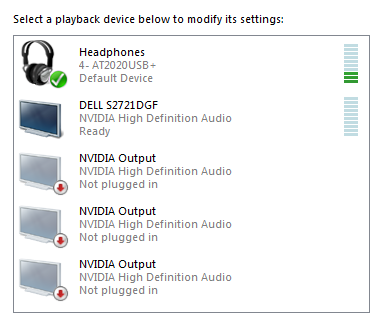
Under Linux, be sure to select the “HDA NVidia” device either through your shell’s settings page (Gnome, in my case):
Or by using the alsamixer command:
If you don’t see the “HDA NVidia” device at all, it’s likely just something configured incorrectly in software.
Never had any audio issue, and neither with the 3090. But most often when I have HDMI audio issues it turns out to be at a higher level, like the operating system defaulting to on-board audio or something like that.
I did disable the on-board VGA while in workstation mode, however: it was messing with Windows’ display output especially when I was switching my KVM to a different machine and back. Honestly, if you’re running your machine as a workstation, it’s better to disable the on-board VGA.
The main reason is that I get the Bios error listed above unless I am on the 3.15C Bios provided by Asrock (FRB3/Processor Startup/Initialization failure - Asserted). I’m not sure waht causes that or if it is in anyway related.
I have now been able to get HDMI audio through the GPU on Pop!OS but still have not had any luck with Windows bare metal or on any VM’s no matter how many times I do clean installs of the drivers or try different things within device manager.
On Windows, Nvidia Control Panel can see the display as an audio output device but Windows itself doesn’t see any available audio devices. I have tried using a bluetooth speaker to make sure it isn’t a general audio problem and that does work.
Is anyone else using a 7443P with ROMED6U-2L2T, and if so do you get the “FRB3/Processor Startup/Initialization failure - Asserted” error in bios?
Did you disable this in Bios? I was told that option is not available with using a Milan CPU on the ROMED6U, it doesn’t show up in Bios at all for me.
It doesn’t show up in my BIOS either, but you can still disable it in the Device Manager. For me, leaving it enabled caused issues with G-Sync.
I’m using a Rome CPU, so maybe there’s a difference. TBH I’m not entirely sure that I disabled it in the BIOS, it may have been in Windows only. The information is probably in one of my early posts on this thread if you have the patience to search for it.
As someone else has already mentioned: yes, they’re mounted using correctly-sized cable ties.
The rubber corner pieces produce more than enough friction to keep both fans securely in position.
I was intending to replace this with threaded rods and washers/nuts, but there’s little point as the cable ties work perfectly.