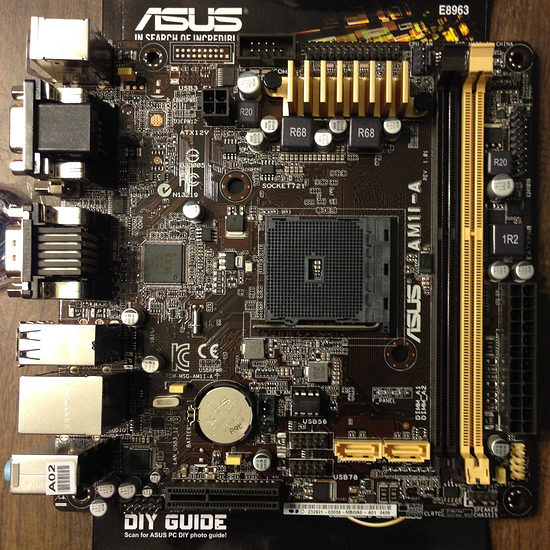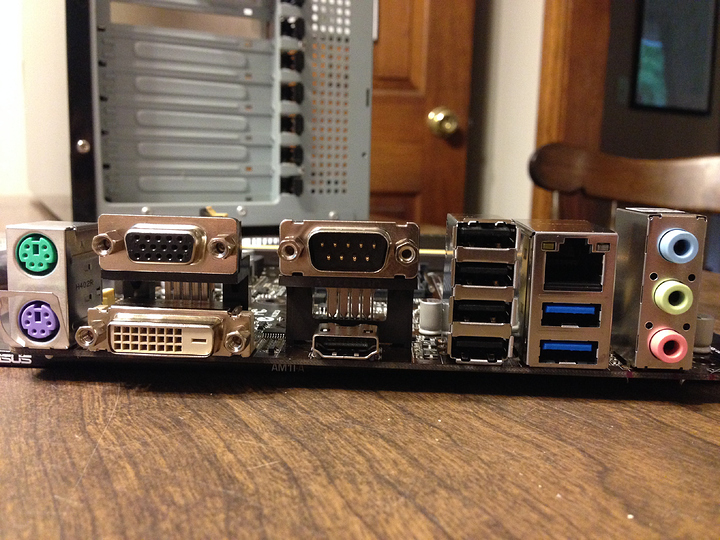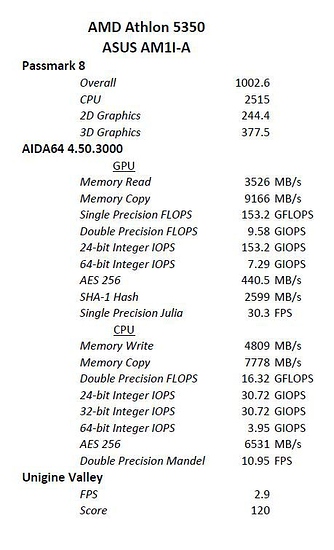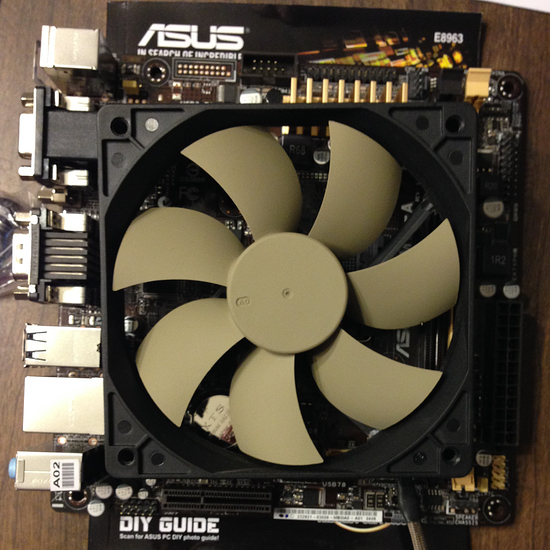Athlon 5350 APU
This CPU/APU is quite a departure from what AMD has been doing in recent years, it's not power hungry, it doesn't have eleventeen cores, and it doesn't even have a completely crap stock HSF (the unit I played with got some damage in shipping). The basic idea behind this from what I can tell is that it's probably meant for HTPC, integrated, and other lower power situations. I have to give AMD props for pulling this off for the price they did (~$65 USD at time of writing). It's pretty hard to beat that price point, especially when you consider it has integrated graphics, four cores, and a decent speed of 2.05 GHz. Anyways, here are the specs:
- Cores: 4
- Frequency: 2.05 GHz
- L2 Cache: 2 MB
- Manufacturing Tech: 28 nm
- TDP: 25 watts
- Supported DDR3 Speed: 1600
- Graphics: Radeon HD 8400
- Graphics Base Frequency: 600 MHz
- Graphics Cores: 128 Radeon Cores
All that was included in the box was the HSF, processor, and the manual/warranty pamphlet.
ASUS AM1I-A
To go along with the new processor comes a new motherboard. No real reason why I picked this one, it just had the most reviews at the time and it was reasonably priced on Amazon (~$45 USD). It's mini-ITX, colored black and gold (the traces on the PCB are brownish), and appears to be built reasonably well. You'll also notice that there are only two mounting holes for the HSF on the AM1 platform, which I thought was an interesting direction, but if it works, it works.
In the packaging there were two SATA cables, the I/O shield (plain silver in color), the motherboard, manual, and driver CD. The actual packaging was nothing spectacular, the board was in an anti-static bag underneath a folded piece of cardboard. Everything else was kinda just floating around. Nothing good, but certainly not the worst packaging ever.
Specs, ya know?
- CPU: AMD Socket AM1 (up to 4 cores)
- Memory: 2x DDR3 up to 32 GB, Non-ECC, Un-buffered
- Memory Speed: 1066, 1333, 1600
- LAN: Realtek 8111GR
- Audio: Realtek ALC877-VD
Internal I/O
- 2x USB 2.0 connectors
- 1x TPM header
- 1x LPT Header
- 1x COM port connector
- 2x SATA 6 GB/s connectors
- 1x CPU Fan connector
- 1x Chassis Fan connector (4 pin)
- 1x 24-pin EATX power connector
- 1x 4-pin ATX 12v connector
- 1x Front panel audio connector
- 1x Internal speaker connector
- 1x Front panel connector
External I/O
- 1x PS/2 Mouse
- 1x PS/2 Keyboard
- 1x VGA
- 1x DVI-D
- 1x COM
- 1x HDMI
- 4x USB 2.0
- 1x LAN (Realtek 8111GR)
- 2x USB 3.0
- 3x Audio
Overall, I like the board. I do have a couple caveats though,
- There's no USB 3.0 header on the motherboard. I don't personally own any USB 3.0 things, but it would've been nice to see.
- PCIe slot is only x4, would've liked a x16, but I can understand size constraints.
- Do people even use COM ports anymore?
- Only one chassis fan connector. Wish there was even just one more.
Benchmarks
Enough of technical data, let's get down to the fun stuff. Nothing was overclocked for these benchmarks, everything is at stock settings. I also only did AIDA64, Passmark, and Unigine Valley for gits and shiggles, but I feel like those should give a rough guesstimate of how it will perform.
NOTE: These are using the integrated graphics using AMD Catalyst 14.4 drivers. The system appears to reserve 512 MB of RAM for the graphics, so your mileage may vary depending on RAM speeds and whatnot. Speaking of which, computer specs and stuff,
- Processor: AMD Athlon 5350 APU
- RAM: G.Skill Trident clocked down to 1600 MHz @ 9-9-9-28 (figured it's close to your average use scenario)
- Graphics: Integrated Radeon HD 8400
- Hard Drive: Seagate Barracuda 1 TB
- Power Supply: Corsair VX450w
- Case: None (did it on the kitchen table)
- Monitor: Hell if I know, some old Westinghouse from when flat screen monitors were new technology. 1280x1024
Final Thoughts
The numbers are nothing spectacular, but it should be perfect for things that I mentioned earlier, things like HTPC, imbedded, and other low power uses. I definitely wouldn't use this processor for a super high end gaming rig, but paired up with a low-mid tier graphics card I think it would work wonders. Pair it with a GTX 750 Ti and you could potentially have a rig that could play current games at medium to high settings while using less than 100 watts for the whole system. Or get a pile of them and rack up points in Folding@Home without wrecking your wallet. Or make a general use machine for your parents like this one is for. Regardless, I think it's a pretty good bang for the buck, bang for the wattage system. I should make a seal for reviews like this.
Also, a 120mm fan for size comparison: