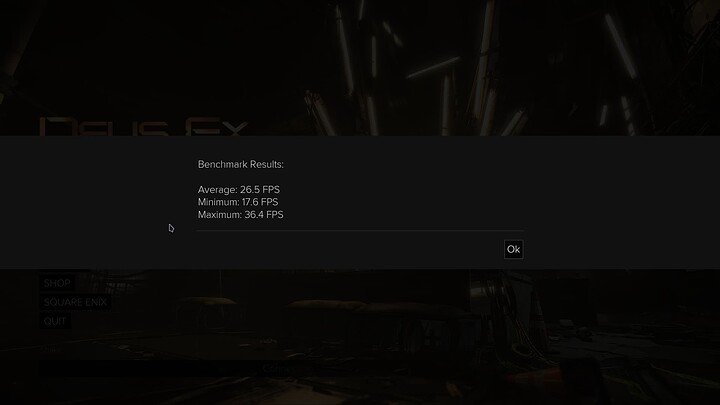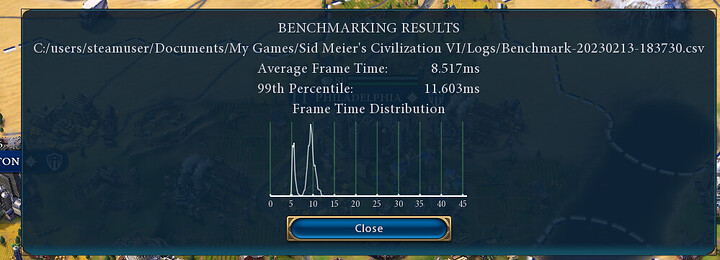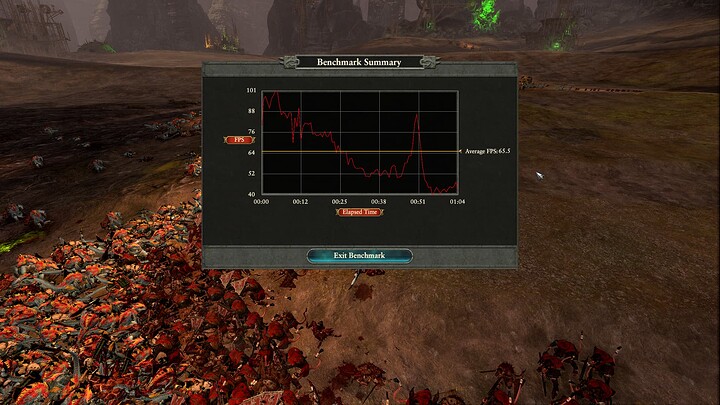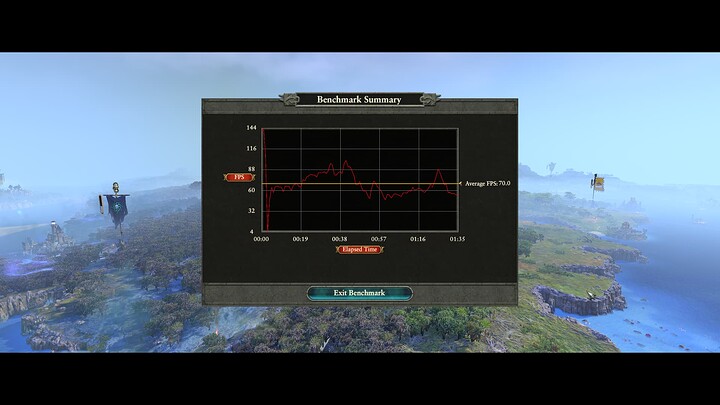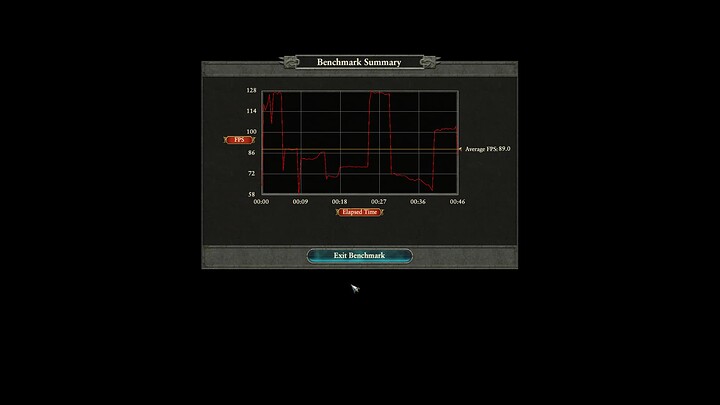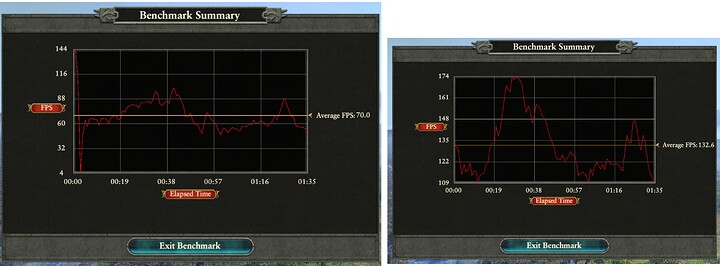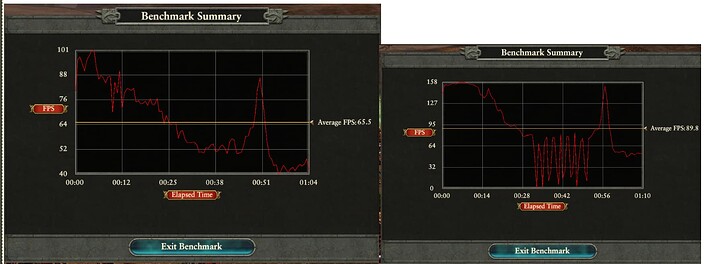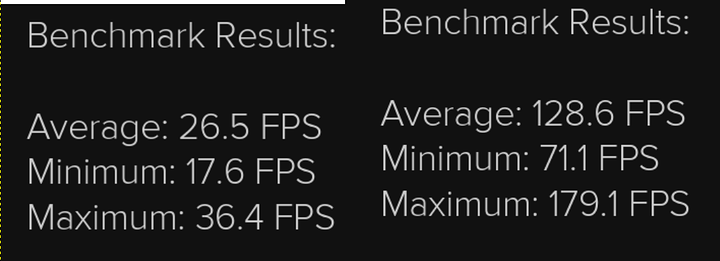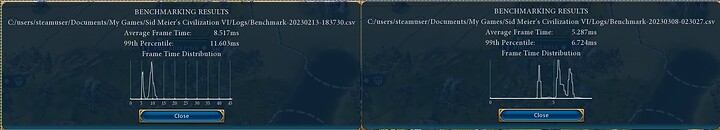Hey, I’m building a pc in march and i’d like some feedback on it. Mostly around the power supply since i plan to re-use it for the new PC but i’m not 100% sure it’s good enough.
Location is Brazil, i prefer gigabyte, lian li and MSI for brands since they have great RMA support here.
Budget is not an issue, this is my balls to the walls childhood dream PC, so i really want it to be insanely high end, not particularly because it’s the best cost x benefit. Currently I’m on a 1800x, first gen ryzen and everything will be a massive improvement.
Here is the spec:
-
GPU: 7900XTX
Likely from gigabyte since it has good RMA support in Brazil, but i’ll wait on reviews first. -
CPU: 7800X3D
Will depend on whether it has been released and available in Brazil by march. Otherwise i’ll get the 7600X and then sell it once the 7800X3D releases. -
MOBO: Asrock X670E steel legend
I checked BIOS support for the first gen asrocks and it seems far better than on MSI. I have a x370 MSI board and had issues booting newer RAM and M.2 drives for months before they released an update.
Would like to stick to MSI due to their RMA but considering i want to keep this mobo throughout the AM5 lifecycle, i’d rather get better BIOS support than good RMA. Would welcome advice here too though. -
RAM: ??
I would like to get a g.skill tridentZ 2x16gb 6000mhz, but currently in Brazil i can only get the XPG lancer or the kingstone fury beast. So it will come down to availability. -
Cooler: Lian li Galahad 360mm
Lian li has a good track of RMA support track in Brazil and i’d hate be left with a faulty AIO cooler. Also it’s pretty with RGB turned off. -
Case: H7 flow
Looks cool and supports 360mm -
Power supply: XPG Core 850w
Here is where i’m not so sure. I already have this power supply and would like to reuse it if possible, but i’m not sure if 850W is enough for this build. What do you think?
Thanks for your time!