Alright, I was almost tempted to post 2 different forum links about this problem, I’ve had over the last few days, but I figured I could just simply explain what has happened even if this will be a somewhat lengthy post.  Without further ado, let’s just jump right in.
Without further ado, let’s just jump right in.
So, about a week ago, I made the decision to do a clean fresh install of Windows because I thought at the time that 1 of my games had become corrupted. [Turned out just yesterday, it’s actually an issue affecting other players who play the same game as well & Origin/EA said they will be fixing it soon. So it’s not just me with this game issue.]
After I did a fresh clean install of Windows 11 on my custom-pc, I’ve since had issues with the Realtek Audio driver. 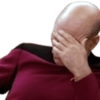 And trying to get the issue resolved has been a real challenge to say the least. >:( For anyone wondering, my process after doing a fresh clean install of Windows is simple: do the drivers first, then system updates [Both important AND optional.], & then I re-install any additional software I had before like games, browsers, a few system tools, etc.
And trying to get the issue resolved has been a real challenge to say the least. >:( For anyone wondering, my process after doing a fresh clean install of Windows is simple: do the drivers first, then system updates [Both important AND optional.], & then I re-install any additional software I had before like games, browsers, a few system tools, etc.
Since I brought up the issue, here’s what happens: I manage to get the audio driver installed with no problems during installation. But after I reboot, I have noticed that the overall system audio has been a bit lower than what it should be which is clearly NOT normal. [And I really have to CRANK the volume up quite a bit just to hear it which I’m not so crazy about doing.] So far, I have only used my headset with the pc as I have been trying to figure out what’s going on. If I can at least get the issue resolved for good, THEN I will setup my speaker & I shouldn’t have anything to worry about. 
As for what I’ve tried as far as troubleshooting/fixing the problem goes, nothing has worked just yet. But I have literally tried a lot:
1.) Checking for corrupt system files via the SFC function in Command Prompt, but that comes up negative.
2.) I have ruled out through my own experience & knowledge that the hardware/gear is not faulty in anyway shape or form.
3.) I’ve also had a few remote support session with Microsoft agents about this, but they have been unable to resolve the issue as well.
4.) Double-checking my settings to be sure nothing looks odd or out of place.
5.) Even making sure the driver itself was downloaded directly from the support page for my motherboard.
So anyway, I think you see my point- I have tried a WHACK-TON of methods trying to get the issue resolved with no success & I’m quite convinced based on what I’ve tried & experienced that this is most likely a driver issue. Also, for anyone wondering or curious, this PCPARTPICKER link contains all the gear which is part of my setup [Except for the speaker.]: System Builder - Core i7-10700K 3.8 GHz 8-Core, GeForce RTX 2070 SUPER 8 GB GAMING OC 3X, Eclipse P600S ATX Mid Tower - PCPartPicker At least yesterday, I got myself around to sending a lengthy but detailed email to Realtek explaining the whole thing with a small rant or 2. I should mention that BEFORE I had to do a fresh clean install of Windows, I didn’t have this issue before, but then again, I was not on the latest audio driver then.
Still, with that being said, I’m really curious/interested to know if any other MSI users [Or just Windows users in general who have custom-built pcs.] have had this sort of issue before or anything similar for that matter. If I accidentally or unintentionally left any important details out, just be sure to say so or ask & I will reply back! 
Just want to say thank you in advance to anyone who might be able to help me out with this one! 


