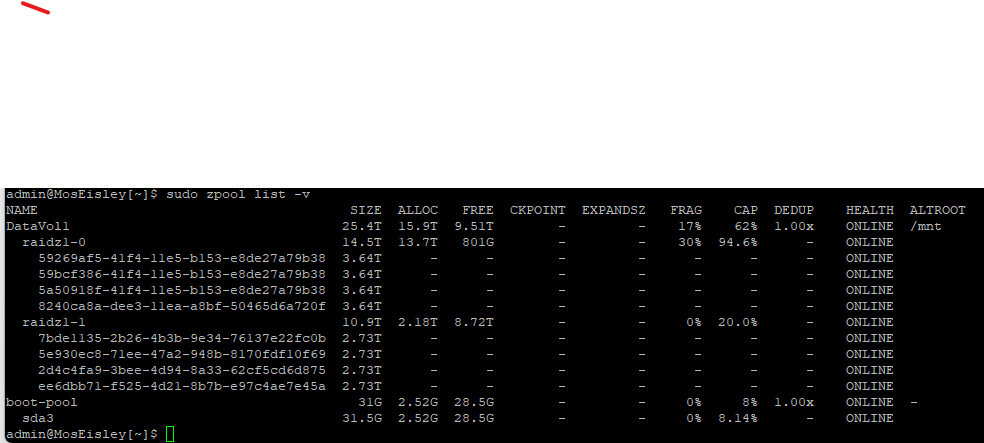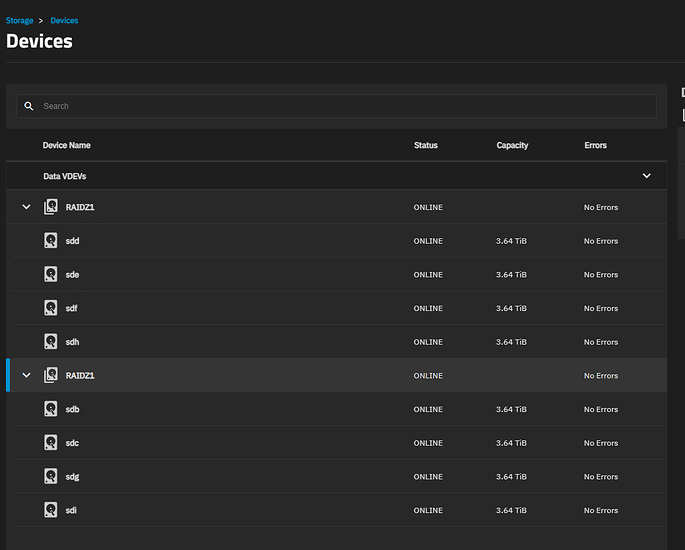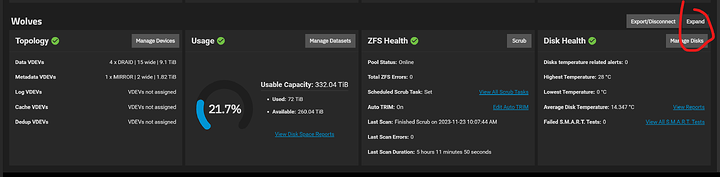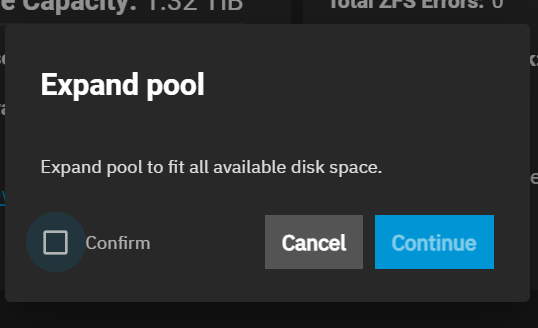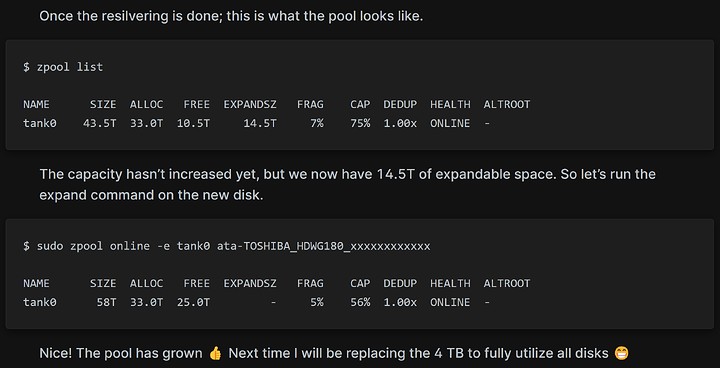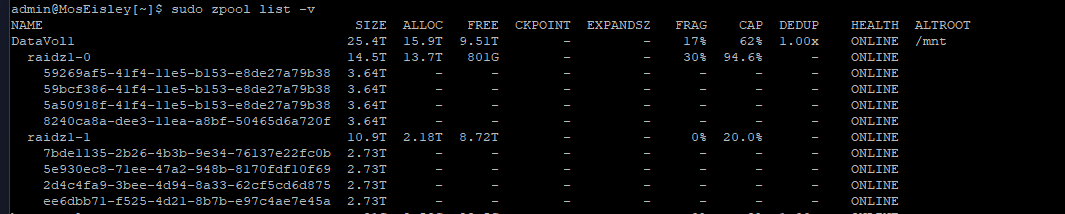I have a TrueNas scale server with a single pool consisting of 2 VDevs based on Z1 Raid. Truenas is running as a VM on Proxmox and I have passed through each of the drives to the Truenas VM.
One of the Vdevs consisted 4 * 4TB drives and the other 4 * 3TB drives. I replaced the 3TB drives one by one, by connecting the new drive in addition and resilvering the 3TB to the 4TB. Autoexpand was checked to be on.
I can see in the web ui that each drive was replaced and the new size reported correctly. The pool did not expand though, not automatically and not when I choose expand. Running zpool list -v shows the second Vdev is online, but each drive still shows as 3TB. I assume this is why the expand is not working.
Any ideas? Is there a command to force the Zpool update of disk size?
Howdy @Ow_Much and welcome to the forums!
That sucks, being unable to expand your 3TB vdev to 4TB after spending all that time swapping disks.
Have you restarted your system? You shouldn’t have to, but that’s my go-to for these kinds of things ![]() . I’m a very 90s tech support kinda guy.
. I’m a very 90s tech support kinda guy.
I’m curious if you could paste in your CLI output. There might be something you’re missing. I’d also like to see what your zpool expand command looks like.
I’ve personally never used auto-expand, but I did expand a 512GB mirror to 2TB just a few days ago by attaching two new drives, detaching the old one, and clicking [Expand] on the zpool in TrueNAS’s UI.
Thanks @Sawtaytoes, it does suck! Thanks for a quick response.
The system has been restarted and I have also exported the pool and reimported, but nothing changed.
I tried the Zpool Expand command you mentioned, but it seems that the expand command was not found. Here is a view from the zpool list -v:
Here is the view of the disks in the UI:
My theory on why it is not expanding that Zpool is reporting still the 3TB drives, even though the UI shows the 4TB.
Any help would be appreciated, before I offload the data and rebuild from scratch!
Yes I did. It finishes with a successful message. Total storage does not increase though from what I had before.
Here’s the proper CLI command (source: Replacing a disk and expanding the ZFS pool :: Cavelab blog — Stories from the Cavelab):
Notice how this guy has EXPANDSZ in there? Do you have that too?
zpool online -e POOL_NAME DRIVE
Something like:
zpool online -e DataVol1 /dev/sdb
Not sure if you have to list all your drives to get it working or one-by-one.
Right I see what you see. I tried with the device /dev/sdb and /dev/sdc, as these are listed in the second pool I want to expand. Does not error, but does not expand. I will try with one of the long strings from my original screenshot as the drive. Maybe I need to use this?
Ah maybe. It’s a partition, not a drive, that you’re expanding. Might even be /dev/sdc2 (second partition) you need to expand.
What’s your EXPANDSZ have on it? A dash or 4TB?
It did nothing, seemingly. It seems to me that the replace process, which I ran from the UI, not command line, did not update the size of the disk within zpool. So the system can’t see any free space to expand into. Question is, what, if any, command can instruct Zpool to update disk size.
In this case, there’s no extra space oddly enough. EXPANDSZ is - which means there’s no space available to expand to.
Is there another partition using up the remaining space?
To check all partitions:
ls -lah /dev/sdc*
My Linux-fu is pretty rudimentary, so there might be better ways.
Thank you @Sawtaytoes . Will check this a little later when with my server again. Really appreciate the help. I am really a beginner with this and rely where I can on the gui. Will update…