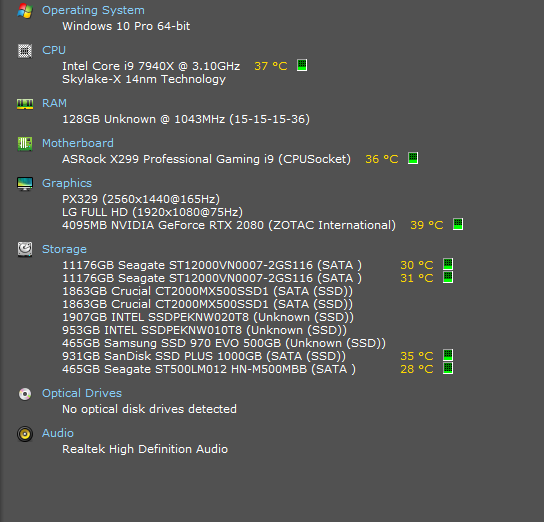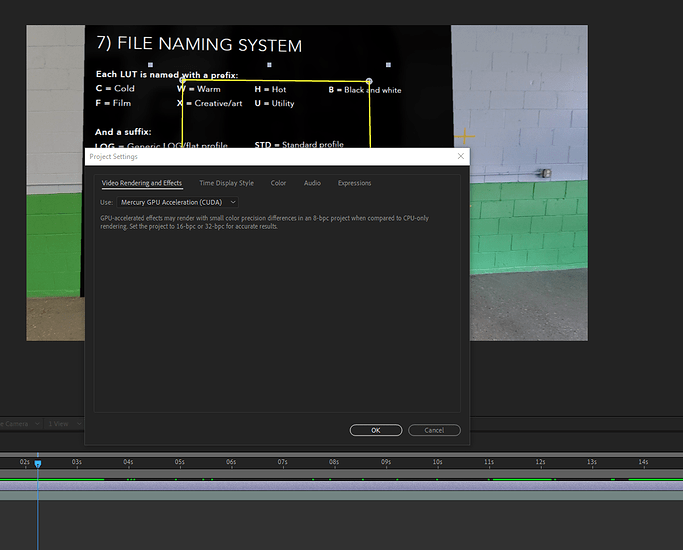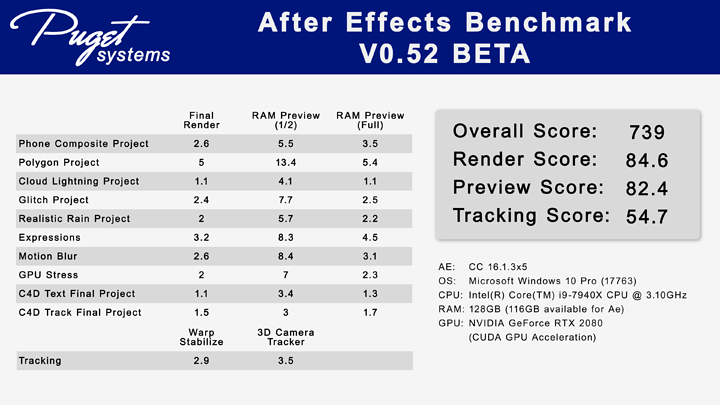Topics Covered:
RenderBoss, Rendering, Puget Systems Benchmarks, General Feelings of Hopelessness and Buyers Remorse
My After Effects program was running a bit sluggish and had a bit of trouble churning through a rudimentary comp so I decided to run some benches, do some digging and solve this performance problem once and for all. [I haven’t yet…halp plz]
Puget Systems Render Node Benchmark:
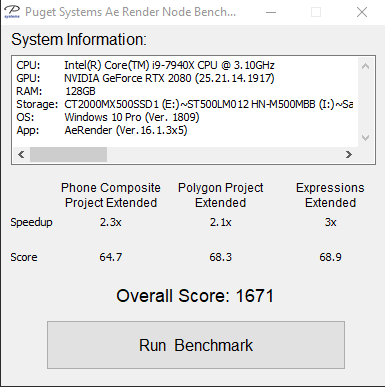
Then I ran the Puget Systems Adobe After Effects CC Benchmark
Much to my dismay, my PC -
Which has specs of: core i9-7940X, GTX 2080, 128GB RAM, NVME drives for applications, scratch & cache, project files
Was unable to score above Mediocre in these benches. Performance in Premiere and After Effects is sluggish, inconsistent and poor for what I expected during the build process. This machine is getting trounced by a 9900K and the same amount of ram and same graphics card.
So I figured it was time to bring in a rendering assistance application
While most motion graphics artists use After Effects in a fairly traditional manner, many are starting to leverage multiprocessing plugins or homemade scripts like [BG Renderer Max] or [RenderGarden] to improve rendering performance. These typically leverage an application called “aerender” that is installed alongside After Effects that lets you divide up your render across multiple threads in order to fully utilize the performance of your CPU and GPU. In fact, the limiting factor is often the amount of RAM and VRAM you have available since each thread requires its own share of memory. [Puget Systems node benchmark webpage]
I gave Renderboss a try with their free trial  link was removed because I’m a filthy newb
link was removed because I’m a filthy newb
I set it to Dictator mode on a sample comp from the AE benchmark from Puget and…it crashed the OS and the PC restarted by itself. Wonderful.
This introduces another little issue:
Adobe removed the ability to save as h.264 within the built-in AE renderer forcing users to export via media encoder which doesn’t benefit from Rendering Applications multi-core enhancements
So you will have to export to a proxy format like GoPro Cineform but crank the quality to 4 and above.
With the GoPro Cineform Codec selected you can now export with a rendering application and enjoy enormous exports. None of this solves application performance issues.
My After Effects Preferences: pictures removed because I am a newbie
pictures removed because I am a newbie
So in closing: This was my day off and I’ve spent all morning trying to make After Effects run quickly. If anyone has any idea on how to increase performance I’m willing to hear it.
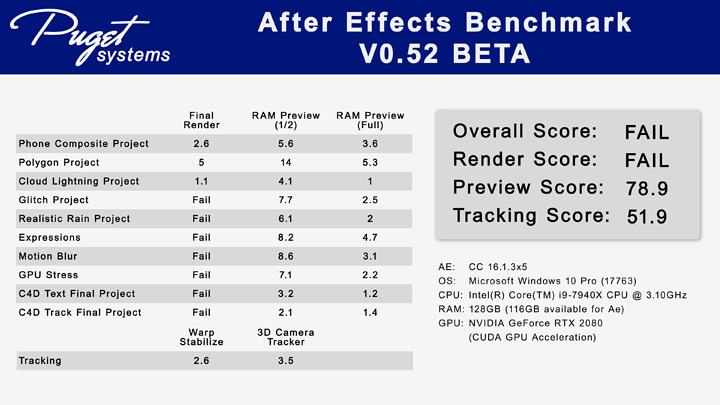
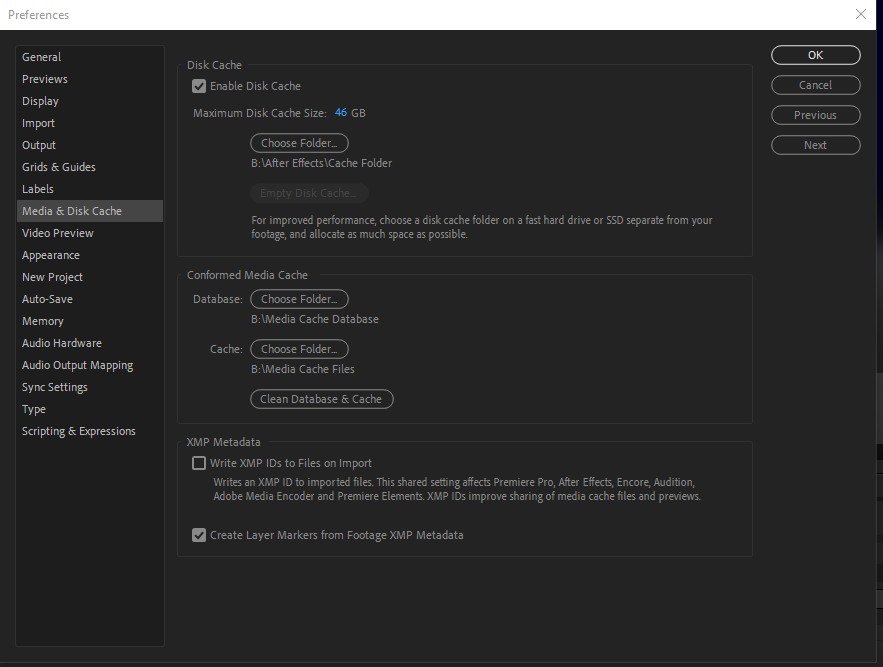
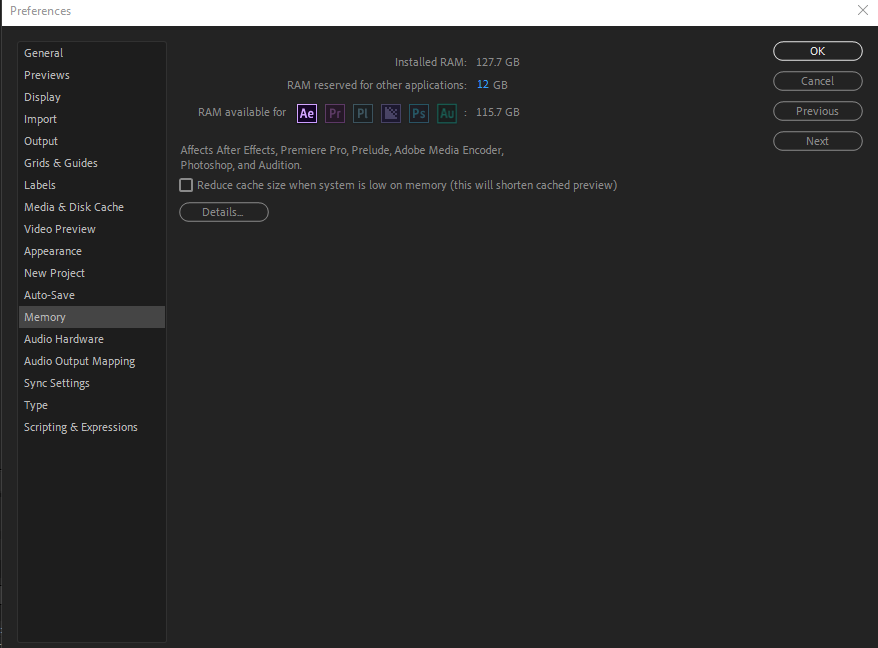
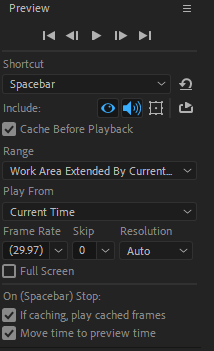
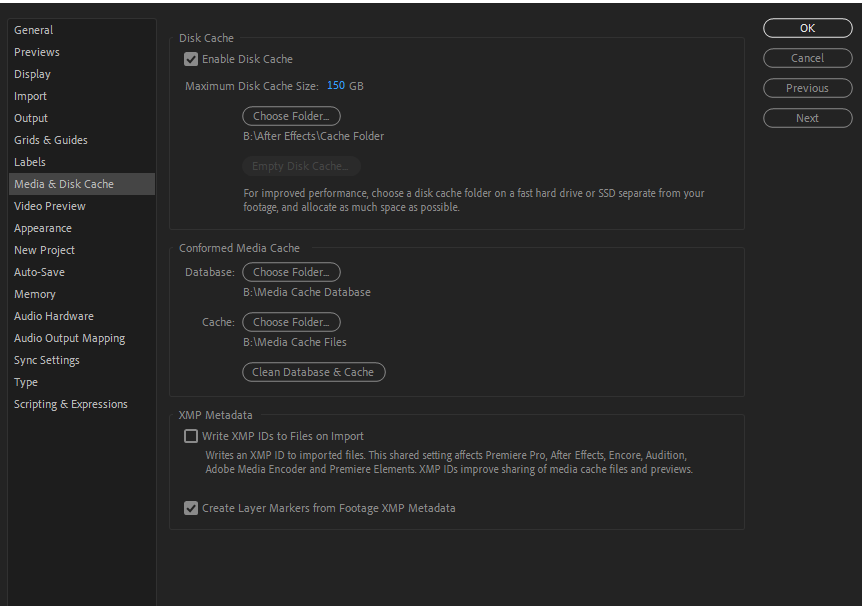
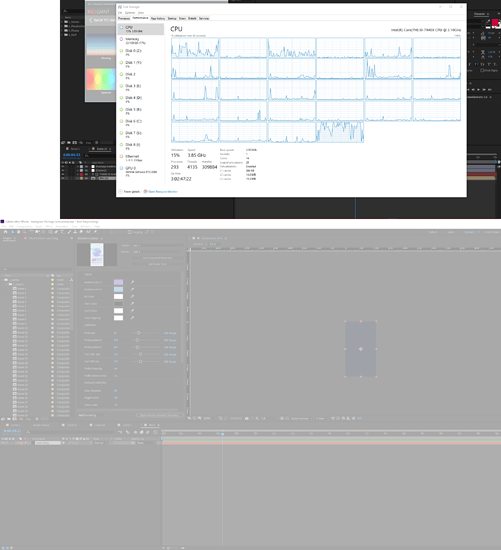
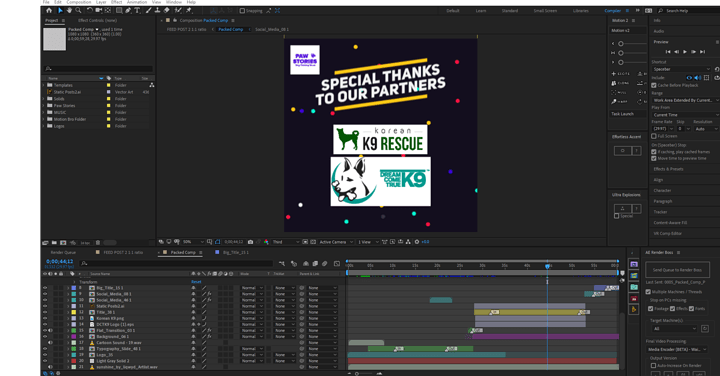
 Key Information
Key Information