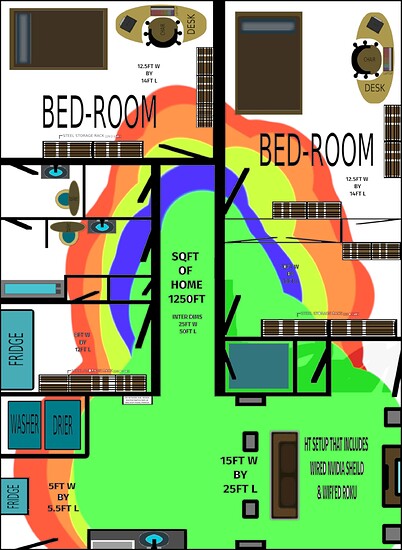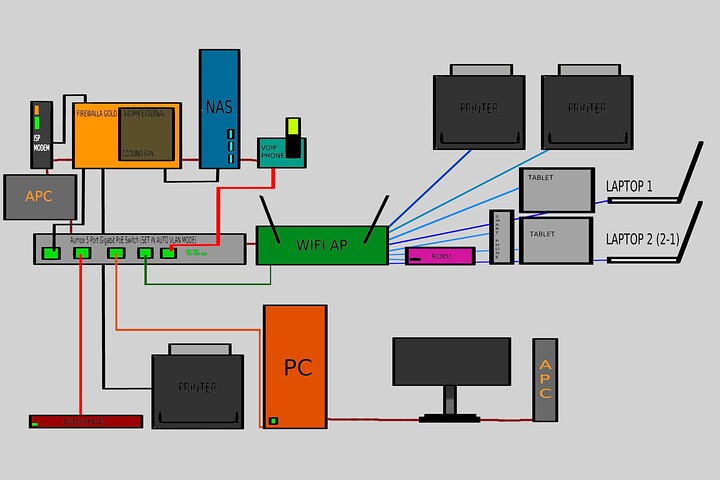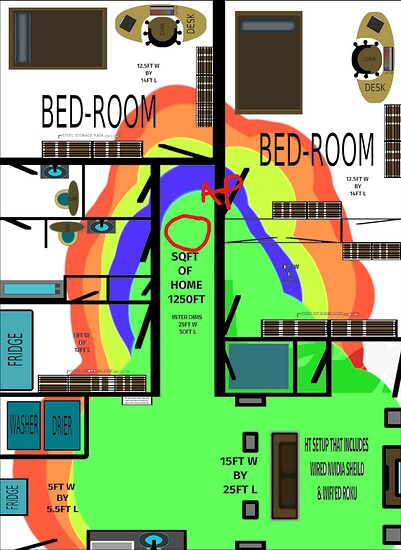i need advice on a few things first of WiFi AP buying an placement
my current AP unit is a TP-Link AC4000 Tri-Band WiFi Router (Archer A20) -MU-MIMO in AP bridge
mode which isn’t the best for a few reasons
- moderate to heavy traffic cause the unit to seize up freeze the reboot while knocking out the rest of my network ,
wired , switch , router an modem i have no idea why an iv given up trying , i can avoid this by not
transferring large files ie 500mb to 4gb to an from any of my laptops an or tables an not fast forwarding
throw any streaming feed on my Roku 4k express , tho this can still happen if the family is hitting to sweet
spot (not really a good thing) if 2 of us are transferring a combine total of 500mb to 2 -4 gb to an or from
the
nas while the 3rd person is web surfing an or watching a YouTube vid
- coverage an lag as you’ll see from my heat map diagram of my WiFi coverage isnt great for the bedrooms an
pc gear , note mu-mimo never worked whether it was the router an or my WiFi devices i could never tell
my current ap config is this of the 3 antennas the 2.4 is turned off as i have nothing that need it an when
it
was on even low power mode the tp link was warmer off it runs cooler as for the two 5ghz antennas the first
is set to medium power mode for the bedroom gear an the 2nd is set to low which is fine for the
ht room & Roku
you my wonder why i use the med & low modes an not the high 3 main reason
- med an high or both at high made no diff on coverage or lag regardless of ap units placement is home even
placed dead center on the ceiling in the hallway the walls messed with signal regardless.
-
the drop-out an knock-out issue got worse.
-
high power mode puts the signal well outside my home well into the street an neighbors yard an house
which i dont want or need that .
[home layout with network & pc gear / wifi coverage
the green is 100% to 85% blue 70% to 60%
yellow & orange is 50% to 30% an red trickles out from 20% down to 10% with a fluctuating to 5%
moving the bedroom gear layout dont help but leaving the bedroom door open does (weird !)
[my network gear an pc gear layout map tree
The advice i need is this the amount of POE WIFI AP’s an placment
my criteria for th AP’s is this
-
no more then 175$ including sh&tx for each or a pair or set
-
has mi-mimo function that can work with my gear
-
WiFi 6 at-least an can be used as repeaters between 1st AP connected to POE switch an or can be
configured vi software management from TRUE NAS an software in a TRUE NAS VM
either vi WiFi or Ethernet port connection
- AP’s range either individually or vi mesh set up doesn’t exceed my home sqft of 1250ft my property lot size
is only 0.27 Acres an have no need for signal to cover the yard
my wifi gear
2 x epson workforce 2860 , 2 x Fire HD 8 Plus table 2020 release , Xiaomi Note 10S , Acer Aspire 5 A515-46-R14K ,
Lenovo Flex 5 AMD Ryzen 5 5500U , ROKU 4K EXPRESS