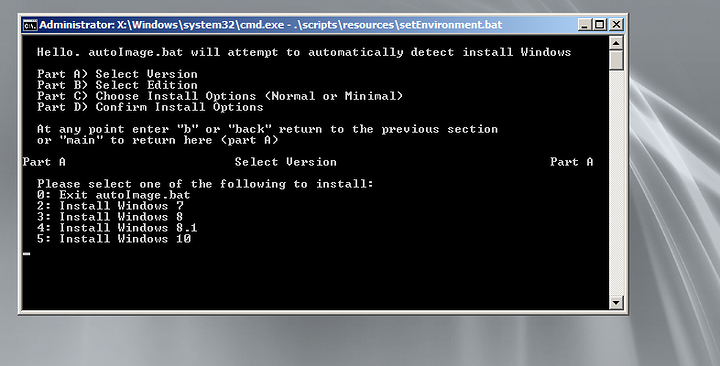Background:
I have been scripting every aspect of Windows deployment from the ADKs and Microsoft's documentation as a side project for the last year or so. Today, marks the initial release of a major milestone: the automation of ADKtools capable of autobuilding WinPE.iso files.
This ADKTools project lets (nearly) anyone with an internet connection and thumb drive create a single USB that can install any version of Windows (7-10) on both BIOS/UEFI systems with a few clicks.
I've tried to make everything as simple as possible while retaining the full functionality of all of the involved systems. This includes support for custom.wim/ESD files and no weird limitations on anything (similar projects impose many configuration/versioning limitations).
Project Page: https://github.com/gdiaz384/ADKTools
Download Link: https://github.com/gdiaz384/ADKTools/releases
I might post this on the Wiki later. https://tekwiki.beylix.co.uk
ADKTools
ADKTools provides a set of windows scripts to help manage the Windows Automated Deployment Kits (ADKs), Windows Imaging Format (WIM) images and Windows Preinstallation Environments (WinPE).
The project goals are to:
- Create a USB drive that can install any (7+) version of Windows on any hardware (BIOS/UEFI) either from the local media or over the network.
- Stage AriaDeploy
Screenshots:
Features:
- Automatically install AIK 7, ADK 81 U and ADK 10
- Automatically generate WinPE.wim and WinPE.ISO images (3.1,5.1,10)
- Supports WinPE.wim -> WinPE.iso conversion
- Supports WIM <-> ESD conversion
- Create WinPE images that support booting via: CD/USB/HD or PXE
- Image systems from local media WIMs or over the network transparently
- Automatically update the following WinPE aspects:
- Drivers (Dell, HP, Lenovo*)
- Packages (add WMI support)
- Tools (DISM/BCDboot)
- Scripts
- The included PE scripts transparently:
- Map network drives (requires a configured FTP server)
- Stage AriaDeploy
- Stage AutoImage (Automatically detect and install WIM/ESD images)
- Provide a CLI frontend for DISM to help capture/deploy WIM images manually
- Note: GImageX is also included as a gooey front-end.
Use Cases:
- The "How do I Clean Install?" problem solved. Forever.
- Upgrade to Win 7 or downgrade to Win 10 at leasure.
- Use predefined images on computers that need fixing (OEM style)
- Recovery tools (can) include DaRT+WindowsRE and a boot menu at startup
- Run arbitary windows software in a temporary (WinPE) environment
- Compare arbitary Windows versions (such as Windows 10 Enterprise LTSB vs RTM Home)
- Quickly regenerate WinPE images when minor changes need to be made.
- Configure WinPE multiboot scenarios on either USB or on target systems (i.e. boot WinRE or DaRT for recovery purposes)
- Save time when installing arbitary Windows versions in VM enviornments (especially when compiling software)
- Create a .wim backup of the current OS (image.bat or GImageX) for either restoration or deployment
- Can be used with "hard disk swap" scenarios
- Can be used with "hardware transfer" scenarios
- Create ESDs and deploy MS downloaded ESDs directly
- Stage AriaDeploy
Requirements:
- Microsoft Windows 7 or newer (due to ADK Framework req + batch language).
- The ADKs require Microsoft .NET Framework 4.5+ (already included in Win 8+)
- Requires Administrative access
- UAC in "really off mode", but an admin prompt might work.
- 30GB+ HD space (The ADKs take like 17GB alone.)
- ~2 hours+ to download + install (yes really).
On obtaining install.wim files:
1) Official way: - Windows 7, Windows 8.1, Windows 10
2) Digital River (I have not verified dl's from here)
3) Search http://forums.mydigitallife.info
4) pm me
Other Notes:
- Windows is still terrible no matter what version/architecture or edition you use.
- Visit the project page for a setup guide.
- This is not a way around licensing restrictions or purchasing Windows from Microsoft.
- Do not ask me "How do I activate Windows Version X Edition Y?" type questions. Licensing is beyond the scope of this project.
Liability:
- I am not responsible for you deleting your data, you pouring gasoline and torching your own hardware, spiling your coffee, letting your ramen get cold, getting your parents mad at you, messing up your flashdrive, windows install, activation status or anything ever period.
- I make no claim that said software is "fit" to perform any particular purpose and provide no warranty or assurance of quality any kind. Neither is implied nor given.
- As always, never trust executable code/scripts written by random people from the internet, especially anything beta quality from Github. I recommend building the PE images in a VM or not at all.
- You have been warned.
Download Link: https://github.com/gdiaz384/ADKTools/releases
Let me know how it works for you and anything you want to work differently! I need feedback!