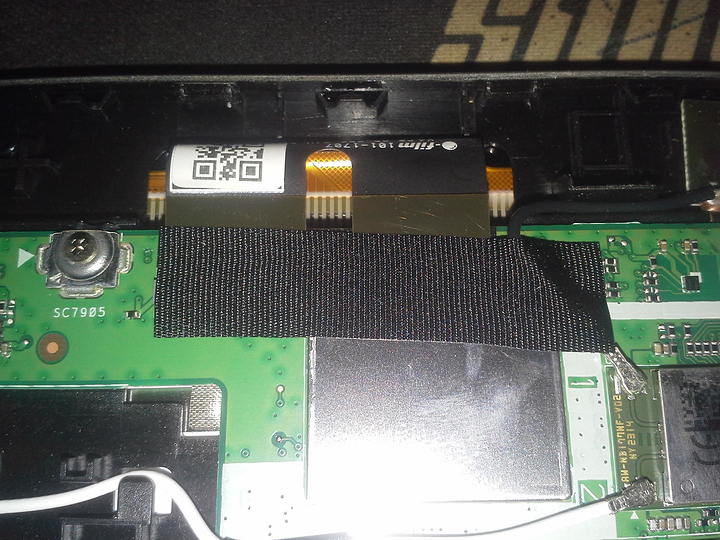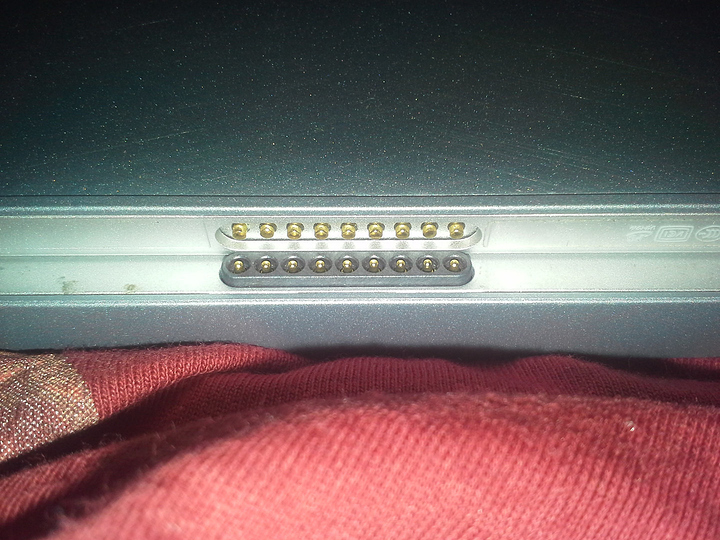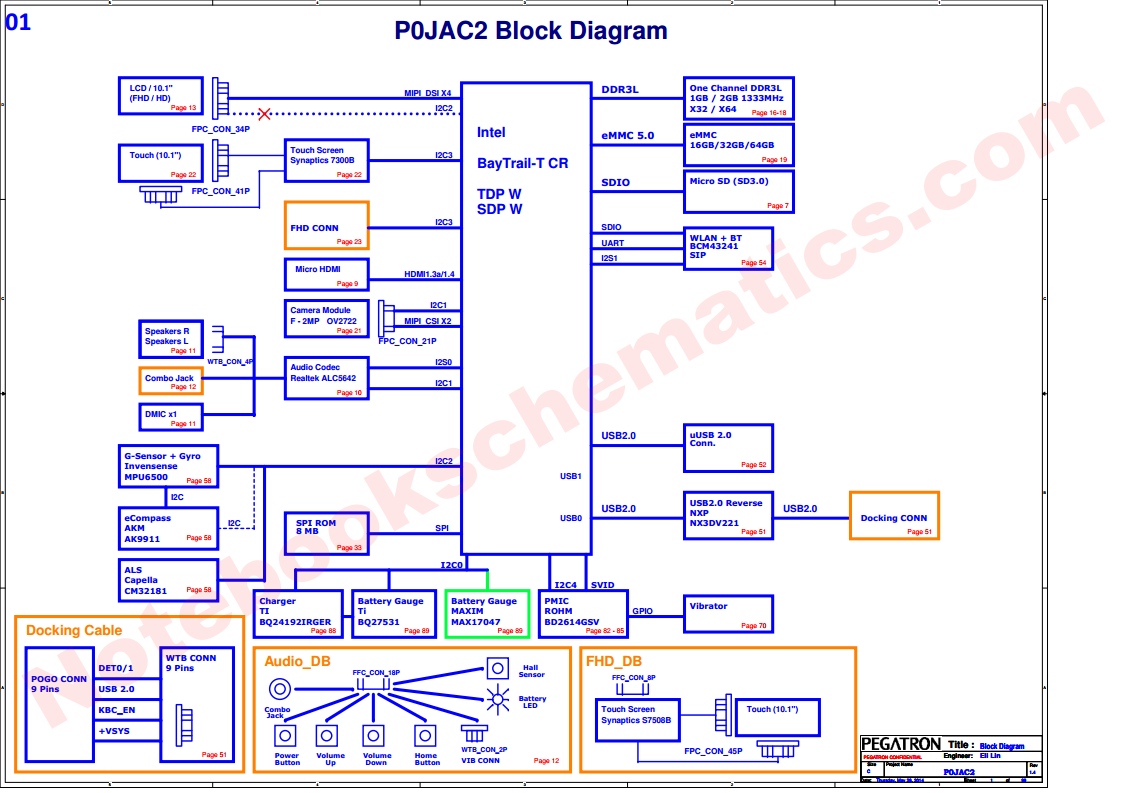Quick summary: Trying to turn my Acer Aspire into a portable secondary monitor while still being able to use it normally and my budget is $100 New Zealand.
My daily driver computer at the moment is a laptop (Toshiba Satellite L850). Taking it anywhere with me though is a pain in the ass given that I have peripherals upon peripherals plugged into it. There isn't a port unfilled and it's really inconvenient to take anywhere with me.
Thankfully, cause of my birthday recently, I have enough money to build a desktop, making the process of using my laptop outside of my house a lot easier and I'll be able to take it to school, instead of having to use the pieces of crap that the school calls computers. However, I want to use a second monitor with my laptop cause my computer class is a design course with Blender and I have a dual monitor workflow that I really like. So I got the idea to try and turn my Tablet PC, the Acer Aspire Switch 10, into a portable secondary monitor. It's an ISP display that's 16:10. I have fallen in love with having a second monitor in portraight and I think 16:10 is the best ratio for it. It also has a detachable keyboard that kinda acts as a USB hub and a really strong magnetic mounting system I would use to mount it to my laptop.
The whole thing will look a little something like this:
The problem I need help with isn't the mounting or anything like that. It's how I'd use it as a monitor, since the screen is only connected to the motherboard of the Tablet PC and there are no other inputs.
I've opened it up and have an idea of what I might need to do but I want some ideas and suggestions from the Tek forums, since there are people on here much more knowledgeable than myself.
When I opened it up there were 2 ribbon cables that went underneath the mobo that might be for the screen. I think one is for the display itself and one is for the touch screen.
Want I'm thinking is that I might be able to find a splitter for the display ribbon cable (which ever one it happens to be) that can plug into the existing output from the Tablet's mobo itself and one that leads to an input, with a small physical switch I can put on the out side to switch between the 2 inputs. I don't really want to spend more than $100 New Zealand on this, so nothing too expensive if you're going to recommend anything. I also like to keep it so that even when using the new second input that it still runs off the internal battery so I don't have to worry about extra power plugs and cables.
Another thing I would like to do, if possible, is use the already existing USB3.0 Sata Bridge(That's what it's listed as in the device manager) interface between the Tablet and it's keyboard dock as the second input and have a video signal feed through the USB hub thing, once again to avoid too many cables. It might have to be a third party board for this, maybe even something with displaylink for support, which means using open-source AMD drivers for Linux. If that can't be done then I would like to use the mini-hdmi port already on the Tablet, since I'm never going to use it as an output.
Anyway, here's the connectors and board:
Any and all suggestions are absolutely welcome and appreciated, if I can get this mod done then it'll help my workflow a lot. It'll also be better for colour accurate work as well, since all of my other panels I use are all TN and not ISP.
Also, if you need any more images of things or more information to help, ask and I'll find out/get what I can.