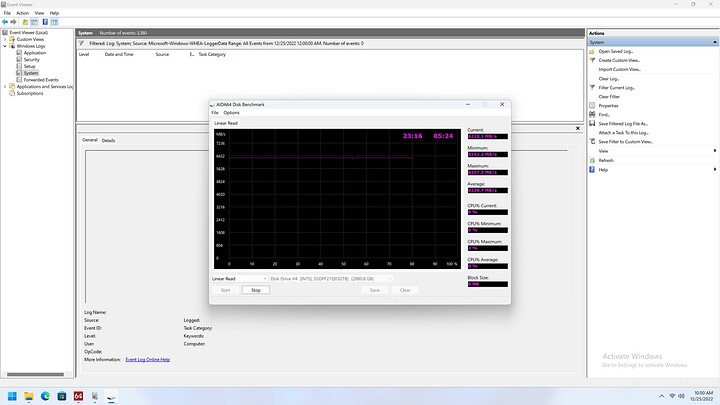Have you tried Serialcables dot com? They make some breakout hardware that I’ve with great success in the past. We used it for Pci-e 4.0 Test and Dev.
Just to be sure: Did you do your tests on configurations where PCIe Advanced Error Reporting was enabled and also confirmed working for the PCIe lanes the cables were using?
That’s the hurdle I can’t clear with completely passive adapters yet, PCIe Gen3 is working absolutely error-free, Gen4 meh and active adapters like the Broadcom Tri-Mode or PCIe Switch NVMe HBAs don’t show anything about PCIe Bus errors with connected SSDs ![]()
Thanks for the tip, haven’t bought from serialcables.com yet, will take a note for the next round.
Needed a bit of a break from cable/adapter testing since every avenue with PCIe Gen4 led to some kind of disappointment
Does anyone have any links to any 2U PCIe 4.0 Risers?
I am looking at building some 2U Rackmount workstations but i am struggling with this.
I have currently got one of these:
ARC2-733-2X16C7 2U Dual Slot PCI-E X16 Flexible 7cm Ribbon Riser Card | eBay
It reports the GPU (3090) as PCIE 4.0 in GPUZ and even when i run the render test in GPUZ it continues to show Gen 4.0 but when i run anything intensive such as Aida64 GPU Stress test or other GPU tests such as Specviewperf it reboots the system. If i set the slot to Gen3.0 rather than Auto it works fine.
I have also found a Supermicro part:
Supermicro RSC-D2-66G4 - Accessories, Riser Cards - computer shop Serverparts.pl
but is pretty expensive and hard to find along with the second slot not being able to be accessed so its a bit overkill.
Any suggestions would be extremely helpful. If i could find one like the first one that has a small flexible riser to the top PCIe slot on the rear of the board and then the PCB connected to the 3rd one down that would be perfect.
BTW i have tried using flexible risers that are available for some chassis but they are orientated in the opposite direction and cannot be used in 2U.
I haven’t messed around with the P411W-32P in months because it is in production. ![]()
I’d love to see patches, but unfortunately, it doesn’t appear to be on Broadcoms priorities list.
I’m tempted to buy a second card and an enterprise seagate nvme SSD for testing. That’s a later thing for now.
I’ve started to see pcie 4 riser cables from reputable companies on Amazon. I have not tested them, nor do I have the capacity to atm.
Thermaltake TT Premium PCI-E 4.0 High Speed Flexible Extender Riser Cable 300mm AC-058-CO1OTN-C1 https://a.co/d/fswQ4fJ
idk about that but yeah I’m seeing more and more
we’re barely getting 4.0, I wonder if we’ll ever see flex 5.0
The issue i have with flexible risers is that they are often made for vertical fitting of the GPU in a case and are handed so if i fitted in a 2U system it wouldn’t let me fit the lid. Those Thermaltake ones look like they might fit but i am not sure if i can secure the socket(GPU end) to the bracketry that will let me fit the GPU in horizontal configuration in 2U. And if it did i would have concerns about it being damaged in transit. With one that is a PCB type it would be nice and secure.
I recently got one of these for a 2U box I have (because I can’t currently get ahold of a proper PCIe slot adapter that would go in that slot for it, not very impressed with ASUS’s customer service): LINKUP - Ultra PCIe 4.0 X16 Riser Cable, Left Angle Socket {15cm}
Basically the “top” of the GPU is pointing away from the midpoint of the board, and the back of the card is facing up, so I needed a cable with the right orientation. The cable bends back over itself.
I’m busy testing other bothersome stuff today, but I don’t recall seeing any issues in DMESG while it was briefly in the other day. I can confirm if it’s truly good or not in a few days if you’re interested.
Great, thanks that looks like it will work…
Has anyone got any feedback regarding the P411W-32P.
Ive got a similar setup but im unable to get Windows 11 22H2 to install let alone boot.
The issue is with the default itsas35i driver which is constantly BSODing.
Ive tried multiple firmwares and get the same drives not detected, they are micron 9300 maxes and Intel P3700’s.
Hi @Kleog and welcome to the community!
Unfortunately Broadcom’s firmware and drivers (at least for Windows) are pretty broken, reliably causing BSoDs. Have been seeing different but similar patterns with Broadcom HBA 9400, 9500 and lastly the P411W-32P.
Regarding the P411W-32P:
- The most recent firmware is completely broken (SSDs don’t show up at all)
- The most recent drivers are broken (invalid signatures)
I could test around with the P411W-32P with the second to latest firmware and the ancient generic drivers that come with Windows.
Can you list your CPU/Motherboard (BIOS version)/Memory configuration?
I’ve already notified Broadcom’s support about these issues but they just say everything’s fine in their “lab” and ignore the issues.
My hope is that the more specific examples of these failures are independently collected at some point they might actually be forced to improve things.
Broadcom sucks pretty hard, have already wasted many, many hours with them.
System is X299 Sage BIOS 3701, it does have PEX switches for the PCIE lane allocation and my system is full slot wise.
I’m thinking whether its because of the slot running at x8 and /or the fact I’m using the side ports of the P411-32P and not the top, several things to try I guess.
I can get Windows 11 22H2 to boot with the latest firmware but as you said no drives detected. Pre 22H2 also seems to work with old firmware.
BSOD’s happen even with no cables attached… issue is not memory related, no issues with the card removed.
You think I can get away with using the “Diamon PCI-E SFF-8643 Expansion Card” with linux? I know it explicitly says for windows only but I don’t see why it wouldn’t work.
Looks like it won’t even hit gen3 speeds though, which is all I need.
You’re really going to want a card that supports retimer
PCI Express® Retimers vs. Redrivers: An Eye-Popping Difference - Astera Labs
LinkReal has one that’s out of stock on Newegg Linkreal PCIe 4.0 x16 to Two SlimSAS SFF-8654 8i Retimer Adapter-LRNV9F24 - Newegg.com
And the Aliexpress page is missing now, but you can buy it hrough this:
Linkreal GPU Expansion Solution PCIe 4.0 Retimer and PCIe Slot adapter with SFF 8654 Cables PCIe Bifurcation required| | - AliExpress
Good news is it comes with validated cables ![]() but the bad news is they aren’t SFF-8654 to SFF-8639… They do have them here:
but the bad news is they aren’t SFF-8654 to SFF-8639… They do have them here:
Linkreal Pcie 4.0 Slimsas 8i (sff-8654) To Two U.2 Sff-8639 Cable - Pc Hardware Cables & Adapters - AliExpress
I am using that cable to connect my H12SSL-I to an Optane 900p, so I can’t confirm PCI-E4
I thought Optane 900p’s are PCIe 3.
Another option would be AOC-SLG4-4E4T | Add-on Cards | Accessories | Products - Super Micro Computer, Inc.
allthough, I’m not sure if supermicro card is working in a non supermicro system.
Yes, only second-gen Optane with the P5800X models are PCIe 4.0, everthing earlier is only PCIe 3.0.
PCIe 3.0 is “easily” doable with current products, I’d still go for components that claim to do even PCIe 4.0 to be as safe as possible.
Another short review of mine for 4 x U.2/U.3 is coming soon, seems to be in fact capable of PCIe 4.0 but I could only test it on an ASUS motherboard that doesn’t have an UEFI option to enable PCIe Advanced Error Reporting - what makes me relatively optimistic is that multiple units of the same U.2 SSD model perform very, very similarly at their maximum expected performance, meaning no data transfer seems to be lost to error correction.
If you’re having constant BSoD issues with the P411W-32P make sure to:
-
Flash the older firmware P14.2, not the current P14.3 (no SSDs show up).
-
Danger: Drivers P23 don’t work (signature issues), drivers P18_0 only work with the non-functional firmware P14.3, using them with the earlier working firmwares will lead to a BSoD during booting, even if there are no SSDs connected to the P411W-32P.
-
To get rid of problematic drivers remove the P411W-32P from the system, Windows should be able to boot again.
-
Then go into Windows Device Manager, show hidden devices and uninstall all Broadcom storage controller entries and be sure to check the option to also delete the driver files.
-
Then you should be able to reseat the P411W-32P, boot and use it with the old AF Windows default drivers or test Broadcom’s drivers up to P16. An issue I have not been able to address is the P411W-32P causing a BSoD after letting the system go to sleep (S3) and waking it up again. Connected SSDs still show up seemingly normal but no data on them can be changed and after a short while you’ll be greeted with a BSoD (something about Power State Failure).
If anyone is still interested in making an M.2-to-U.2 enclosure solution work, I found a set-up that’s working for me so far with 0 PCI Express AER events in my Windows Event Viewer system log after putting the PCI Express 4.0 drive under load for 30 minutes.
I used a passive M.2-to-OCuLink adapter, but a 25cm (yeah, this short length is the caveat) active OCuLink cable from LINKUP. They have a 50cm version too, but that one did not work for me. I got 42 error events after 30 minutes putting the drive under load.
EDIT: now 10 hours under load:
I’m wondering if an adapter with a redriver would allow me to use the 50cm cable.
I picked up this low profile delocke card and will be testing it later today when the cables arrive. Have x2 12.8tb micron 9300 max nvme ssd and some other dc Intel cards 400gb I think as cache maybe? I’m trying to fit it in 1u as I can but in practice much/most seems 2u (if only I’d gotten right or LT facing angled cables.) Still have to figure out a brack situation for them as they’re larger than my other ssd’s and not willing to spend the icydock cash again when something like sendcutsend with a little backplane could be done less expensively I think/maybe/idk.
Does something like this seem like a lie? They have lots of charts and graphs, supposedly supporting it’s viability – for whatever that’s worth.
It’s using a redriver card, and a 50cm length “Slim-SAS SFF-8654 4i to SFF-8639 U.2” cable.
I could probably live with using SlimSAS 4i SFF-8654, or even OCuLink 4i SFF-8612, cables in 25CM, but 50CM would be even easier. Maybe going straight to a U.2 SFF-8639 drive connector would be less demanding then piping into a drive bay, so PCIe 4 with a 50CM cable might be doable? Or no?