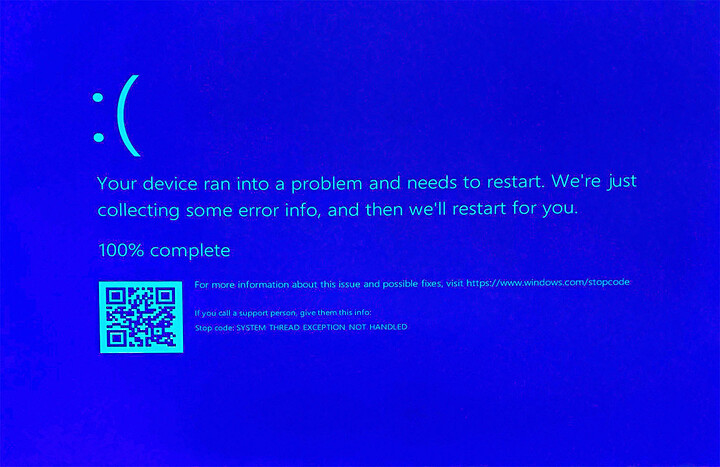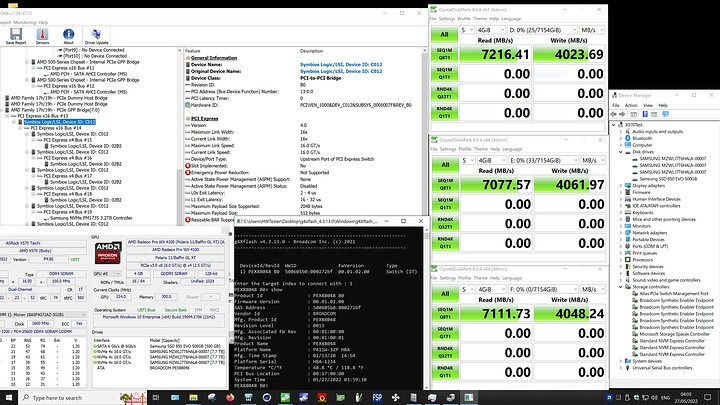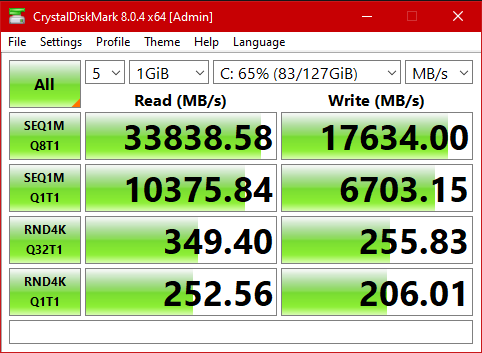CRITICAL Broadcom P411W-32P update:
I just looove Broadcom (and dislike it very, very much that they are to buy VMware).
Now, that I have a second unit back from RMA I could confirm @Illumous findings regarding the generally broken firmware with the latest version and additionally I could confirm broken drivers:
Files for the P411W-32P are located here:
- The Windows drivers version 2.61.29.00 (dated 06/07/2021) only “work” with firmware version 4.1.3.1 (dated 06/07/2021), if you use them with the Broadcom P411W-32P installed in the system while it has any older firmware installed on it Windows WILL crash during boot with a BSOD even if the HBA isn’t handling the drives Windows itself is installed on.
This is particularly FUNNY since…
- As mentioned with the latest firmware version 4.1.3.1 (dated 06/07/2021) the P411W-32P cannot detect any devices connected to it (tested U.2 SSDs directly connected to it and the P411W-32P connected to an U.2 NVMe backplane)
Further observations:
The P411W-32P doesn’t seem to need drivers when using it with Windows, you get unkown “Base System Devices” in Windows Device Manager but all features like Sleep (S3, suspend to RAM) work and the performance seems to be the same as with the earlier drivers (version 2.61.19.00, dated 02/25/2021).
It feels (again) like Broadcom is giving me the finger:
-
I highly doubt that their support technician actually tested a P411W-32P in their lab with the latest firmware and drivers since these seem to generally break functionality no matter the used OS;
-
They stated to having done their testing with “Seagate” SSDs, as mentioned the only Seagate U.2 SSDs I know of are PCIe Gen3 and I explicitly used the Gen4-capable P411W-32P with Gen4 Samsung SSDs;
@wendell
Are you interested in any specific tests?
I saw the PM1733/7.68 TB SSDs reach almost the maximum sequential speeds I had ever previously seen (about 7.350 MB/s instead of 7.400 MB/s).
I’ll do a normie Windows user review with the Icy Dock ToughArmor MB699VP-B V2 backplane.
Any ideas if it is possible to infer PCIe Bus errors indirectly from connected NVMe SSDs’ SMART values?
PCIe Advanced Error Reporting is enabled on the platform I’m currently testing (ASRock X570 Taichi, UEFI 4.80, P411-32P installed in the first PCIe x16 slot, a small dGPU is installed in the chipset x4 slot so the HBA is getting the full PCIe x16 Gen4 interface link).
But I haven’t had a single WHEA ID 17 entry in Windows Event Viewer which I consider highly unlikely in reality since Broadcom’s cables are only available in the absurd 1.0 m length which can’t be good for PCIe Gen4…
Contrary to using NVMe SSDs with a Broadcom HBA 9400 8i8e which is just a black hole for third-party programs it’s nice that CrystalDiskInfo for example can detect the SSDs handled by the P411W-32P just fine 
I honestly don’t get Broadcom. Have they been pulling a Microsoft firing their entire QC/QA teams?