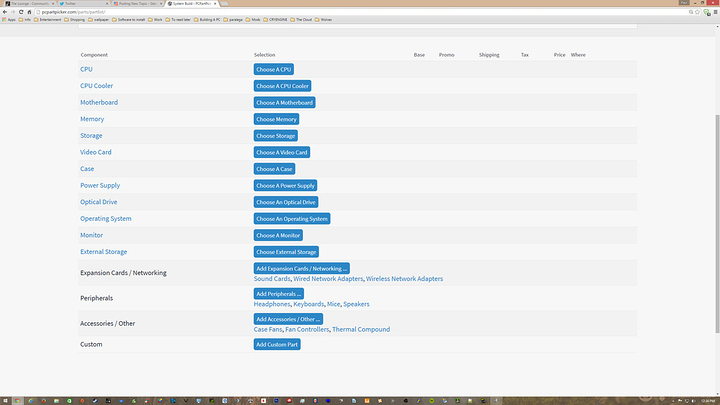Greetings Everyone. I thought it might be useful to create a comprehensive guide for: buying parts for a pc and building a pc. If the admins @Logan @wendell or mods @NJM1112 think this guide is good enough, I'd ask that they sticky it so that it can always be seen. I'm going to break it down by sections: Resources, Trusted Review sites, Trusted Youtubers, Selecting Parts, Putting the parts together, Custom Watercooling, and Overclocking. I'll update this as technology changes, if it does become sticked. I'm also going to use videos from youtube to explain things. Others are welcome to add to this comprehensive guide.
Resources:
PC Part Picker, www.pcpartpicker.com – I use PC Part Picker whenever I want to even think about a build. The site checks the parts for compatibility and that they all mess together. They also will give you the cheapest price for the part you select from trusted websites. I'll go over how to use PC Part Picker in the selecting parts section of this guide.
http://www.reddit.com/r/buildapc – Once you have your parts picked out, you'll need feedback. Reddit's Build A PC was great for me and they have a handy guide: http://www.reddit.com/r/buildapc/wiki/beginnersguide
Here – We have techy savy people here. We'd love to help you through the process.
Trusted Review Sites:
http://www.hardocp.com/ - HardOCP is one of the best hardware review websites I've ever encountered. They put hardware through rigorous testing. Their reviews are externally detailed. When selecting parts I'd recommend to see your part has gotten a Hardocp award, If it's Silver or Gold your fine, if not don't get it. Exception to the rule: HardOCP doesn't review EVGA Video Cards, I don't know why but they don't.
http://www.pcper.com/ - They give really detailed reviews. They also have Youtube channel, https://www.youtube.com/channel/UCtKh7t3br1obEQL6EyiAq0w , but they have been around for a long time. They started out just reviewing AMD but they review everything now.
Also youtubers that do reviews.
Trusted Youtubers:
I watch a lot of tech videos on the internet. I've stuck with the ones that I liked. I'm going to tell you the Youtubers I trust and what I watch them for.
Linus Tech Tips, https://www.youtube.com/channel/UCXuqSBlHAE6Xw-yeJA0Tunw , Linus is one of the biggest Youtubers of Tech. The reason for it is due to the quality and quantity of videos he does. He does a video a day about. He has several Build logs that you could watch to get an idea as to what to expect. He also has a Techquickie channel that explains things in computer technology in simple terms and in a short amount of time.
HardwareCanucks, https://www.youtube.com/channel/UCTzLRZUgelatKZ4nyIKcAbg , These are the pc case guys. They make the best pc case review videos.
Tek Syndicate, https://www.youtube.com/channel/UCNovoA9w0KnxyDP5bGrOYzg , I discovered them when I was researching how to build pcs. They do a lot of overviews of tech. They also have build guides. I watch them because they are entertaining and informative. Also you are on their forums, so I hope you watch them.
JayzTwoCents, https://www.youtube.com/channel/UCkWQ0gDrqOCarmUKmppD7GQ , Jay is the watercooling guy. He also is honest with his thoughts about what he is reviewing. Why do I trust him, when you have time watch his Skunkwork build log: https://www.youtube.com/playlist?list=PLOXo4ndvQK790yNl5JBBBSzuBBOrzxB16 , I'll be here when you get back. If you watch the build log, you'll get an idea as to why I trust him. The guy is very talented and knows what he is doing with computers. I have a lot of respect for him because of how simple he keeps it.
Austin Evans, https://www.youtube.com/channel/UCXGgrKt94gR6lmN4aN3mYTg , Austin keeps it simple and honest with what he thinks.
Selecting Parts
PC Part Picker is your best tool.
Here is what it looks like:
This is your guide. So what do you choose 1st?
Case. Always chose your case 1st. Why? Form factor. You need to figure out if you want a normal size, medium size, or small size case. You should also choose case from a good brand. I recommend: Phanteks, Silverstone, and Fractal Design. Which case though? This is where youtube comes in handy. I'm going to use a scenario to give you an idea of what parts to pick. Now remember everything I'm recommending is geared toward that or being a 1st build. Say you want to build a normal case but you might want to do watercooling later?
It will cost you $150. The case is a Phanteks Enthoo Luxe:
It's a solid case with the option to do watercooling.
Next processor: AMD or intel? It depends on what you are doing. If it's a gaming machine: AMD fx 8350 is still a good choice or Intel Core i5-4690K
Wait what about the i7 or the extermes? Are you a developer or use the adobe creative suite? No. Then you don't need those for gaming.
Next motherboard: Asus, MSI, or EVGA are good motherboard makers. I personally use Asus. I recommend you get a motherboard that HardOCP gives a gold or silver award. You can spend $100 to $250 on a board. example of hardocp review: http://www.hardocp.com/article/2015/02/18/asus_maximus_vii_hero_lga_1150_motherboard_review/#.VSvZr_3D-LM
Next Ram: G-Skill or Cosair. 8 gigs at 1600 is enough (for 2015).
Video Card: AMD or Nvidia, This comes done to what do you want to game at:
1080 60 FPS with everything set to ultra: AMD Sapphire 280x is good card to get.
1440 60-75 FPS with everything set to ultra: AMD Sapphire 290x or EVGA 970 are both good cards to get.
What about 4k gaming and the Titan?
No. 4k gaming right now is not a viable option due to monitor price and card price. As for the Titan..... do not ever buy one unless you are a developer, a cuda developer or adobe suite user.
What about SLI or Crossfire?
If this is your 1st build one card for now is a good starting point. You can get a 2nd one later but not all games are optimized for SLI and Crossfire.
Hard Drive: You want one SSD I recommend an 850 EVO at 500 gigs for your OS Drive and a 2TB Western Digital Black for your games. What about 3TB or high hard drives?
There has been extensive testing done for drives and these test have shown that drives at 3TB or higher have a higher failure rate. So don't ever get higher than 2TB.
CPU Cooler: If this is your 1st build I recommend getting a Noctua NH-D15. It's a solid Air Cooler and you can overclock just as much as most AIO watercoolers.
What about watercooling?
If this is your 1st build do not attempt to do watercooling. I personally stay away from what are called closed loop watercooling/aio watercooling. Watercooling has changed a lot over the years. If this is your 2nd build then I would recommend getting a watercooling kit like this one:
http://www.performance-pcs.com/hot-ek-kit-h3o-supreme-hfx-240-water-cooling-kit.html
Also if you are getting watercooling parts get them from performance pc or directly from the makers websites. Frozen Cpu is shut down and is no longer to be trusted.
Powersupply: There is only one brand I trust SeaSonic. They make the PSU for a lot of the other brands. I thought why not just buy the original. Do not ever cheap out on a CPU. A good one cost $50 at least. Make sure to get one that can power all the parts in the pc.
OS: Windows 8.1 (10 is coming out this year)
Monitor: Well 1st lets get into some Lingo IPS TN VA PLS. Linus explain:
Okay with that out of the way. 1st do you want to game at 1080p or 1440p
If 1080p: BenQ GL2760H
If 1440p: Asus PB278Q [I own this one and have it overclocked to 100 Hz] or you could get some Korean Monitors:
Wait these only have 60 Hz. Correct. You can however clock monitors if you follow the guide found here: http://www.monitortests.com/forum/Thread-Custom-Resolution-Utility-CRU [Results are not guaranteed. You have to do it over Dual DVI]
While Monitors for G-Sync and Freesync are coming out, I'm personally waiting to see how they both perform once they have matured.
PC part Picker also has build list examples that you can use as a framework to get you started.
Focus on Price to performance. Is the price worth the performance you want to get?
Putting the parts together/ie youtube build guides two of them:
AMD APU build guide by Linus:
Intel build guide by Linus:
Overclocking the GPU:
Overclocking the CPU:
While this may seem like a straightforward thing to do like overclocking your GPU. It is not. You should set a day and dedicate to overclocking your cpu. Slow and steady is the best approach. You are going to have to look up how to overclock you cpu for your motherboard.
Intel Devil's Canyon guide by Linus:
MISC AREA
Applying Thermal Paste to CPU:
Custom Watercooling:
Keyboard:
If you are serious about gaming on a pc get a mechanical keyboard. I recommend Corsair K70 brown switches.
If you have the money you can go the custom route with WASD keyboards $145 base price: http://www.wasdkeyboards.com/
If you can get them the Ducky Series is an excellent keyboard. I use a Ducky Zero with Black Switches at work and it is great.
The Different type of switches:
Mouse:
Roccat Kone Pure is a good starter mouse:
Headset:
Make your own because most gaming headsets are awful:
Modmic and headseat of your choice is a great combo.
$50 range:
$150 range:
$200 to $1000 range:
You also might want a DAC for your headset:
Mayflower is a good brand to look at:
Case Pressure - Positive, Neutral, Negative:
Websites for buying parts:
http://www.amazon.com/
http://www.newegg.com/
http://www.ncixus.com/
http://www.ebay.com/
https://www.massdrop.com/
http://www.monoprice.com/
https://www.mayflowerelectronics.com/