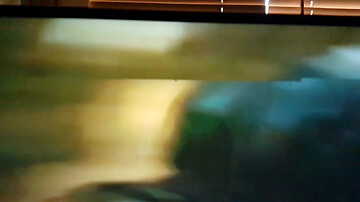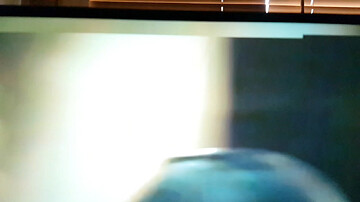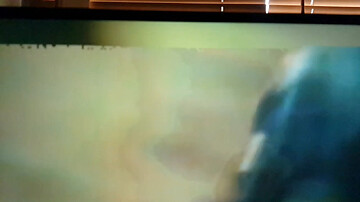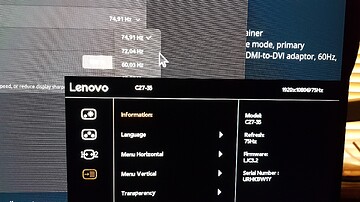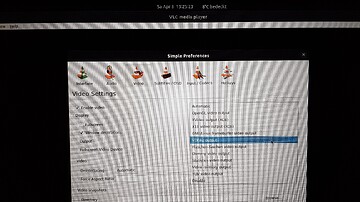Gidday!
What’s the issue:
- persistent ugly vsync-like tearing during video playback, despite lots of things i’ve tried
What i did:
- I’ve downgraded from an RTX 3070 + 144Hz ASUS Gsync monitor
- to an AMD APU + 75Hz Adaptive-/FreeSync monitor
- logic dictates, it’d be more convenient to not be homeless, and maintain financial liquidity / pay rent ← those desires outweigh the fancy of high spec hardware sigh

What i got:
- Now, i’m having some kind of v-sync issue while playing video files - the tearing happens in the upper 3in / 5cm of the screen.
- And it’s not a “clean cut” - how you’d imagine vsync tearing - there’s some pixel buffer memory weirdness happening, see also 4 example screen shots (those are selected stills of a 240fps phone cam recording), click 'em to enlarge:
- i’ve got a bunch of FreeSync limitations, just for running Linux → https://www.amd.com/en/support/kb/faq/gpu-754#faq-Limitation-of-AMD-FreeSync-on-Linux ← see my setup below - HDMI + multi monitor
My setup is:
- AMD APU 5600G, Zen3 + Radeon Vega (7)
- ASUS TUF Gaming B550-Plus mobo
- 2GB DDR4-3200 CL14 shared VRAM
- Ubuntu 22.10, Gnome, Xorg session
- MPV player, playing 23.976fps video, HEVC/265 codec, mkv container
- Lenovo C27-35 monitor, via HDMI, at 72 / 75Hz, 1080p, landscape mode, primary
- multi monitor, + an old Dell E2210H, via DP-to-HDMI dongle to HDMI-to-DVI adaptor, 60Hz, portrait mode sidecar, 1080(1920)p
What i expected:
- the same, flawless experience i’ve observed with the 3070 and the 144Hz monitor - just, you know, at 75Hz
- the same, flawless experience i’ve observed in Windows 10pro, with the current/downgraded setup ← I KNOW, it’s feasible, it’s just a software/configuration problem (i’m fairly certain)
- yes, same hardware; 75Hz, same video file, using VLC (i’m not paying 99€ct for HEVC/265 support in Windows Media Player - VLC it is - i don’t even like WMP)
What i’ve tried, so far:
- i’ve set my monitor to an evenly divisible refresh rate of 72Hz - the issue persists! (i know, 72Hz is not evenly divisible by 23.976fps, either) …none of the options are evenly divisible!

- i’ve tried using an actual PCIe graphics card, an R7 260X (Bonaire) - had to enable CSM in UEFI/BIOS - same result, though.
- i’ve tried running MPV with the
--video-sync=display-resampleparameter - didn’t help - i’ve tried running VLC, with most of the video output options - didn’t help
- VLC actually continued to deliver worse results than MPV, in Linux (remember, it’s flawless in Windows)
What am i, now? Am i stuck with sith vsync?
HOW did YOU solve this issue?
I KNOW it’s “just” a software / configuration issue …we just need to find the proper settings …i mean, it wörks in Windows …we just need to figure it out …it’s not a hardware bug (edit: as far as i can tell)