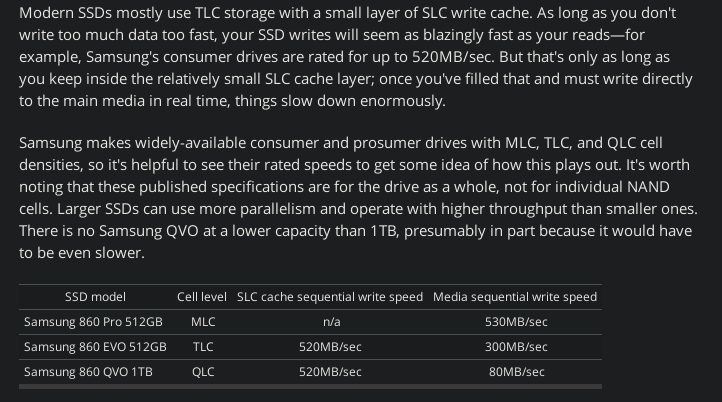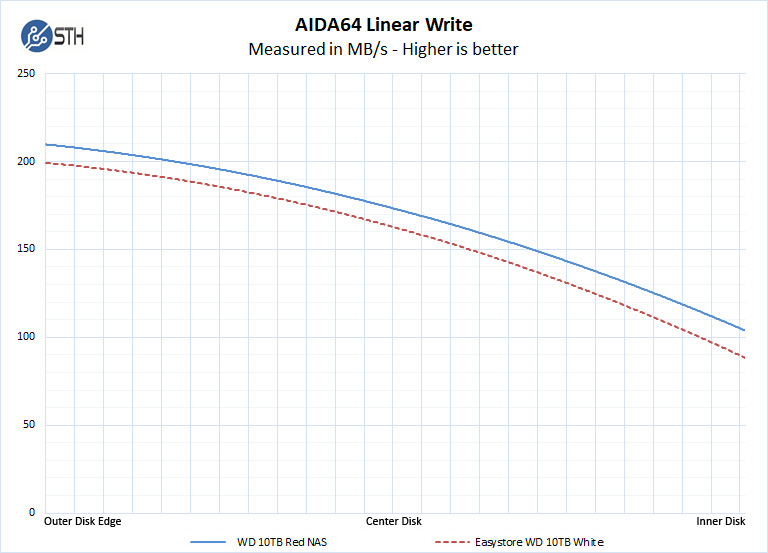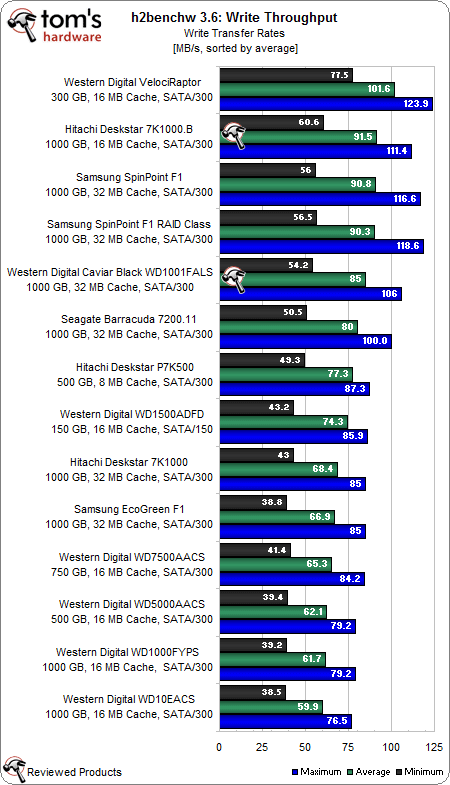I am changing my storage setup from raidz to Mirrors. for VM perfomance and upgrade path being easier.
I am currently using 1t 7200RPM Hitachi drives.
I am going to get two larger drives to offset the losses in storage.
will I see much difference in performance between 5400 vs 7200 on a 40g network?.
the WD’s easystores seem like a great deal compared to 7200rpm drives right know.
Been doing that for a while now.
Sure seeks might be a bit slower vs 7200rpm.
But on the whole… haven’t noticed it, with ZFS with a reasonably large ARC you wont realize anyway if you have a good ARC hit rate.
And to really max 40G you anyhow need a bunch of disks or SSD’s.
iirc he had like 12-18 drives in his array?
yeah I have 18 drives atm. my plan is to keep 16 1t drive’s and grab two 4t 7200RPM or two 8t easystore’s. I am not looking to max my 40g network. right know I max out random read rights about 350mb so I am no were close to 10g
5400 vs 7200
You’d think that there would be a substantial difference, but you aren’t going to see much of a real world difference. With the 10TB disk, you can expect 120-90 MB/s MIXED read/writes (depending on disk area), so save your money and shuck easystores so you have more disks/vdevs. The plus side of 5400 is less noise, power and heat to deal with which is noticeable when you have a lot of them.
Frankly, it’s going to be a struggle trying to saturate even 10gb links unless you are filling a 4U 24 bay case with a proper layout. Even then, it’ll be barely saturated.
For 40gb you’ll need SSD’s. A word of caution, if you do have an enterprise level task you need to saturate this kind of link for, get proper SSD’s meant for sustained performance and their own internal RAM/or special cache for improved life. Consumer grade ones (samsung EVO, and especially QVO) have great performance for a short time, and then hit a brick wall when doing high performance homelab stuff. They are fine though if you just want to run some VM’s decently enough though, still way better than HDD’s
Had time to find some additional info
Consider this:
Sequential writes to a 10TB WD Red VS Shucked 10TB WD elements white label
If you are using old 1T deskstar drives, they are going to be much slower compared to any high density 10TB drive, so flat out ignore RPM, it’s meaningless.
Some benchmarks
Thanks for the info. I am not worried about saturation 40g network. I have it because it was dirt cheap cheaper than 10g stuff I was looking at.
Hey, did you make a note of how the new drives compare?
What i ended up doing was picking up two enterprise 4TB 7200 drives I found a deal on that fit my budget better for know (I got them for way less than one 8Tb easy store).
so i have two 4 Tb drives and sixteen 1TB drives set up as mirror.
I did not benchmark the individual drives, but Mirror performance is notable faster.
SMB is pretty flat 500MB give or take a few MB.
Compression turned off
dd if=/dev/zero of=/mnt/Storage/test/testfile bs=4M count=10000
10000+0 records in
10000+0 records out
41943040000 bytes transferred in 70.273251 secs (596856402 bytes/sec)
596.856402 MB’s
dd if=/dev/zero of=/mnt/Storage/test/testfile2 bs=1048576
215034+0 records in
215033+0 records out
225478443008 bytes transferred in 390.130233 secs (577956857 bytes/sec)
577.956857 MB’s
It’s not quite as simple as 7200 vs. 5400 rpm.
If you get a bigger 5400 rpm drive you can short-stroke it and limit the head movement and get some performance back that way.
You can only really compare RPM performance when dealing with same sized drives. If you were to take the 4T drives, use 2T of them, they will likely outperform the 1T 7200 rpm drives by a lot.
You mean drive capacitycan be more telling?
So more platters/heads and higher density means the drive can serve more data quicker
Storage with disks is complicated.
higher rpm will get you a win for the access latency from the disk rotation, however you can also get a win from reducing the distance the head has to physically move by reducing the distance it travels by limiting it to the first half/quarter/etc. tracks of the disk.
This is also a win because this also limits it to the outer tracks on the disk which can read faster due to the constant density of the media, but the disk surface being faster under the read head at the outer edges.
So… if you combine those two things - it can make a large 5400 rpm drive faster than a smaller 7200 rpm drive - assuming you limit the larger 5400 rpm drive to less than its full capacity.
Faster rpm for same size = faster, but if you can get much bigger capacity in a 5400 rpm drive, you can win most of the speed back by sacrificing some of it. And as you say, at sequential access the larger, denser drive will be faster.
Given ZFS attempts to serialize all writes to disk via the cache… well it could be even more complicated and very workload dependent