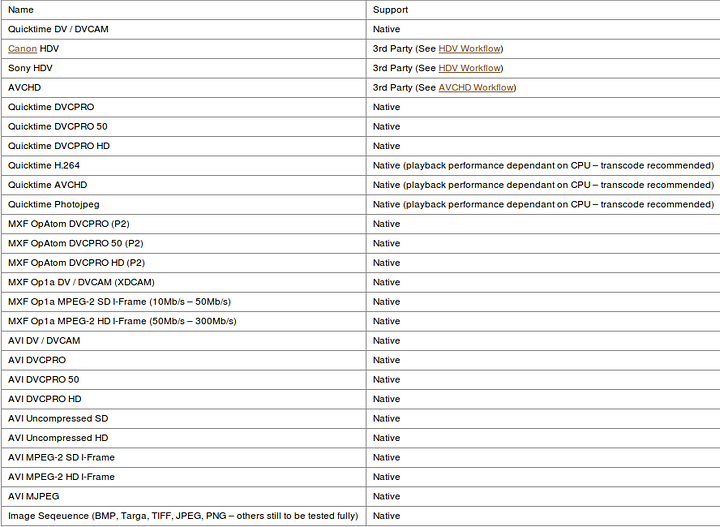I'm looking for a video editing software that can output at 720p & 60fps, preferably one that doesn't cost anything (without torrenting it). I am using shadowplay to record my gaming at 720p and 60fps. I need to be able to trim the videos, put clips together, and put in audio. that's pretty much it.
The topic has come up quite a few times before and there's a lot of great options out there, check these out.
https://forum.teksyndicate.com/t/best-free-video-editing-software/53858?u=bluekoda
https://forum.teksyndicate.com/t/best-video-editor-for-linux/70264
https://forum.teksyndicate.com/t/free-or-cheap-good-video-editing-software/46463/3
https://forum.teksyndicate.com/t/free-video-editing-software/36320/8
EDIT: The last couple of links seem to not want to embed properly, you can get to them here, and here.
Adobe Premiere guess its best.
Speed edit works well. It has a hefty price tag though. I think that Blender has a video editing option in it, but I have no experience with it. Blender is free last time I checked.
Lightworks will do that all day long. It is not hard to pick up how to use it and the standard version which supports 720p 60fps is free. It is also cross platform (Win, Mac, Linux)www.lwks.com
Ive pretty much settled on Lightworks, so thanks all!
Can agree. Lightworks is a bit of a learning curve, but not that hard to learn (easier than Blender in my experience). There are plenty of video tutorials on youtube that are more than helpful. It sucks that it lacks codec import and export thereof, but other than that, it get shit done well. It's worth trying out.
UPDATE: i tried out Lightworks, and had issues with it which had to do with shadowplay. Turns out that shadowplay doesnt like Lightworks and causes the audio to slow down and become out of sync with the video. Something about shadowplay using some variable frame rate encoding to cut down on file size. To fix it, I used GoPro Studio to encode my footage to something with a fixed frame rate that would work without the audio problems. Then i decided to just cut the extra step and solely use GoPro Studio for my editing. it has no issue with hd 60fps footage and is very VERY easy to use.
tl;dr Lightworks has audio problems with screencap footage, Im using GoPro Studio instead.
heres a dl link for anyone interested in GoPro Studio
http://shop.gopro.com/softwareandapp/gopro-studio/GoPro-Studio.html#/start=1
It is odd that that is the case. It must be a shadowplay thing since all my footage from OBS and MSI Afterburner has no issues. Is there not a setting in Shadowplay to change the bitrate to a constant? Besides, VBR should not be an issue in Lightworks. I have not had any issue with VBR since that is what OBS and Afterburner are using.
I havent seen any options regarding a constant bitrate. I ran one of my recorded videos through Mediainfo it said the video had a max framerate of about 60 and a minimum of about 57 instead of just one solid framerate. but since youve had no problem with afterburner and obs it is most likely just an issue with shadowplay.
one issue i had initially with Afterburner was the file format. Afterburner like to save in MP4/MKV. It can record in AVI. Lightworks preferred the AVI over the MP4/MKV.
kdeenlive
Shadowplay doesnt have any option to save as different file types as far as i could tell, so that might be a factor as well.
what format does it save to?
It uses a H.264 codec and outputs to mp4
yep. that is the issue. You would have to strip off the mp4 or convert it to AVI or another codec first.
Here is the list of Native supported import codecs. these work best. When I was in broadcasting, we always used DVCPRO tapes and Quicktime cause we were forced to use FinalCutPRO.
I use VSDC to edit. It's got a learning curve to it, but their website explains pretty well. You can upload multiple formats to youtube so its worth it for being Free. Bit buggy though in regards to random crashes. So be sure to save your work.
Unfortunately it is not cross-plat. One of the big reasons I recommend Lightworks is that it is cross-plat. Mac/Win/Linux
If you have issues with importing codecs, there is a little program that can be used to import videos and convert them to a compatible format for Lightworks. I do agree that they need to provide more supported codecs. Check it out.
http://www.lwks.com/index.php?option=com_kunena&func=view&catid=23&id=30817&Itemid=81
you can try VSDC Free Video Editor. The program is tailored for editing digital video and audio files in various formats including high-definition and ultra-high-definition resolutions, offering professional post-production effects, It even can finish project file conversion VPROJ to MP4( http://www.videoconverterfactory.com/tips/vproj-to-mp4.html . as well as the ability to export in 4k resolution, capture video from screen, record voice, burn discs, save multimedia files to a number of supported formats and publish them on Facebook, Vimeo, YouTube, Instagram, and Twitter.