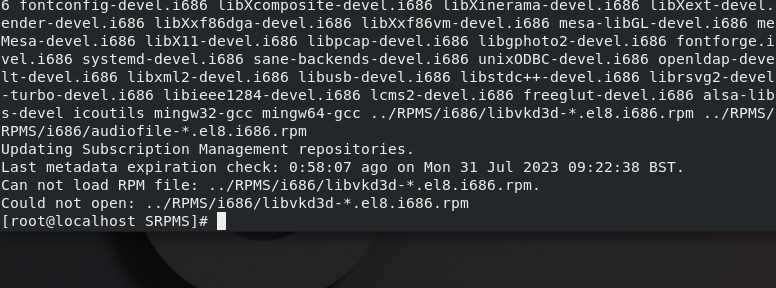Since 32 bit wine is not available for CentOS 8, here’s a guide on how to do it yourself! I would host this as a copr repo but it doesn’t allow building 32 bit packages for EL8.
This guide has some hard-coded package versions, this guide should work for updated packages so long as you substitute in the correct package version.
This technique will also work on RHEL 8 and Oracle Linux 8, you just have to substitute in the appropriate repositories/package versions.
This guide will assume you’re running as root.
1: Setup
1.1: Install some development tools
dnf config-manager --set-enabled powertools
dnf install epel-release glibc-devel.i686 libstdc++.i686
dnf groupinstall "Development Tools" "RPM Development Tools"
1.2: Set up the build environment
rpmdev-setuptree
cd ~/rpmbuild/SRPMS
1.4: Download some source packages (The source for wine and other packages that don’t have 32 bit development libraries available)
dnf download --source wine vkd3d nss-mdns audiofile FAudio
NOTE: As of CentOS/RHEL 8.2, 32 bit spirv-tools packages are available in the official repositories.
2: Build 32 bit dependencies
2.1: vkd3d
Modification of this package is no longer required as of CentOS 8.5
This package needs a patch in order to build for 32 bit.
Extract the source package with:
rpm2cpio vkd3d-*.src.rpm | cpio -D ../SOURCES/ -idm
mv ../SOURCES/vkd3d.spec ../SPECS/vkd3d.spec
create the patch with:
cat >> ../SOURCES/vulkan-header-removed-constant.patch << EOF
diff --git a/libs/vkd3d/vkd3d_private.h b/libs/vkd3d/vkd3d_private.h
index df44447..53a081a 100644
--- a/libs/vkd3d/vkd3d_private.h
+++ b/libs/vkd3d/vkd3d_private.h
@@ -47,6 +47,8 @@
#define VKD3D_MAX_SHADER_STAGES 5u
+#define VKD3D_PIPELINE_BIND_POINT_COUNT 2u
+
struct d3d12_command_list;
struct d3d12_device;
@@ -625,7 +627,7 @@ struct d3d12_command_list
VkFramebuffer current_framebuffer;
VkPipeline current_pipeline;
VkRenderPass current_render_pass;
- struct vkd3d_pipeline_bindings pipeline_bindings[VK_PIPELINE_BIND_POINT_RANGE_SIZE];
+ struct vkd3d_pipeline_bindings pipeline_bindings[VKD3D_PIPELINE_BIND_POINT_COUNT];
struct d3d12_pipeline_state *state;
EOF
Add the patch to the package with:
cd ../SPECS
nano vkd3d.spec
Now, after the Source1: line (line 9), add:
Patch0: vulkan-header-removed-constant.patch
After the %setup -q line (line 73), add:
%patch0 -p1
Then, press ctrl-x, y then enter to save the edit.
The new source package can be created with:
rpmbuild -bs vkd3d.spec
cd ../SRPMS
Now the package can be built with:
dnf install xcb-util-devel.i686 xcb-util-keysyms-devel.i686 xcb-util-wm-devel.i686 vulkan-loader-devel.i686 spirv-tools-devel.i686 spirv-tools-libs.i686 spirv-headers-devel
rpmbuild --rebuild --target i686 vkd3d-*.src.rpm
2.2: nss-mdns
dnf install check-devel.i686
rpmbuild --rebuild --target i686 nss-mdns-*.src.rpm
2.3: audiofile
dnf install flac-devel.i686 alsa-lib-devel.i686
rpmbuild --rebuild --target i686 audiofile-*.src.rpm
2.4: FAudio
dnf install cmake SDL2-devel.i686 gstreamer1-devel.i686 gstreamer1-plugins-base-devel.i686
rpmbuild --rebuild --target i686 FAudio-*.src.rpm
3: Modify the wine source RPM
3.1: Extract the source
rpm2cpio wine-*.src.rpm | cpio -D ../SOURCES/ -idm
mv ../SOURCES/wine.spec ../SPECS/wine.spec
cd ../SPECS
3.2: Patch the spec file
cat >> wine32.patch << EOF
--- a/wine.spec
+++ b/wine.spec
@@ -201,13 +201,13 @@
# x86-32 parts
%ifarch %{ix86} x86_64
-%if 0%{?fedora} || 0%{?rhel} <= 6
+%if 0%{?fedora} || 0%{?rhel} <= 8
Requires: wine-core(x86-32) = %{version}-%{release}
Requires: wine-cms(x86-32) = %{version}-%{release}
Requires: wine-ldap(x86-32) = %{version}-%{release}
Requires: wine-twain(x86-32) = %{version}-%{release}
Requires: wine-pulseaudio(x86-32) = %{version}-%{release}
-%if 0%{?fedora} >= 10 || 0%{?rhel} == 6
+%if 0%{?fedora} >= 10 || 0%{?rhel} >= 6
Requires: wine-openal(x86-32) = %{version}-%{release}
%endif
%if 0%{?fedora}
@@ -748,6 +748,7 @@
--x-includes=%{_includedir} --x-libraries=%{_libdir} \\
--without-hal --with-dbus \\
--with-x \\
+ --without-opencl \\
%ifarch %{arm}
--with-float-abi=hard \\
%endif
@@ -1979,7 +1980,7 @@
%{_libdir}/wine/winehid.%{winesys}
%{_libdir}/wine/winejoystick.drv.so
%{_libdir}/wine/winemapi.%{winedll}
-%{_libdir}/wine/wineusb.sys.so
+#%{_libdir}/wine/wineusb.sys.so
%{_libdir}/wine/winevulkan.dll.so
%{_libdir}/wine/winex11.drv.so
%{_libdir}/wine/wing32.%{winedll}
EOF
patch -Np1 -i wine32.patch
This patch removes restrictions on building 32 bit wine packages, enables building the wine-openal package for i686 and explicitly disables opencl which is not normally needed but may otherwise cause build failures if you have the Nvidia drivers installed which provide opencl development libraries.
3.3: Rebuild the wine source package
rpmbuild -bs wine.spec
cd ../SRPMS/
4: Build and install 32 bit wine
4.1: Deal with some troublesome packages
dnf remove cyrus-sasl-devel.x86_64 libxslt-devel.x86_64
dnf install cyrus-sasl-devel.i686 openldap-devel.i686
These packages have conflicts when installing both the 32 and 64 bit versions. These can safely be reinstalled later.
rm ../RPMS/i686/*debug* ../RPMS/i686/libvkd3d-utils*
We don’t need these packages.
4.2: Install build dependencies
dnf install openal-soft-devel.i686 libva-devel.i686 libattr-devel.i686 gtk3-devel.i686 vulkan-loader-devel.i686 libvkd3d-devel.i686 SDL2-devel.i686 mpg123-devel.i686 gstreamer1-plugins-base-devel.i686 gstreamer1-devel.i686 gettext-devel.i686 libtiff-devel.i686 libv4l-devel.i686 gsm-devel.i686 pulseaudio-libs-devel.i686 gnutls-devel.i686 dbus-devel.i686 libXcursor-devel.i686 libXi-devel.i686 libXmu-devel.i686 cups-devel.i686 giflib-devel.i686 fontconfig-devel.i686 libXcomposite-devel.i686 libXinerama-devel.i686 libXext-devel.i686 libXrandr-devel.i686 libXrender-devel.i686 libXxf86dga-devel.i686 libXxf86vm-devel.i686 mesa-libGL-devel.i686 mesa-libGLU-devel.i686 mesa-libOSMesa-devel.i686 libX11-devel.i686 libpcap-devel.i686 libgphoto2-devel.i686 fontforge.i686 freetype-devel.i686 zlib-devel.i686 systemd-devel.i686 sane-backends-devel.i686 unixODBC-devel.i686 openldap-devel.i686 ncurses-devel.i686 libxslt-devel.i686 libxml2-devel.i686 libusb-devel.i686 libstdc++-devel.i686 librsvg2-devel.i686 libpng-devel.i686 libjpeg-turbo-devel.i686 libieee1284-devel.i686 lcms2-devel.i686 freeglut-devel.i686 alsa-lib-devel.i686 chrpath fontpackages-devel icoutils mingw32-gcc mingw64-gcc ../RPMS/i686/libvkd3d-*.el8.i686.rpm ../RPMS/i686/*FAudio-*.el8.i686.rpm ../RPMS/i686/audiofile-*.el8.i686.rpm
4.3: Build wine
rpmbuild --rebuild --target i686 wine-*.el8.src.rpm
4.4: Install wine
Set a variable to the version of wine you are installing (6.0.2-1 as of Dec 2021). THIS WILL LIKELY BE DIFFERENT WHEN YOU DO IT!
ver=6.0.2-1
dnf install wine.x86_64 ../RPMS/i686/wine-${ver}.el8.i686.rpm ../RPMS/i686/wine-core-${ver}.el8.i686.rpm ../RPMS/i686/wine-ldap-${ver}.el8.i686.rpm ../RPMS/i686/wine-cms-${ver}.el8.i686.rpm ../RPMS/i686/wine-twain-${ver}.el8.i686.rpm ../RPMS/i686/wine-pulseaudio-${ver}.el8.i686.rpm ../RPMS/i686/wine-alsa-${ver}.el8.i686.rpm ../RPMS/i686/wine-openal-${ver}.el8.i686.rpm ../RPMS/i686/nss-mdns-*.el8.i686.rpm
If you wish to install these packages on another system, you will need to copy and install:
wine-6.0.2-1.el8.i686.rpm
wine-core-6.0.2-1.el8.i686.rpm
wine-ldap-6.0.2-1.el8.i686.rpm
wine-cms-6.0.2-1.el8.i686.rpm
wine-twain-6.0.2-1.el8.i686.rpm
wine-pulseaudio-6.0.2-1.el8.i686.rpm
wine-alsa-6.0.2-1.el8.i686.rpm
wine-openal-6.0.2-1.el8.i686.rpm
audiofile-0.3.6-23.el8.i686.rpm
libFAudio-21.11-1.el8.i686.rpm
nss-mdns-0.14.1-9.el8.i686.rpm
libvkd3d-1.2-3.el8.i686.rpm
Have fun running your 32 bit Windows software!