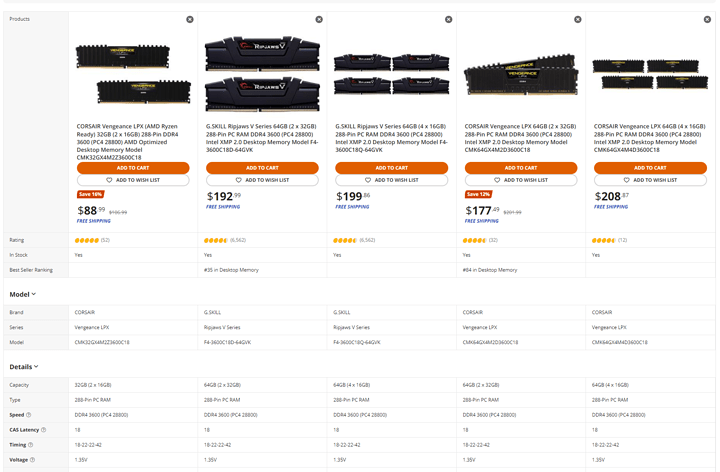in three days ill have the cash to grab either 32gb or 64gb of 3200mhz ram
id prefer the full 64gb to fully load out my Gigabyte B550M DS3H Micro ATX AM4 Motherboard with 5600x
note i want 64gb for my needs an in the past iv bought for my two older other builds
32gb an at the time i load one with 4 single 8gb 3200mhz not a kit an the other 2 set of 8gb
this will be the first with 64 an i do plan to go back an upgrade both to 64gb
but for now im aiming for 64gb my budget of available cash on the 30th 220$ this will include sh&tx
im looking for the best i can get for that amount i dont care about rgb tho if its got it im ok with that
the speed from 3200 to 3600 an cas from 16 to 22 an id prefer singles as this has done me well in the past but 2 kits of 16gb id go for to if ther good
these are my current picks
4 x Kingston FURY Beast 16 GB (1 x 16 GB) DDR4-3200 CL16 Memory (id get the 3rd later)
4 x TEAMGROUP Elite 16 GB (1 x 16 GB) DDR4-3200 CL22 Memory
(if the cas 22 is just 10 - 15% slower then cas 16 id be fine with that speed isnt as important as amount to my needs)
2 x G.Skill Aegis 32 GB (2 x 16 GB) DDR4-3200 CL16 Memory
just fyi in case anyone’s got to ask before advising
why so much ram aside from gaming at 1080p 144hz as some at 1400p i mainly do hi rez image an
pix editing an creation 10000x8000 min at 200 to 300dpi an also vid editing
on my previous build i found with 32 some of my projects chew up wards of 24 - 27gb , an with my os pulling 2 to 3.2 on avg it could choke or freeze ,
so based on project specs an parameters an memory calculators an some friends systems 64gb is were i need to be an leave plenty of breathing room
even tho all three of my mobo can go up to 128gb i dont see ever needing that much 64gb is just right
also how much of a performance bite is ther between cas 16 at 3200 or 3600 an cas22 at 3200 or 3600