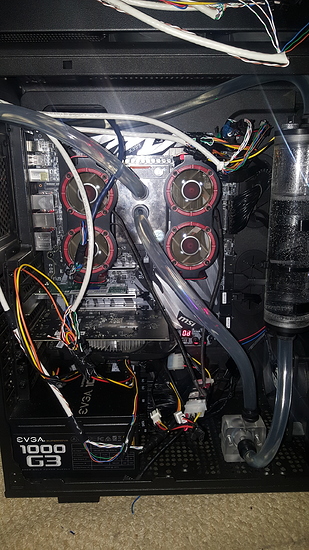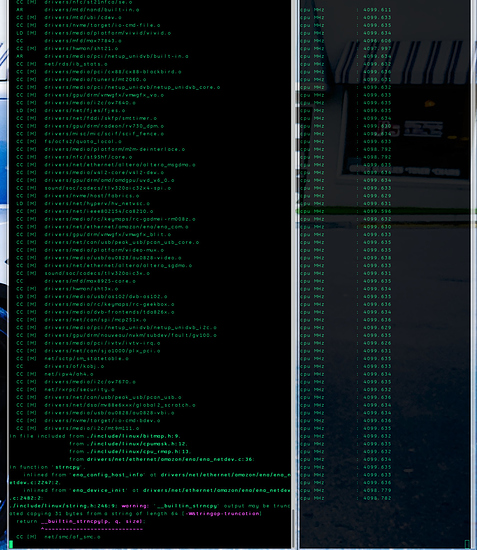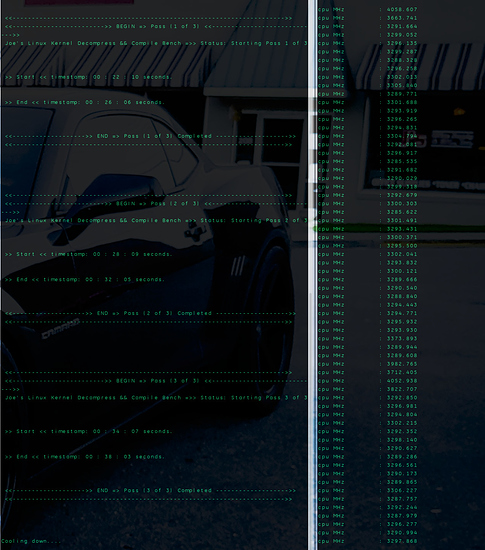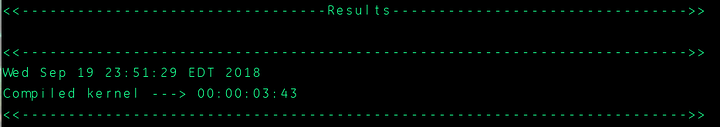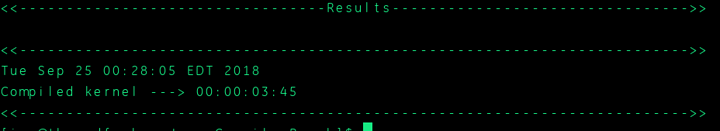I have had my 2990WX stable at 4.1GHz on all cores for over a month. I am using the X399 MSI MEG motherboard. It is currently running kernel 4.19.0-rc5 in Arch Linux. I wanted to share with the forum.
I know I need cable management bad lol… But its coming…
I created my own custom benchmark that simply compiles the Linux Kernel 3 times and records the time. This is what I have been using for stability testing and as a judge of speed. Here are the screenshots from that.
Running the Benchmark… (I will share the tarball if anyone wants it and its ok with the mods)
Results – It would be interesting to see how other configuration perform.
Sensors - Idle
![]()
Sensors - Loaded
Storage
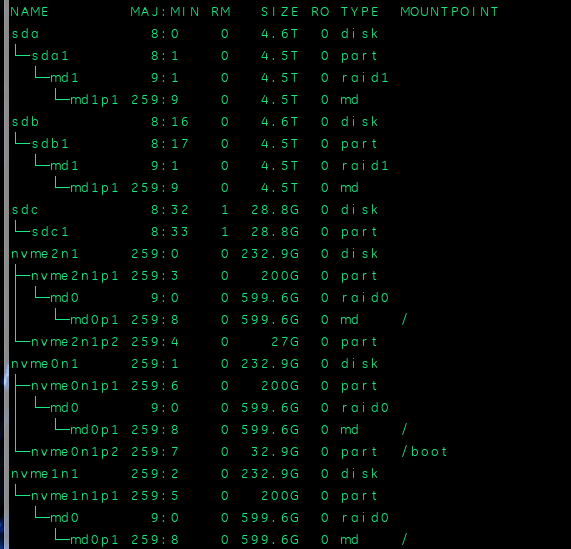
UPDATE-9-17-18:
I just updated to kernel 4.19.0-rc4 a few minutes ago and re-ran the benchmark. it seems to run slightly faster and also about 2 degrees C hotter.
Please share your thoughts. Thanks for your time…
UPDATE 9-20-18
To compare apples to apples. I put together this benchmark to share with you all.
This benchmark compiles the linux kernel as a test of stability and speed. Please try it out and share your results. I am posting the code below for your review and safety. I am open to feedback and improvements. I am also attaching the tarball which includes the below code, a tarball image of the linux kernel with the .config file already precreated that is used by the benchmark script. I am sure you know how to untar and uncompress it so I will not insult your inteligence with those trivial details. In short, this benchmark will not modify your system in anyway, and I encourage you to examine the script for yourself. Once unziped the benchmark can be executed by running the kernel_compile_benchmark.sh from within the Joes-Compile-Bench directory. Please post your results and lets see who can get the best time. The integrity of the .config file will be on the honor system. Thank you for your time.
Here is the link to the kernel_compile_benchmark.tar.gz
!!START CODE!!
main(){
clear
get_kernel
let start_time="$(date +%s)"
compile_kernel
timer
rm -r linux-4.18.1
exit 0
}
function place_holder(){
sleep 10;
}
function timer(){
let current_time="$(date +%s)"
let seconds=$current_time-$start_time;
clear
echo -e "\n<<------------------------------------------------------------------------>>" >> results.txt
echo -e `date` >> results.txt
printf "Compiled kernel ---> %02d:%02d:%02d:%02d" "$((seconds/86400))" "$((seconds/3600%24))" "$((seconds/60%60))" "$((seconds%60))" >> results.txt
echo -e "\n<<------------------------------------------------------------------------>>" >> results.txt
clear && cat results.txt
}
function compile_kernel(){
let threads=`nproc --all`
make -j $threads -C linux-4.18.1 clean && make -j $threads -C linux-4.18.1
}
function get_kernel(){
clear && echo -e "Starting Benchmark --->> Please Wait..\n" && sleep 3
tar -xzf ./linux-4.18.1.tar.gz
echo "<<---------------------------------Results-------------------------------->>" > results.txt
}
main
!!END CODE!!
Here is my last Result for the Benchmark.
Let the games begin!
UPDATE–9-24-18
Just compiled and installed kernel 4.19.0-rc5 - The time to compile the kernel was the same as 4.19.0-rc4.
The kernel was compiled using
!!START_CODE!! – LDFLAGS=–static make -j 64 – !!CODE END!!
QUESTION:
What make flags do you all usually use when compiling the Linux kernel and why??