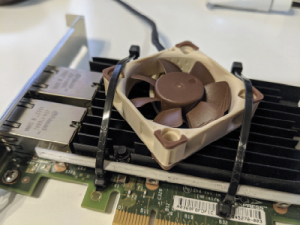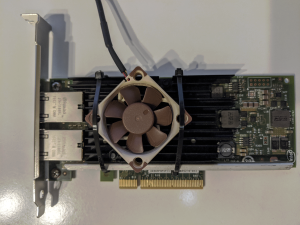Hi All,
(Not sure if this topic belongs here or in the software/operating systems category)
I’m new here (be gentle  ) and about to convert an old Windows box to be a Freenas box. It’s an Intel Xeon E3-1220v3 CPU on a Supermicro X10SL7-F board with onboard LSI 2308 controller, 32GB ECC RAM.
) and about to convert an old Windows box to be a Freenas box. It’s an Intel Xeon E3-1220v3 CPU on a Supermicro X10SL7-F board with onboard LSI 2308 controller, 32GB ECC RAM.
I’m new to Freenas and ZFS, tried it about 6 or 7 years ago when I first set up this server, but decided to try out Windows Storage Spaces and ReFS (not very experienced in Linux/BSD in general).
After Windows had decided to forget that the pool exists (again - this was the second time it happened), I decided to give Freenas another go.
I have 9 x 4TB drives that can be used.
My question is: how many drives per vdev would you use?
I can go:
- 2 x vdevs, each with 4 drives, RAIDZ1 = 24TB Usable space
- 3 x vdevs, each with 3 drives, RAIDZ1 = 24TB Usable space
Is there an advantage to one or the other?
Option 1 has 2 x Drive redundancy, option 2 has 3 x Drive redundancy, but requires an extra drive and controller. My case only has 8 spots for drives, and I have another 8 drive enclosure to use later as I expand the pool.
My second question is: Whe I eventually expand the pool, do I need to add drives in the same vdev configuration? Can the drives be larger (e.g. 3 x 6TB drives per vdev)?
3rd Question - Should I do this now or shohuld I wait for TrueNas/ZFS2.0 (no idea when that would materialize).
Once this is set up I also plan to build an Unraid box to back up the Freenas box.
Any advice would be appreciated.
Thanks,
Vu