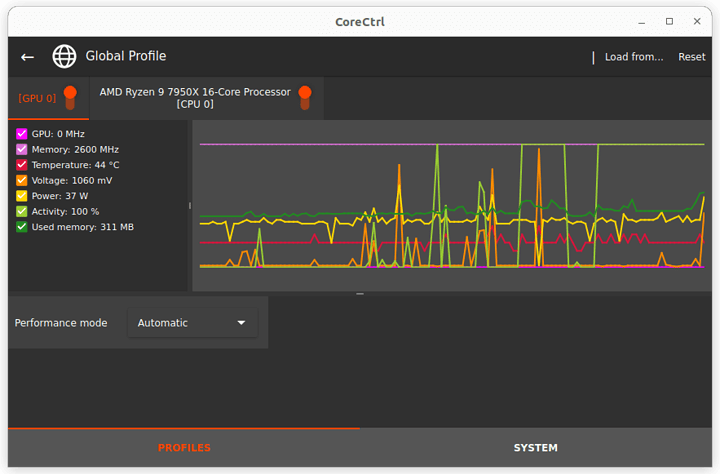Just curious for anybody that has a new zen4 CPU - could you use the igpu to drive 2 4k monitors and do basic web browsing/YouTube/etc in Linux or is that asking too much? From the vague info out there I’ve seen that seems like it’s right on the fence. Ideally I’d use that to daily drive while in Linux and when gaming I’d switch to Windows and use an Nvidia GPU. Trying to use Nvidia in Linux is not great (Wayland) so if this route won’t work I’d settle for an amd card. Of course once everything is fully announced maybe that’s the direction I’ll go regardless but I really want dlss.
I have only seen boards with one HDMI onboard. I guess you could do multi monitor via USB-C Alt mode. But I think it can only handle one 4K/60 monitor as the iGPU is binned for productivity and business solutions.
This does have promise for VFIO so you can use the onboard iGPU for GNU/Linux and pass through the nVidia GPU to the windows VM.
I just set-up a 7950x / ASRock Steel Legend combo…
This mboard has a display port and HDMI port in the integrated backplane I/O.
Not able to boot into Ubuntu yet using just the iGPU … See here…, so can’t confirm Linux behavior yet, but will try again this evening,
UPDATE:
Ubuntu now working fine with just iGPU (I had overlooked downloading the latest linux-firmware ![]() ). Exactly the same set-up as described below for Windows is working flawlessly…
). Exactly the same set-up as described below for Windows is working flawlessly…
(Just compiled RPCS3 from github - really quickly! - and will give Motorstorm a try with two RDNA 2 CUs and see how may fps I (don’t) get… ![]() )…
)…
END UPDATE
However, On Windows 10, the iGPU is able to drive a 5K ultra wide (5120x2160@60Hz via DisplayPort) and a second display at 3840x1100 @60Hz (via HDMI) in an extended desktop setup with zero problems.
I’m currently running 3DMark benchmarks on the primary display and viewing task manager on the 2nd display…
Oh perfect, thanks. Sounds like it should be able to work in theory at least. I can’t imagine the performance would be that different from Windows to Linux. Don’t plan on doing anything graphically intensive in Linux anyway so as long as it can render the screens okay I should be good. Really appreciate the info ![]()
Yeah, it’s working fine in Linux; if anything, better than in Windows… I updated my post above to reflect this.
Was actually able to get ~17 to 20 fps in the Motostorm demo in RPCS3 @ 720p (using Vulkan with latest Mesa RADV from github) , which is actually better than I expected with a only quarter of the SteamDeck’s GPU power… but I guess having 16 monster CPU cores helps…
@edge-case can you share your distro/kernel/any changes you made in the bios (and any other details)? I have the same motherboard and a 7900x. I have absolutely terrible performance even on low-end (even 2D) titles. I’m definitely using amdgpu, but it seems like my gpu clocks are never updating.
Sorry for the delay in responding.
The only thing I changed in the BIOS (v1.07) was to set the correct memory speed/timings via EXPO.
For Linux, I’m using Ubuntu 22.04 with the latest mainline kernel (6.0.0) and the latest firmware from git.
The GPU clock is not currently correctly reported with CoreCtrl either…
I listed the RPCS3 performance in a post above, and using Sascha Willems’s Vulkan demos I get the following benchmark scores (FYI, I now have the BIOS set to 140 W (105 TDP) ECO mode,]:
/bin/computenbody -b
device : AMD RADV GFX1036 (driver version: 92274693)
runtime: 10.036
frames : 202
fps : 20.127
What are you seeing?
==============================================
On Windows, I started with Win 10, and then allowed it to update to Win 11, and then installed the latest AMD Adrenalin drivers from AMD.com.
3DMark scores:
Wild Life Extreme - 394
Time Spy - 242
This topic was automatically closed 273 days after the last reply. New replies are no longer allowed.