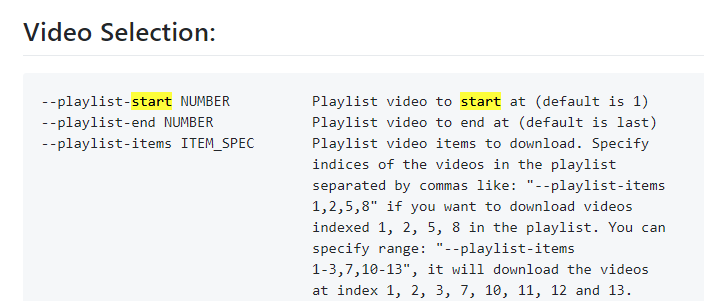Hi guys i am wondering if anyone that has had experience in youtube-dl can help me with a problem i am having with playlists…
so basically i am using this command to download playlists
youtube-dl --playlist-reverse --embed-thumbnail -f 136+140 -o "%(playlist_index)s-%(title)s.%(ext)s" "youtube playlist url here"
this works great as it embeds the thumbnail (using atomic parsley) and names the files from oldest to newest like this 001-firstvideoname.mp4, 002-secondvideoname.mp4 , ect.
the problem comes when i go to download new videos from the playlist when more are uploaded.
At the current time the only way i have been able to do this without it re-downloading the videos with a new name is to run the same command youtube-dl --playlist-reverse --embed-thumbnail -f 136+140 -o "%(playlist_index)s-%(title)s.%(ext)s" "youtube playlist url here" how ever it re-downloads the thumbnail and re-embeds it to the already downloaded videos which takes ages as the playlists are big.
Is there a more efficient or faster way to do this without having to re-download the videos and thumbnails ?
thanks in advance:)
1 Like
What I would do is slightly different.
From a nested directory, I would invoke the terminal for YouTube-dl:
- Inside this directory the program will not be aware of the other videos, so a starting number in the playlist must be used.
- The files are downloaded with numbers appended in the manner you have done, however you’ll beed to specify a starting number for that naming scheme so it starts at whatever number desired
-o 000-foovideo000.mp4.
- Once downloaded the files are then moved from the nested directory to the main video library to be stored with the others. The nested directory is then deleted. This is like working in a temp to prevent any changes affecting the master directory should anything fatal happen (like youtube-dl exploding).
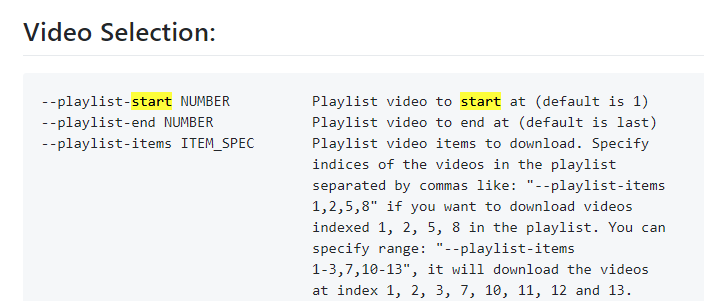
I’m currently testing this so I can post my commands up, but if you already find it works, or alternately if you don’t like this idea at all - let me know so I can better suit this to how you want it.
Not directed at you: or just insult me because I didn’t understand the OP needs correctly rather than guide the correct result out of the people below you like half the people do around here
1 Like
wow thanks for the quick response - this is a really great idea Brian, i never would of thought to do it this way 
Think that a git repository for just the metadata would work?
Example
.gitignore
*.mp4
And then having a hidden log file keep track of where the download left off
.ydl.log
123 of 145 //or something like that
1 Like
So after alot of testing i have found a simple solution to my problem.
By adding this flag
youtube-dl --download-archive downloaded.txt --no-post-overwrites
This re-downloads the videos and thumbnails again but puts the Youtube video IDs into a text file in the same folder. Then when you re-run the download it checks the text file and completely skips downloading the videos and thumbnails listed in the text file.
so the command to download and update playlists becomes
youtube-dl --download-archive downloaded.txt --no-post-overwrites --playlist-reverse --embed-thumbnail -o "%(playlist_index)s-%(title)s.%(ext)s" (youtube playlist url here)
1 Like