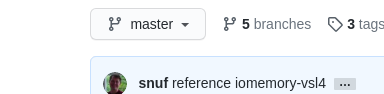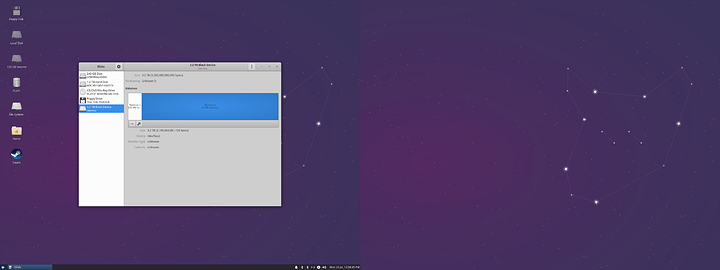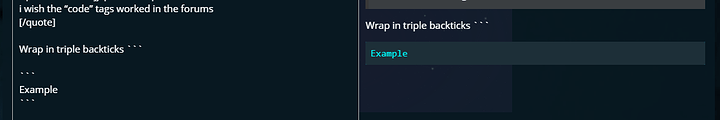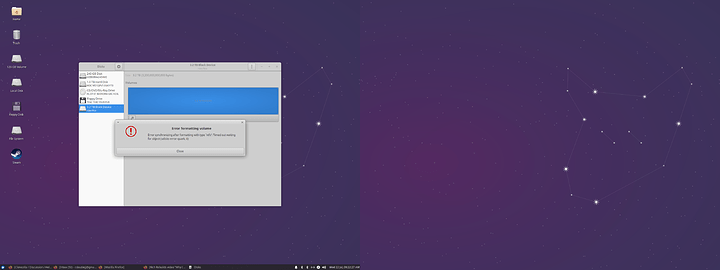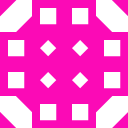EDIT: i may have a power limit thresh hold? i forgot the fix for that BUT, drivers and utils are installed!!!
installed fio and also found some fio/fio util .debs i had and installed those too as well ,maybe not a good idea to install both!? but, i don’t know any of the commands to check the ssd status as " ```
~/iomemory-vsl/root/usr/src/iomemory-vsl-3.2.16$ sudo fio-status -a
EDIT: sudo fio-status -a
Found 1 ioMemory device in this system
Driver version: 3.2.16 build 1731
Adapter: Single Controller Adapter
Fusion-io ioScale 3.20TB, Product Number:F11-002-3T20-CS-0001, SN:1439D16AE, FIO SN:1439D16AE
ioDrive2 Adapter Controller, PN:PA005064001
External Power: NOT connected
PCIe Bus voltage: avg 11.60V
PCIe Bus current: avg 0.90A
PCIe Bus power: avg 10.45W
PCIe Power limit threshold: 24.75W
PCIe slot available power: unavailable
PCIe negotiated link: 4 lanes at 5.0 Gt/sec each, 2000.00 MBytes/sec total
Connected ioMemory modules:
fct0: Product Number:F11-002-3T20-CS-0001, SN:1439D16AE
fct0 Attached
ioDrive2 Adapter Controller, Product Number:F11-002-3T20-CS-0001, SN:1439D16AE
ioDrive2 Adapter Controller, PN:PA005064001
SMP(AVR) Versions: App Version: 1.0.21.0, Boot Version: 1.0.6.1
Located in slot 0 Center of ioDrive2 Adapter Controller SN:1439D16AE
Powerloss protection: protected
PCI:03:00.0
Vendor:1aed, Device:2001, Sub vendor:1aed, Sub device:2001
Firmware v7.1.17, rev 116786 Public
3200.00 GBytes device size
Format: v500, 781250000 sectors of 4096 bytes
PCIe slot available power: unavailable
PCIe negotiated link: 4 lanes at 5.0 Gt/sec each, 2000.00 MBytes/sec total
Internal temperature: 48.23 degC, max 49.71 degC
Internal voltage: avg 1.02V, max 1.02V
Aux voltage: avg 2.48V, max 2.48V
Reserve space status: Healthy; Reserves: 100.00%, warn at 10.00%
Active media: 100.00%
Rated PBW: 20.00 PB, 53.80% remaining
Lifetime data volumes:
Physical bytes written: 9,239,416,646,167,912
Physical bytes read : 9,355,612,821,511,320
RAM usage:
Current: 160,985,408 bytes
Peak : 160,985,408 bytes
Contained VSUs:
fioa: ID:0, UUID:11c71e47-9da5-4d53-9765-b322529482e9
fioa State: Online, Type: block device
ID:0, UUID:11c71e47-9da5-4d53-9765-b322529482e9
3200.00 GBytes device size
Format: 781250000 sectors of 4096 bytes