The vrm on the Prime pro board is basically fine component and regulation wise.
The only downside are the vrm heatsinks that aint that great.
Spec-wise they all look great.
What about the Gigabyte Gaming 7 Wifi? Buildzoid praised in the GN “Best AM4 of 2018” video for OCing but if the BIOS is the same, then no thanks.
iirc, the Crosshair VII has a BIOS switch for flashing BIOS without a CPU and the Gaming 7 Wifi has dual BIOS + a SB/DB switch. Do the Taichis have something like that too?
Well yeah spec wise the Gigabyte X470 Gaming 7 is a decent board.
The vrm is pretty decent, but the bios is kinda similar to X370 Gaming K7 and 5 yup.
But of course Gigabyte has broaght out some updates to improve their bios.
I´m personally not a huge fan of Gigabyte boards in general.
Because their bios can be a bit wonky at times.
Asus still has the best bios imo.
Asrock´s bios is also okay, but there are some things they could still improve on.
So, the Asus should be a solid purchase?
tbh, I don’t know what to think of each manufacturer anymore. They all look great spec-wise but when you get them you notice this thing and that thing that seems like an inconvenience at such a price.
Again only one source - Buildzoid, as he seems to know what he’s talking about but sometimes focuses too much on the PoV as an OC enthusiast - but iirc he mentioned that Asus is doing some stupid stuff with their phases on newer Intel boards.
I made a couple of vrm overview topics on intel and amd boards.
But i still need to update it, but i´m kinda short on time lately.
for X470 boards.
Also i believe that the Asrock X470 Taichi has a single bios.
Depending on which boards he talks about.
Still need to add Asus boards to this.
X399 Treadripper boards.
X299
Still need to update those topics.
Yup, but so does the Crosshair VII Hero (the only switch it has is for removing the voltage limiter). Only advantage it has over the Taichi is the BIOS button on the IO.
It’s most likely overkill for what I’ll be using it for anyway but I want quality all around. The missing dual bios is a bit of a letdown, though.
On a different topic than VRMs: do you happen to know what’s up with RAM compatibility? The lists Asus, Asrock, etc provide on their list seem very limited (duh, testing that is time intensive) but how much can one trust the RAM vendors (Crucial, etc) when they say “yup, 100% compatible with that board”?
Yeah well with memory on Ryzen its kinda a hit or miss.
Basically ddr4 modules that are samsung B-die seems to work best.
But i guess that your Crucial Ballistics aint B-dies, allthough i´m not sure.
Best thing to do is to check the motherboards compatibillity list.
But given the fact that you allready own those memory sticks,
just pick one of the boards you like.
In a worst case scenario you wont be able to run the sticks on the highest speeds possible.
Well then you could allways sell them, and get some that are on the QVL list.
Like certain models G.skill TridenZ´s.
I believe we had a topic about this on our forum somewhere.
Nah, they’re Micron iirc. They were cheap back then (and still cheaper than today) and I didn’t want to pay 200€+ for 16GB RAM that was sold out everywhere anyway.
They’re not the fastest anyway with only 2400MHz but…meh, it works for me and I already have it.
I already tried finding some RAM from the QVL list but they were either not available or way too overpriced.
Trident Z and FlareX seem to be the go-to for Ryzen RAM.
One? Just search “ryzen memory” and have fun for the week. xD
Yes, the kit that just works in my experience is the 2 x 8GB TridentZ 3200 C14.
Honestly, your overclock is doing less than fast memory would do. Investing into a Ryzen system and then cheaping out on RAM is just dumb. I’ve been there, I’ve done that, don’t do that, it’s stupid.
I am on the Taichi Ultimate on two systems and it is flawless. The CHVII has the craziest VRM and Gigabyte has some kind of OC trick as far as I remember. But the ASRock is the price2perf workhorse out of the three. Buildzoid had a video on best AM4 boards or something the other day.
Agree best value for money basically in terms of connectivity features,
and overall board design decent vrm.
And yeah like i said the Crosshair VII Hero isnt the best value for money.
Probablly in that price league the Asrock Taichi Ultimate with the additional 10gb/e Aquantia nic is still a nice addition that the Asus board doesnt have.
All I know is that the two USB ports started working again after I rolled back to the F22 BIOS.
I have to agree about GB’s BIOS stability. Every other release seems to have several bugs. So far Asus has been the only one to offer feature rich and stable BIOS (in my limited experience).
It was cheap and in stock. I might buy one of those “just works” kits when RAM prices come down.
That’s where I got the 3 boards to look at from.
Prices:
Asrock X470 Taichi Ultimate: 295€
Asrock X470 Taichi: 220€
Asus X470 Crosshair VII Hero (non-Wifi): 276€
Is the Taichi Ultimate still better price2perf?
Once upon a time…
The Taichi Ultimate has “one more” 10GbE and “one more” Wifi for twenty bucks more.
The Taichi has “one more” Wifi for over 50,- bucks less.
The CHVII has …
The end.
Makes sense.
But I don’t need Wifi and 10GbE also not really (I get 125mb down from my ISP, there’s nothing connected on my network).
Kinda makes those advantages irrelevant for me. The Aorus X370 Gaming 5 has 2x Ethernet ports (1x Intel, 1x Killer)…never used both at the same time and I’m just using the Intel one.
How’s Asrock’s BIOS compared to Asus? Only have one experience with it but that was on H87.
edit: please don’t get me wrong. I don’t want to come across as a nitpicking noob (as I don’t have the knowledge about the stuff that you guys have). I’m thankful for the advice and time you put into answering my questions.
edit2: so, to summarize:
CHVII - pay premium for the (allegedly) best BIOS and extreme OC capabilities (hooray for the BIOS, no need for the extreme OC)
Taichi - solid hardware, sane choice cause price2perf (sounds good. not sure about BIOS)
When a system works, does it matter?
As long as it works, no, it doesn’t matter.
But having some features can be handy.
For example?
As an extreme case: dual BIOS. Already had to use that and it would’ve been much more a pain in the ass without it.
Profiles are nice to have too.
Or proper descriptions of the stuff. When I press on ALT when I’m in BIOS on my Gigabyte board it shows a description of the selected feature but sometimes the description is utterly useless.
Like this in Asrock’s BIOS.
Like, gee, thanks. I didn’t know that this option would let me change that.
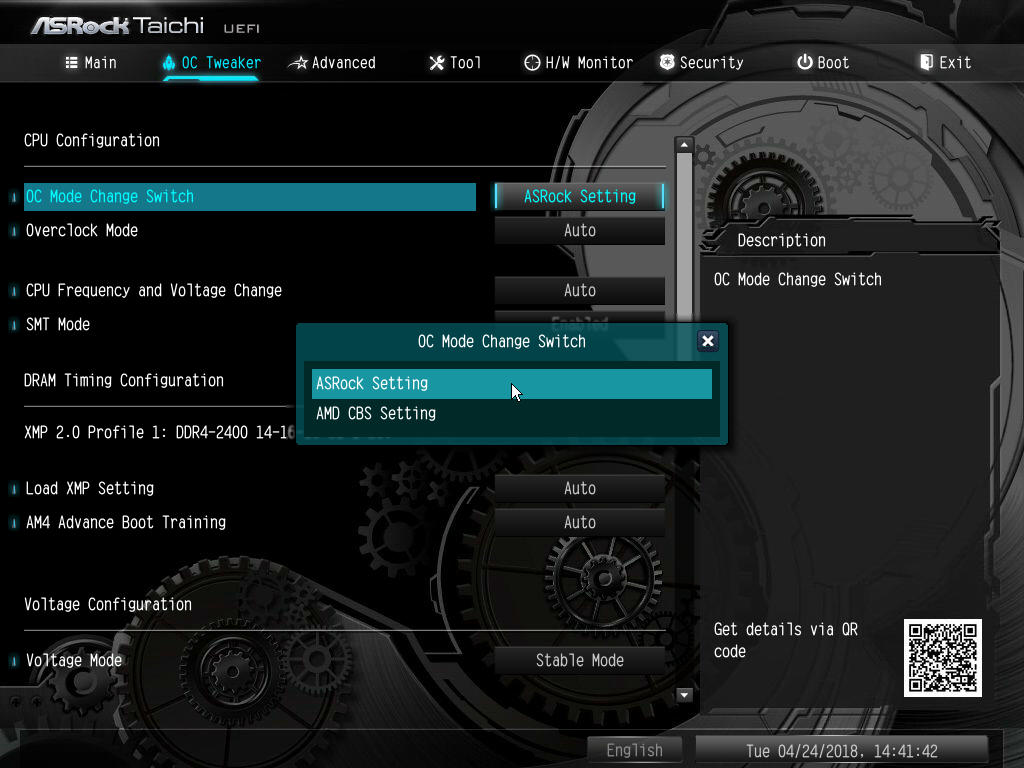
I just had to check what the BIOS even looks like. And you’re right, there is no descriptions, no profiles and no dual BIOS.
I get the descriptions thing (that is really dumb to be honest) and the dual BIOS to some extend. But profiles? Are you running your machine with SMT off on Tuesdays or something?