Hey everyone I have a problem with most likely an easy solution. I am using windows 8.1 pro in it I have a shared folder that is used between 3 to 4 (all use win 8.1 pro) computers as a mapped drive what I want is to put read & write restrictions on it in regards to all users who access the shared drive. I tried doing that by going to Sharing-advance sharing-share this folder-permissions but when I go to add I can’t find the users who are also using the mapped drive all I see are the local users that I’ve created. Thanks.
I don’t have Windows 8.1 handy, but same principle applies with most, if not all operating systems.
Your host computer (your server) will have a user account for every other client that connects to it. This way you can control permissions for every user and every shared folder.
What you probably do now is have “Everyone” as the share user, so you have no granular control over the permissions.
From the client side you would be asked for the username and password, and you type in what you set up on the host.
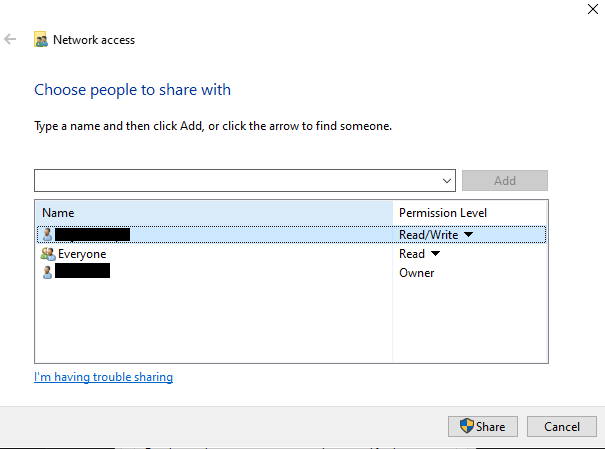
Thanks buddy that was it. Its done.
As users become more and more mobile, you often have to manage devices that are not members of your Active Directory domain. The remote management of standalone PCs can sometimes be tricky because various security barriers prevent remote access to Windows 8. In this little series about managing workgroup computers, I will cover the most frequent stumbling blocks: sharing files, accessing the Registry remotely, and enabling Remote Desktop. Note that things are similar in Windows 7 and Windows Vista; however, the screenshots are from Windows 8.