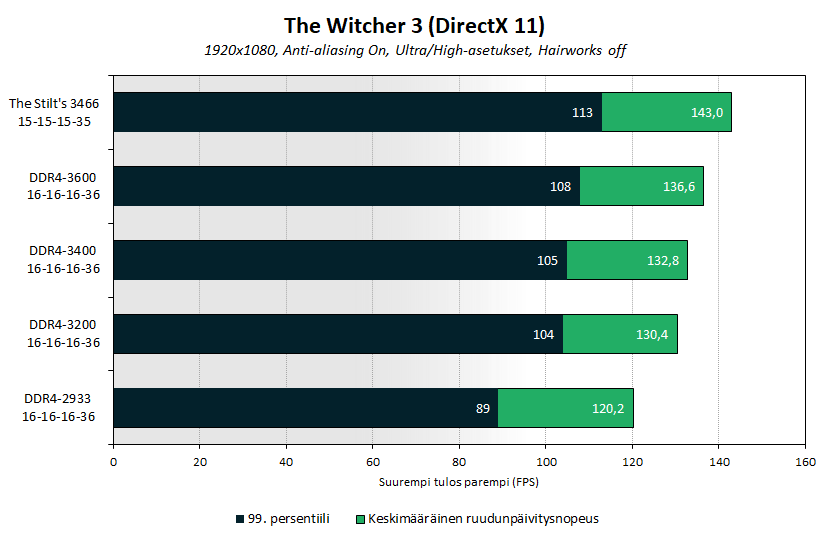I heard that past 2933Mhx I would not see that much of a performance gain and that tighter times would help in 1st gen Ryzen. I have a Ryzen+ proc and was wondering if I would see any gain in getting higher memory past 3200Mhz@14-14-14-34 which is what I am using now.
probaly placebo past 2800 with decent timings t1, but board vendors mostly just ignore recommended subtiming profiles and training so it’s a total crapshoot.
That sucks. Guess I will just stay with the kit I have installed.
good rule of thumb: if it isn’t actively causing you pain to use or making work harder for you dont replace it
If you have RAM that is 3200 @ 14CL then that is Samsung B-die. You should be able to get it to run at higher MHZ (I don’t like referring to this as ‘speed’) to get more bandwidth if you need it. It really depends on what loads you typically run. If you find yourself regularly pushing all of the cores/threads then I’d imagine (pure speculation, haven’t OCed in years and no experience with most new hardware) that processor might be able to push out more than 25,600MB/s going full tilt.
Did I pull that number out of my ass? No. The MHZ rating (what others call ‘speed’) is directly related to maximum theoretical bandwidth. You may have seen when looking for RAM something along the lines of PC4-25600 - This denotes that it is PC DDR4 RAM with a maximum theoretical bandwidth of 25,600MB/s and that is the most bandwidth that 3200MHZ RAM could move in theory. Just for reference:
PC4-19200 - 2400MHZ 19,200MB/s
PC4-21300 - 2666MHZ 21,300MB/s
PC4-24000 - 3000MHZ 24,000MB/s
Obviously real world RAM bandwidth capabilities will be slightly less than this. As mentioned, I haven’t messed with higher end hardware and OCing in a while, and since moving to Linux I am out of the loop on what benchmarks people use - but if you test your memory bandwidth and find it getting near the maximum theoretical bandwidth, then it is probably bottlenecking your CPU. I’d imagine there must be scores of reviews out there with bandwidth numbers for your processor running different RAM frequencies which you can compare against.
Another thing to note is your typical loads. If you rarely load more than a few cores during 90% of your usage then the snappier feel of tight timings may justify a relatively minor bottleneck for the other 10% of the time. These are things each individual needs to determine for themselves. I generally run low end processors that would never bottleneck my RAM, so more bandwidth gives me nothing while tight timings give noticeable speed improvements.
For help with getting your RAM optimized I have a couple of links from Overclock.net. The first one is a DRAM Calculator for Ryzen. For some reason it was made a Windows program instead of an online tool, and I haven’t been bothered by my current setup enough to try and run it with Wine in Linux, but people there seem to like it. The other is a help thread I saw recently with some specifics about secondary and tertiary timings and their importance with DDR4:
https://www.overclock.net/forum/5-intel-cpus/1725210-samsung-b-die-ram-made-my-i7-8700k-slower.html
I have been just checking 7zip and Witcher 3 numbers
Why because compressed formats and gaming, its pretty straightforward how I use machines 

Whether ram speed will help depends on what you’re doing with the box.
Your timings in the OP are pretty good… your latency will probably have to blow out and (I suspect) negate the performance gained by pushing the clock much further?
I find that I will need more memory soon to run things like VMs. The kit I got in my opinion was expensive but was guaranteed to work with Ryzen. I will have to get 2x16GB but I know that CL will be 16 or higher but still at 3200Mhz or above. Will this be a big hit to me in performance?
What motherboard do you have? I don’t recall seeing any 400 series motherboards without 4 slots, although I imagine some exist. If you have 4 slots, I would just get another pair of B-die sticks and call it good. If you can’t find the exact same SKU of RAM then any comparable B-die would likely let you keep the same timings while doubling your total RAM. B-die finder:
You can get 2x16GB at 3200 MHz 14-14-14-34. https://www.gskill.com/en/product/f4-3200c14d-32gtz
No problems on those settings with DOCP on an Asus C7HWIFI with a 2700X.
Doubt it.
I’ve got 2x16 sticks @ 2866 (dual rank DIMMs) and beat a heap of machines in Firestrike with the same CPU/GPU that were running 2x8 @ higher clocks. They were also overclocked on the CPU as well. I was not (just letting XFR do its thing on 2700x).
I think dual rank helps a bit (for the same clock), don’t know the technical reasons behind it, but although dual rank dimms clock lower they perform in other ways. I think @wendell mentioned it somewhere before, maybe he can elaborate as to why this is a thing.
For VM workloads i doubt you’ll notice any hit in any case.
For what its worth i am running a non-QVL Trident-Z non-RGB DDR4-3000 kit from gskill with 15-15-15-35 timings, but 2866 was the highest clock it will run at without tweaking timings/voltages/etc.
All i did was load XMP profile, then reduce clock until it ran stable.
I am not sure if it’s worth $350, but it’s still a good kit with some killer timings. I wish memory wasn’t so expensive.
you’re really, genuinely not missing out on much.
Trust me, I know. I paid almost double that when I got it last year. Bad luck that I needed to build a system at pretty much the worst possible timing. I selected that kit mostly out of Ryzen memory compatibility fears than for the frequency, and I figured if I’m paying a ton for “good” memory, I might as well get the “best”.
A future adventure will be to see what frequency and timings are possible with 4x16GB DIMMs, and if adding another 2x16GB kit will play nicely. Hopefully that won’t be needed for quite some time. From what I’ve read, 4 DIMMs are tough to tame. Maybe BIOS maturity will help.
This thread already has a lot of comments but I’ll throw in my two cents anyways… no it won’t. While faster ram will help ryzen go fast there is a point of diminishing returns and a point of just no return on investment. Think of it like putting better gasoline in your car. Better gas might help it go faster but no amount of special gas is gonna make your toyota beat out a viper.
Like faster memory only being of use under certain circumstances, “better gas” is only of use if your car can take advantage of it via ignition timing advance.
If your car can not take advantage of it via timing advance, higher octane gas is actually harder to ignite… performance will maybe even be worse.
What RAM are you using? I at least want to put 2x16GB in my rig.
F4-3200C14D-32GTZ
Ahh, the Trident memory. Since I was going to buy another kit of the Flare X that would have been $400 total for both kits. So $355 for two 16GB DIMMS seems good. Man I wish memory wasn’t so expensive.