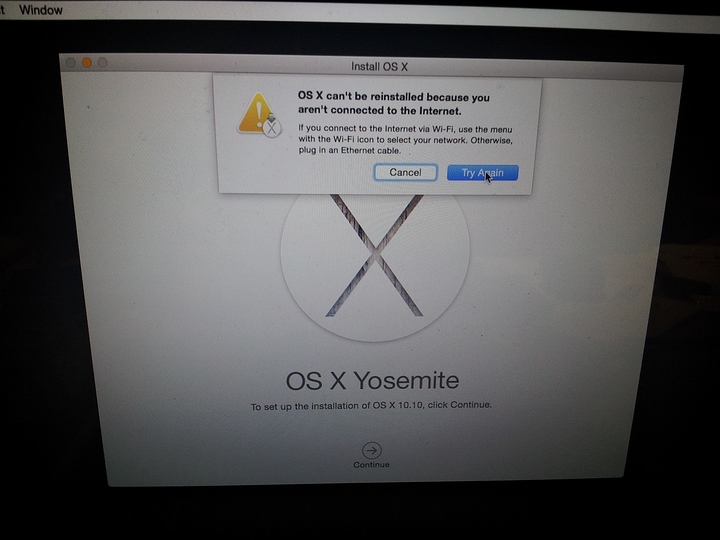Just saw this post.
I have OSX 10.10.3 working on two separate x99 builds. However they both use the same parts.
Asus x99-a
i7 5930K and the second one has an i75820K but what ever. They are basically the same.
8GB of ram. Both systems only have a single stick of ram. This is only because I am cheap and so is my friend. lol.
First thing I did is updated my bios. THIS IS VERY IMPORTANT. Older bioses may not support certain features you need in order to install yosemite.
Then follow the tony mac guide for configuring said bios.
Now try and load your unibeast drive, but this time type npci=0x2000 and -x to enter in safe mode.
My problem with both my system and my friends system was that the stupid bluetooth kext file was messed up or something and would not let the system boot. -x will let you enter safemode which will prevent that kext from loading.
Note: Safemode is slow and funky. From time to time it will look like it froze, but it hasn't....it's just thinking about life.
You should now be able to get into the installer. Follow what ever guide you want to install the OS.
You are going to reboot. You still need npci=0x2000 and -x.
Now you are going to setup your account and you can go ahead and install multibeast and all of that jazz. DO NOT FORGET TO INSTALL VOODOOTSYNC!!!!!!!!!! None of the presets for multibeast has that included.
Now you are going to reboot again. This time however we are going to use npci=0x2000 and -v for verbose.
This will most likely cause a kernel panic, but the kernel panic will come after some stupid kext. For instance it will saying "loading bluetoothmodule" and then there will be a kernel panic. This will tell us what kexts we need to delete.
Restart the computer and enter npci=0x2000 and -x again.
Now go to launch pad and go to the utilities. You are looking for disk utility. Once you find it, open it up and right click on your yosemite drive and click open.
You should now have a finder window. I can not remember off the top of my head where you need to go, but I know it is along the lines of System/library/extra/extensions. I am pretty sure that is it.
You should see a giant window filled with white legos. (do not ask me why mac decided to use a lego icon for their kexts). Now move what ever kext was causing your kernel panic in the verbose mode step to the trash. DO NOT DELETE IT YET.
So here is how my experience went. I found out that the bluetooth kext was causing the issue. So I went to this folder and I carefully went through and moved all the folders with the word bluetooth to the trash.
You very well could be having issues with ati kexts, something stupid like that, and all you would do is find all the kexts with the term ATI or AMD to the trash.
After I did that I was able to boot normally with just npci=0x2000 with no issues.