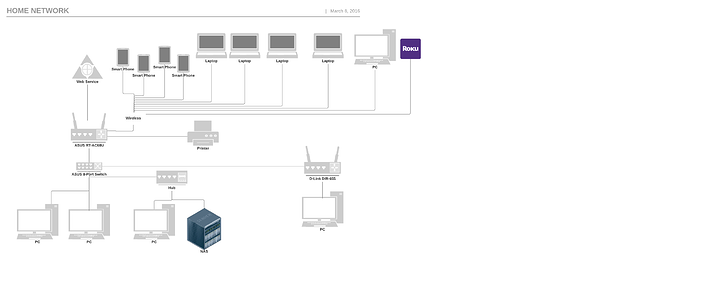I am currently running a ASUS RT-AC68U, with a Comcast Business 50/10.
Recently I've noticed that all of my wired connections, about 15 of them, are running at 4mbps/2mbps for only the internet. At first I figured Comcast was throttling me, but them I noticed my cell phone was still running at 45-50mbps/12mbps. I ran some more tests, and I found that all of the wireless connections, connected directly to the RT-AC68U, were running the internet at full speed, but any connected hardwired either directly, or via an 8 port switch, are all running, just the internet, slow.
To make sure it was just the internet, I ran a speed test on my NAS for an internal test, and it was running at 800-1000mbps just fine.
Am I just overloading this router, or might it be something else?
No its something else.
Whats your full network map? We need to know many nodes you have on your network.
Also, for the wired is everything using at least a CAT5e or better cable?
There was a firmware update for this router a couple of days ago, check if you got it.
Then I would shift cables around, see if you got bad cables. Also
massively important. Does your switch have any status lights? If so, are they signalling gigabit connection?
Everything is CAT6 on the internal network, the only CAT5e cables are from the router to the Modem, and from the switch to a printer.
To test the issue, I tried bypassing the switch with one of the desktops (My laptop doesn't have RJ-45 so I couldn't do a simple test.) and I did a speed test and I got the same result.
All of my wired connections are showing gigabit.
Network Map (Now that I've drawn this out, it strength's my idea of building a PFsense router, but with all my wireless connections, I am wondering if I will need to invest in access points as well for load distribution):
That really should be a CAT6 or CAT7 instead. TBH not a high priority issue though.
Kudos for that sexy network map btw.
Anyway though. I think that your router's wired settings are a bit tweaked. Check to see if theres a setting that limits the available bandwidth for your hosts. And I would do as as Castigo86 suggests and check to make sure you have the latest firmware.
This sort of thing doesnt happen unless you a twisted pair in an ethernet cable going bad. You wouldnt happen to have any cable testing equipment would you?
I found the issue, I feel really stupid now, but perhaps my mistake can help someone else. I upgraded from 16/3 internet to 50/10 about two months ago, but I never updated my QoS settings to reflect the higher bandwidth. Why wireless wasn't affected I don't know, but I just changed my QoS settings to reflect my current bandwidth, and it's working fine now.
1 Like
I've done the same thing, I accidentally throttled my local network traffic instead of the internet traffic and couldn't figure out why everything was so slow.
Turns out it was just me who was slow.