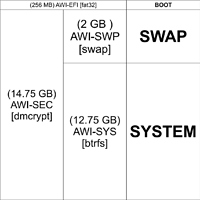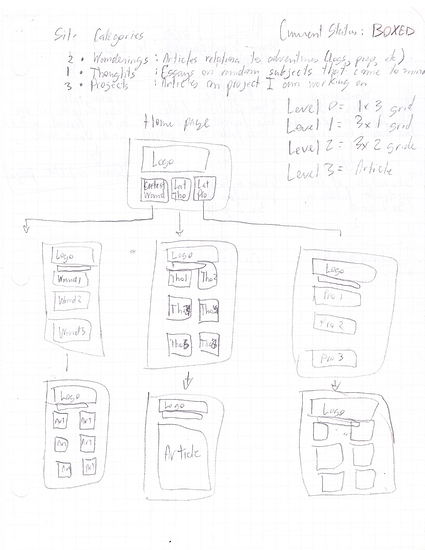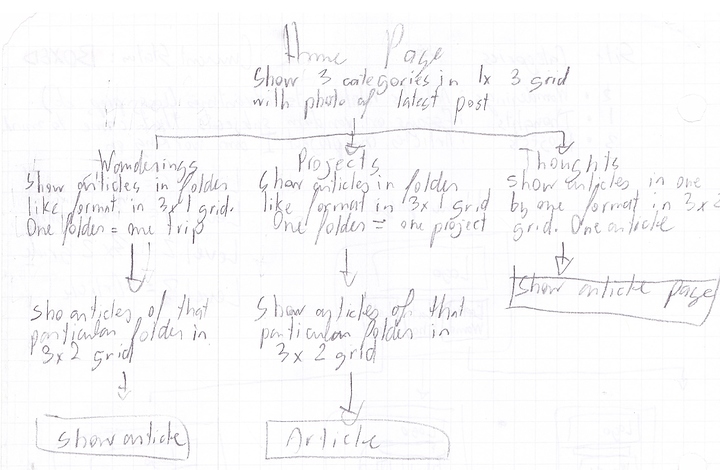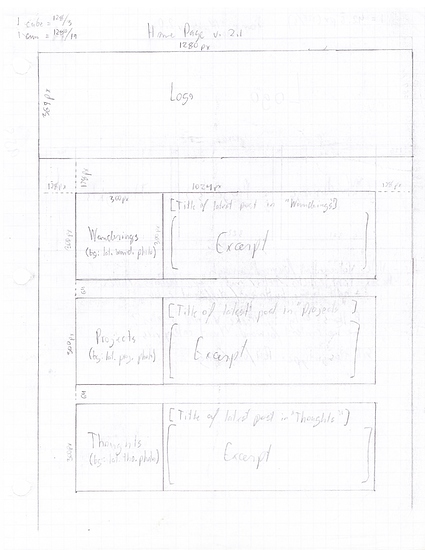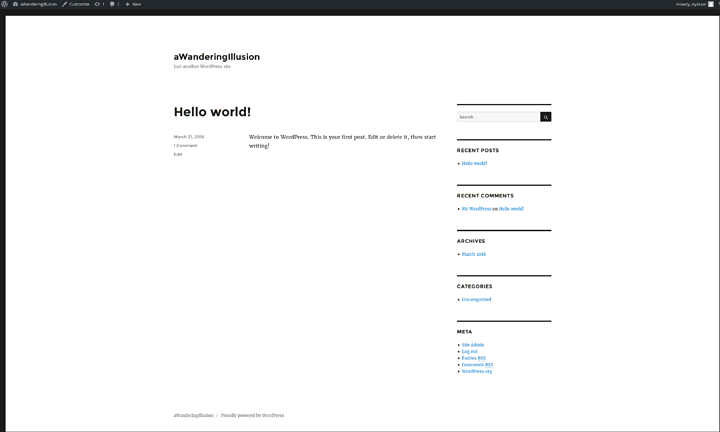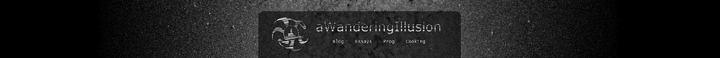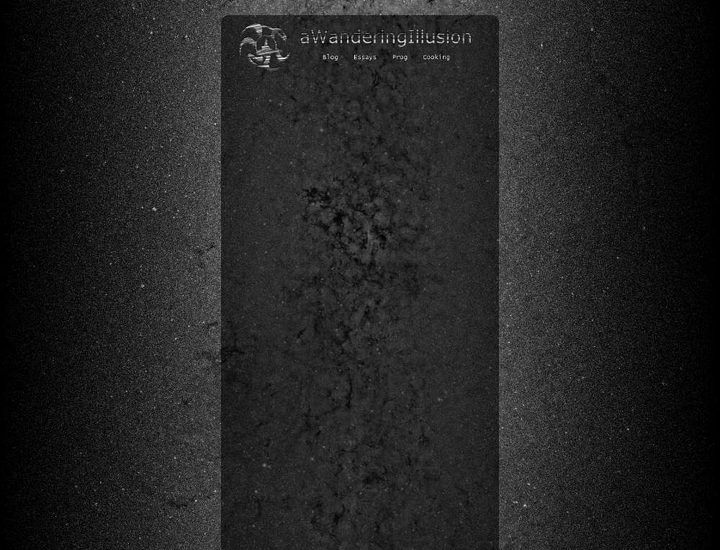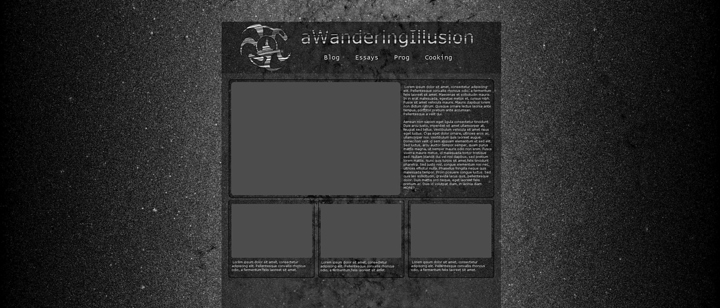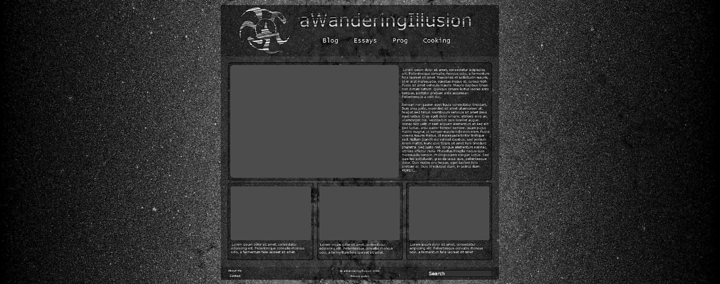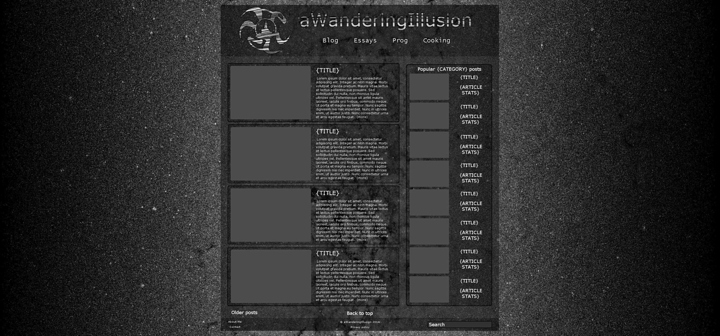Hey guys,
In response to @Atomic_Charge, I've decided to share with you guys my current project which is essentially a personal blog. This project is more of a journey I'm preparing to start without really knowing how substainable the destination will be. What does that mean? Well, I've done a personal blog before on a managed VPS using Wordpress as a backend and my own theme as a front end. The reality was that building it was fun, but I lost motivation to write shortly after finishing the development. Third time's a charm I suppose, so let's jump in it shall we! I'll write my progress as I progress.
There's three major acts to this project:
Infrastructure
Involves securing the hardware necessary to house the website.
Step 1 will the easiest and the quickest. I just need to secure an unmanaged VPS with 512 MB of ram, 15 GB of SSD space from the Netherlands for about 7 bucks a month with RamNode. The only reason it's so cheap was because it's unmanaged, meaning I'm the one that takes care of the underlying operating system. I prefer it that way because it gives me much more control over what's underneath, which will allow me to really understand what's involved in hosting a website. Here are the specs for the KVM environnement:
Intel E3 (2 Cores @ 3.3GHz)
512MB RAM
15GB SSD
1Gbps Port
2000GB Bandwidth
1 IPv4 Address
/64 IPv6
Configuration
Involves configuring the whole system, basically getting a server up and running to host wordpress. The server OS will be ArchLinux.
The basic configuration of the system is as such:
The filesystem used will be btrfs with an underlying dmcrypt block underneath it. The idea of encryption is simply by principle. It being a KVM, it's isolated from the rest of the RamNode server, but it's still nice to know that everything encrypted for security's sake. I'm still not sure about going the btrfs route. All of the RAID is handled by the server, so I'm simply using it out of habit and the subvolume function (for backups to my backup server it will be especially useful). At least I'll know if there's any corruption issues. Thus, the filesystem scheme will be this:
The webserver used will be Apache, with the latest version of PhP and mySQL. Unfortunately, my experience with hosting servers are limited to local XAMPP testing servers. So, this will indeed be a learning experience for me. As for administration, I'll look into phpmyadmin. Still a lot of research to figure the details.
For backups, I'll have a script that will automatically send an update to my home base through btrfs' send function via SSH. For the first transfer, it'll take a while, but after that it will be a breeze.
Website
Involves getting wordpress up and running, with its own theme, etc.
The site design and cofing is gonna take a while. The actual configuration of Wordpress will be a breeze, but designing and coding the site will be the challenge. I'm still not sure on what kind of design I'm aiming for. The point of this blog is for me to publish my bash scripts, write about technology, linux and life, share my photography and other creative affairs (like cooking). My last blog was structured around three categories: Thoughts, Projects and "Wanderings" (logs of my hikes, such and such).
Here's are some old design mock-ups I did some time go.
The idea was that according to the type of content you were checking it out, the layout tree would be different. For example, in the case of the Wanderings (planing to travel a lot to. So travel logs would go there), the first page of its level would be 1x3 grid of photos of the past "adventures", and the top one would be the current one.
For thoughts, it would would skip to the "article" type page, which would 3x2 tiles of a photo a quick summary of the article.
Obviously the last layer would be the article itself.
The main issue with that was how divided the site became. It became aWanderingIllusion - Wanderer's Edition, when you were checking out my current "expeditions" (If only I did them, the projects I had x) )
Anyways, the questions stands if I should just design a 2x3 grid article, or perhaps a big 1x3 grid. Either way, I'm still wondering how I'll present my articles, whether it's a new script, essay on the environement, or a new cooking recipe. It just seems way to personal of a site to have organisational trees, yet it's a site, thus it should have one.
For the technical specs of the rest of the WP configruation, I'm going to deal with it later.
That's those three steps. By April 4th, I should be there. I'd appreciate thoughts concerning the website design.