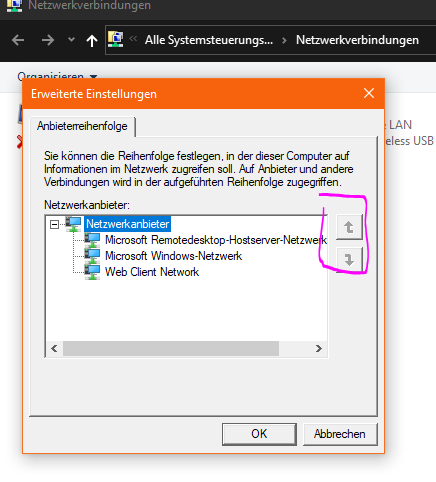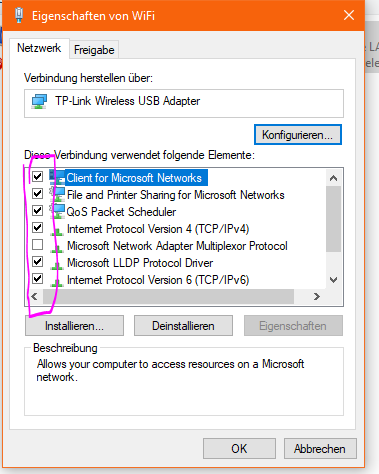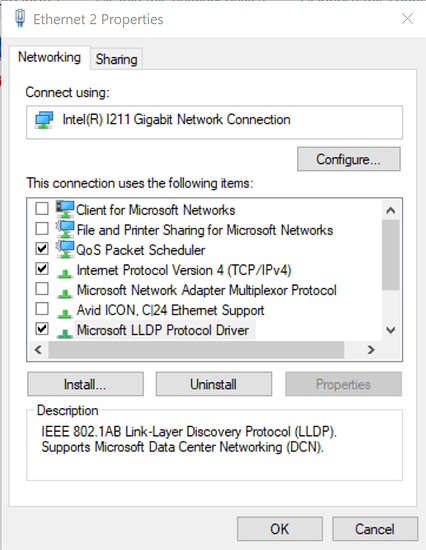Here’s my situation: on my Windows PC I use an audio over IP app called Dante Virtual Soundcard which has audio going between 2 PC NICs, one Mac NIC, an additional dedicated USB NIC and a professional audio interface which is basically the main hub for it. The protocol is called Dante, made by Audinate and it’s the prevailing standard for this sort of thing. Within the Dante Controller audio routing software, there are unicast connections which have a single source and destination, and multicast connections which are used when sending an audio signal to multiple destinations. My Dante network traffic used to coexist with the rest of my network traffic without an issue since I was not using multicasts at all, but the moment I did start using them, it was a disaster for the network. My network router saw this continuous traffic broadcasting everywhere and decided it was a broadcast storm, and then proceeded to cripple the majority of my network’s functionality, necessitating a separation of my Dante traffic on to its own LAN in order to make the rest of my network work as it’s supposed to. So now, all my computers that use Dante have two NICs active: #1 connected to the main LAN that has a DHCP router for the whole household which is connected to the Internet with 192.168.1.x addresses, #2 connected to an unmanaged switch where I have configured static IP addresses for each connection of 172.168.4.x and have verified that there are no devices fighting for the same address. There are a total of 5 connections in the #2 Dante network.
After setting this up, the ± 45 devices in the household that are on the #1 network have solid network connections, can all see each other when needed and perform as expected. The #2 Dante network is more stable than it has ever been on the dumb switch, without a pesky router messing with its multicasting. I do have one rather big problem I don’t know how to fix, though…
My main Windows PC has two NICs: #1: the Realtek 2.5Gb NIC which is connected to my main network, and #2: the Intel Gigabit NIC which is being used for the Dante Virtual Soundcard software exclusively.
NIC #2 has Windows Firewall disabled on it, has IPv6 disabled, and in the advanced IPv4 settings, has its Interface Metric set to 4 which, judging from what I’ve read, should make it the lowest in the service order of the network connections. It is also set to a static IP in the 172.168.4.x family. There is no internet connection for this network, only Dante traffic.
NIC #1 is my main network connection, is obtaining its IP address and DNS server address automatically from my router’s DHCP. This connection goes to my router and then to the internet, and also sees the rest of the devices in my home. IPv6 is also disabled on this NIC, and in the advanced IPv4 settings, its interface metric is set to 1.
After a few hours of solid operation, out of the blue my main Windows PC will no longer be able to access the internet. My web browser will give me DNS errors, and while if I have a YouTube video playing, it will continue until it’s done, the computer just seems to be cut off from the internet. In the Ethernet settings, Windows says my #1 NIC is connected to the internet, and every other single device on the network works on the internet just fine, it’s just my main Windows PC with its two Ethernet connections that is no longer able to get on the internet. Only thing that has worked for me to fix it is a restart.
Is Windows trying to get on to the internet with the #2 NIC for some reason? If so, is there a way I can tell it not to expect an internet connection on that NIC so it stays on #1 NIC? Should I just give up on this split network and try re-integrating Dante into my main network while also enabling IGMP snooping in an effort to quell the perceived broadcast storm? Is there some other way to separate the Dante traffic running through the same #1 NIC so I don’t need that separate network? Or is there a way to fix this and keep my two separate networks?