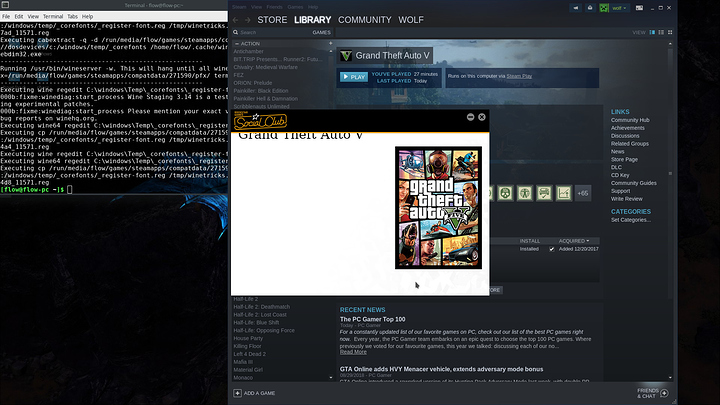I just solved ALL of the problems I was having with the games that I tested. I hadn’t raised my file descriptor limit for esync which was causing the error in 100% Orange Juice with the cursor, and the crashing in Thief (Which runs amazingly well BTW, 100ish fps)
Monster Hunter World looking really good.
OS: Fedora 28 with KDE Desktop.
GPU Drivers = Mesa 18.3.0-devel.
Motherboard = Z97 Deluxe.
CPU = i7-4790K.
GPU1 = R9 Fury X.
GPU2 = R9 Nano.
SSHD 2TB Sandisk.
Here is the Windows 10 Pro result, running on the same PC, just different OS.
If you time it correctly, start the top one first, you can watch both videos in parallel. There are some differences in cutscene duration though. My game play is also different. No automated scripts used to drive the games.
Bye.
what drivers are you using now, it is still the AMDGPU-PRO or have you moved to AMDGPU.
Hi,
I put system test information in each video description on Youtube.
I have stayed on Fedora 28 since I was asked to focus on Mesa drivers, which is fair enough.
I only went back to look at Ubuntu 16.04 LTS with AMDGPU/PRO drivers/ROCm/Vulkan SDK to look at Vulkan on Wolfenstein II since Vulkan on DOOM runs great on that installation/drivers combination.
I am back on Fedora 28 with Mesa 18.3.0-devel. drivers at the moment.
Next Video will be Windows 10 64bit Pro, Monster Hunter World to compare to the above Linux performance, followed by an attempt to run the game in MultiGPU on Windows 10 Pro. I only purchased the game this morning, just to run this testing.
Thanks.
Yea that’s what I did. but for some reason it just keeps saying part 12 missing if I try to do it without lutris and if I do it with lutris it says the file /drive_c/Program Files/Divinity - Original Sin 2/bin/EoCApp.exe could not be found.
@dermdread Did you download the latest update to Divinity: Original Sin 2? If so you’ll get the “Definitive Edition”, which as far as I can tell no longer has “EoCApp.exe” in any of its folders. It will no longer launch for me in Wine or Steam Play+Proton.
Yea but I don’t even have a Divintiy - Original Sin 2 folder in Program Files.
@dermdread Never mind, I missed that you’re using Lutris. I have no idea where Lutris keeps its files. But the update probably hosed both of us until someone finds another solution.
I just don’t understand why it says that I’m missing part 12 when I have it. Like I could understand some error down the line but the fact that it says I’m missing a file that I have confuses me.
@dermdread The old version of the game had two executable files, a game launcher (SupportTool.exe) and the actual game program (EoCApp.exe.) SupportTool.exe never worked under LInux, but you could get around it by just launching the game (EoCApp.exe) directly. However, when the developer updated the game, they rolled the launcher and the game together into one app. EoCApp.exe no longer exists after the update, and as it stands, I can’t get it (SupportTool.exe) to launch under Linux.
What’s even weirder that I just tried is that if I put the installer into a directory all by itself and run it, it still says that it can’t find part 12. It sounds like maybe it’s a bug with the installer rather than it actually not being able to find part 12.
Made this post over at the Elder scrolls online forums to help people run NON STEAM games under proton.
I got some of the help from these forums.
The method i used could be adapted to other games.
so im still stuck at this with gtav.
Installed corefonts as the directions have said.
runnig manjaro and amd 380x with kernel 4.18.4
I finally got this Proton workable. I’ve been busy. I’m going to post by franchise daily and then do single titles. I’m starting with Fallout.
Fallout: Won’t launch
Fallout 2: Won’t launch. This game won’t run in Wine, Crossover, Proton or Windows 10. I don’t see this game running on this laptop on any platform.
Fallout Tactics: Not attempted due to lack of interest.
Fallout 3: Not owned.
Fallout New Vegas: Runs but not tested much due to the fact that my nephew has a saved game, It only runs in 1280x720 but runs in fullscreen in my 1366x768 laptop. 1366x768 resolution shows a black screen.
Fallout Shelter: Not owned
Fallout 4: Not owned
Intel® Core™ i5-7200U CPU @ 2.50GHz × 4
Intel® HD Graphics 620 (Kaby Lake GT2)
3.0 Mesa 18.1.7
Kernel 4.15-33
Warhammer: Vermintide II will not launch with Steam Play Beta so far on Fedora 28 with Mesa 18.3.0-devel drivers.
Here are a couple of videos showing the game running on Windows 10 Pro 18.03 if anyone is interested to try it out with their Linux install please.
I downloaded Lutris and WINE to see if I could get the game running with those but I am out of time to test this now.
The game is currently on offer on Steam ig anyone likes the look of it.
Bye.
Did you try the older version of the game? Not the definitive edition? That was the one i tried and had no issues. I am on vacation now. I want to try the definite edition once i am back and let you know.
EDIT: Just realized you have 12 parts. The older version that i tried had 8-9 parts. You are trying to install the definitive edition that has the executable issues and maybe you have a mix of bin files between the two editions. That would explain that the installer is missing files.
I can’t run Doom cuz I am on Mesa 18.0.5 Fedora 28 just now updated the system and nothing. How do I update to Mesa 18.3?
I figured out what happened to me. The EoCApp.exe app is a level deeper in the new directory structure, in the “Classic” folder. I’m not sure if that info will help you with Lutris or not.