Just wondering if anyone knows the latest MP3 file versions that Windows 7 supports natively.
There’s not really file versions for mp3. MP3 is just the codec, and while the encoders get better over time the format itself remains the same. Anything that is an actual MP3 (i.e. not a renamed file with a different codec) is decodable by the same decoder. Otherwise hardware decoders wouldn’t work for very long.
The only thing where support differs is the encoding mode, VBR, CBR or ABR. Some decoders have issues with ABR, but I don’t remember Win7 having an issue with it.
Well, it supports all bitrates of MP3 available afaik.
As for versions, MP3 is MP3…
I guess I mean the tag then
![]()
Oh, OK.
v1 works fine, v2.3 works fine in ISO-8859-1 and UTF-16 modes, v2.4 has some issues IIRC.
Unless you absolutely need any of the v2.4 features (e.g. multi-value fields), then I would suggest stick to v2.3.
I am not entirely sure what Explorer is writing the tags in, but I assume v1 if possible and v2.3 ISO-8859-1 otherwise.
Also I don’t know what you are trying to do, but if you are asking for usage with WMP then I would point you to WMP Tag Plus. I’ve used it for 2 years maybe and it was working rock-solid.
It’s weird, because when I edit in Windows 8.1, I don’t get any issues, but in Windows 7, when I try to add information/edit the file natively through/in File Explorer, I get this message
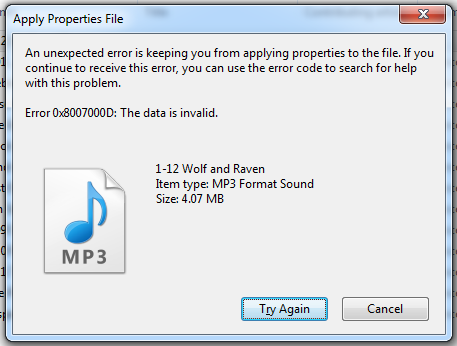
Not really sure why either
Mh what kind of properties are you trying to enter? v2.3 is way more restrictive and it might be that Win7 didn’t have everything implemented yet, not sure.
I thought you were asking about reading the data, but writing it is a little different from that. I never actually used Windows Explorer to edit the data because it’s just too much work and there’s better tools for automating it (look at Mp3tag or Picard if you haven’t yet, even Foobar2000, though its editing abilities are lacking IMO).
Just the track number
Yeah I’m trying to figure out what it is exactly. Whether it’s the tag, tag version, something else to do with the file, etc…
how about winamp with cccp? It’ll play everything, ever created by man.
(not bound by windows versioning)
No thanks, I’m aiming for native compatibility
I don’t think it’s something to do with the tag/tags, though I may be wrong.
The files that do work have the same tag version as the one that doesn’t.
So unless there’s more to the tag stuff, then I think I can cross that off the list as not being responsible.
Hmmm, it’s been at least 10 years since I did anything with id3 tags, but if I were you I would:
- Get two mp3s, one that is the way you want it, and the other not working
- Open them both in a text editor, notepad++ or whatever
- Look for header information and try copying the formatting from the file that works and see if it has the desired effect
Probably not much help (sorry, I don’t deal with MP3 particularly often) and maybe none of them work , in which case maybe try different id3 versioned files. anyway, best of luck, let us know how you get along
Oh my god I got it working what the fuck
All I did was open the file in Foobar2000, and add the total number of tracks to the file
Closed out of Foobar2000, and checked Windows Explorer, and the file moved to its correct spot in the list/numbers, right clicked the file to check details and I was able to edit/change the information.
Weird I had to use a 3rd party program in order to kick it back into working order
wtfffffffffffff
I still don’t get it though. Why would doing something so simple as adding the total number of tracks to the file make it work?
ur good, in situations like these I take almost anything
Probably because the tag was broken but still readable (I had a few of those when playing around with stuff), writing it using a third party repairs them and overwrites the current ones. I guess Windows isn’t particularly good about that (then again, it’s not its job either).
It might be that the “broken” files had Lyric tags attached, I don’t actually know how Windows handles that if at all.