I was joking. You didn't have to stay up.
For staying up tho,
You da real MVP.
The bottom five percent jump was pretty high.
I was joking. You didn't have to stay up.
For staying up tho,
You da real MVP.
The bottom five percent jump was pretty high.
Is there any other way to know if game mode is on than checking it from game bar thing.
AFAIK you have to use the game bar to enable it for the game on a per application basis, at least for now.. Hopefully there's some way to separate the functionality that I haven't seen or in future someone makes a tool where you could just pick .exes to enable it for (or hell even microsoft could just add a menu under game mode for this similar to windows defender exclusions) so game bar/dvr isn't necessary but I don't think that exists yet since the creators update isn't even rolling out through windows update yet...
From what I read about what Game Mode does, it seems that it is intended for n00bs that don't know how to optimize a PC for gaming. I suggest trying a test where you install 37 Terminate & Stay Resident apps in your taskbar tray and then see if Game Mode improves performance.
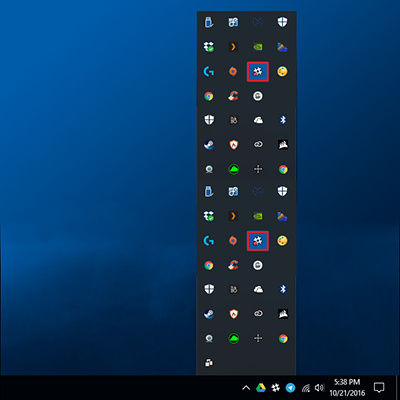
What I understand is that Game Mode mostly just turns off apps you don't need when gaming to clear the memory. Then turns them back on when you finish gaming. I may be wrong and I'm sure there are other benefits, as you have seen in your testing.
I have eight tray logos from which two I set to that tab, and other two are audio & network. 
I think the real test is to have work going in the background (rendering, etc.) And then run the benchmarks.
It's not, he is a bonified Linux user, complaining about Windows on a weekly basis, why can't windows be like 'x' on Linux? The problem I have with many who complain about it, is they still use it. I'll give you a few examples.. If you have a phone, that continues to shut off every 10 minutes for whatever reason. Would you still keep using that phone? Probably not right? If your game continues to act up cause the devs won't fix a bug that will improve the experience, are you going to continue playing the game? Most definitely not.
If Windows 10 is so bad that it gives you problems to the point where you feel the need to complain about it on the weekly, and you've been using Linux for such a long time, By all means delete Windows off your system and just run Linux full time. It's a simple solution yet no one really seems to do it.
But that is beside the point. I'm not smitten with Windows. I use both, I've been using Arch for the span of 2 years. It never gave me a problem and neither has Windows.
That was my point with the post.
Also for the record, Blue screens on Windows happen because of hardware.. Not software.
What happened to my thread. D:
Sorry, I'll delete the posts if you wish.
EDIT: NVM I deleted them anyway. They detracted from the topic.
Game Bar doesn't work with Origin which is not surprise as they have also somehow cockblocked Steam overlay, BUT! if the game is top as window pressing Win+G allows to toggle that Game Bar & Game Mode for it. I don't know if its really on but at least Windows remembers that window.
Not even Tumblr futanari cult triggering the SJW epidemic would fix Origin. 
"Thus, we were taken aback when everything was reset to default. But now we know that this is because we manually installed the Creators Update via the Windows 10 Update Assistant on April 5. "
"Installing the update early changed the process a bit. We're told that using the Windows 10 Update Assistant to download the Creators Update shows you the recommended settings when you first run Windows 10 or do a clean install of the operating system. Updating via "regular channels" after the official April 11 release will make the privacy settings screen "reflect your current choices." In other words, how you update matters."
I was presented with the privacy settings as soon as Windows 10 Creators Update was done installing. For such a big service pack I recommend that you re-check every detailed setting in the control panel. And every time Microsoft updates Windows on Tuesday, one should recheck their privacy settings because they like to sneak in changes.
Great advice.
I like the installation process with the creator update (new install because I changed components). Something I found funny is when you decide to go with an offline account during the setup, in the corner they always try you to get you on a online account.
I second this, I put it on auto activate and last night my two monitors were pretty easy on the eyes. It'll also be a nice function for the Windows Tablet users too.
... Now if only I didn't smash my Windows Tablet D:
Don't forget the adverts in the log in screen and on the desktop that pop up in the middle of the screen.
Also don't forget, 32 bit apps are getting blocked soon. Bye steam!
I will give it a try because I really need it but . . . I have tried f.Lux before and didn't like it.
Because I am a graphic designer using the Adobe RGB color profile, I couldn't tolerate how f.Lux altered the color space. Hopefully Windows Night Light is a little better in that regard. Did you notice if the night light setting looks orange?
Well, yes it's totally orange. It just remove most of the blue light in short. But it's pretty seamless when you use it and useful when you're doing not color stuff.

This sim is 100% R - 75% G - 50% B
Windows Night Light just turned on by schedule and it was jarringly terrible orange, not as intense as my sim above but yeah...
When I rushed to turn it off, I found the color temp is adjustable in the advanced settings. Sweet! It was on 50% orange, but I find 25% orange acceptable. I will try to keep using it.