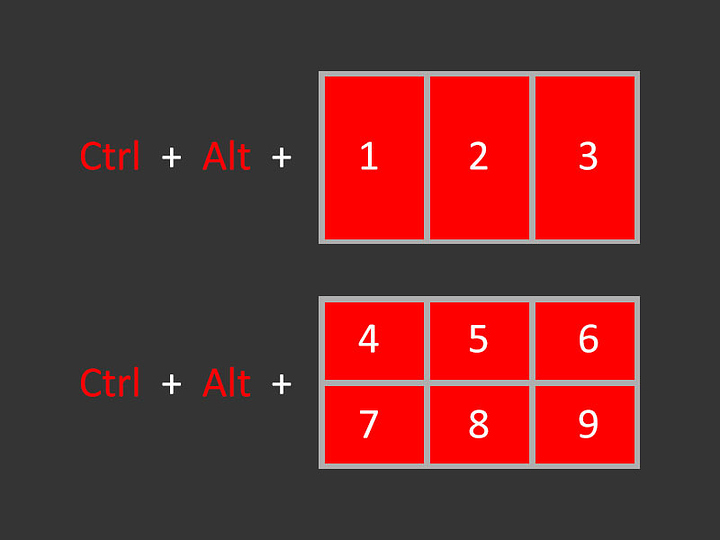Hello,
So, playing around with windows on my AMH A409U, I realised that I need some kind of window management software. So, I've written a tiny script for an utility called AutoHotKey, and these are the compiled executables, for both 64-bit and 32-bit systems:
For some reason Chrome blocks the download and informs users these files are malicious, I assure you they're clean. But in case people are suspicious, see the post below for the source code.
What the utility does is create a few hot key combinations that will reposition and resize windows around your 4K screen in order to use all that space more efficiently.
Ctrl + Alt + 1 - first third of the horizontal space, full vertical height
Ctrl + Alt + 2 - second third of the horizontal space, full vertical height
Ctrl + Alt + 3 - last third of the horizontal space, full vertical height
Ctrl + Alt + 4 - first third of the horizontal space, top half vertical height
Ctrl + Alt + 5 - second third of the horizontal space, top half vertical height
Ctrl + Alt + 6 - third third of the horizontal space, top half vertical height
Ctrl + Alt + 7 - first third of the horizontal space, bottom half vertical height
Ctrl + Alt + 8 - second third of the horizontal space, bottom half vertical height
Ctrl + Alt + 9 - last third of the horizontal space, bottom half vertical height
And as a bonus, for people with win-keyless keyboards:
Ctrl + Alt + Spacebar - Show Desktop
The utility works with any size and any position (top, bottom, left, right) of the taskbar. I haven't tested it on multi monitors and I don't really intend to provide support for this use case. You don't necessarily need a 4K screen for this, the utility works just fine with other resolutions, but with lower ones, 2560x1600 and below, I don't see the point in using it.
For now, the utility works for landscape orientations. The only way I see that I could make it work for portrait orientations is for three stacked windows. If there are requests, I could implement any ideas that I deem valuable.
Use at your own risk, I will not be held responsible for the misuse or any problems that can be associated with this utility.