Win 7 enterprise will still receive support until 2023 I believe
If you’re using the system for gaming then Windows 10 has the benefit of DirectX 12.
If MS went from MS-DOS 6.22 to Win 10 and skipped everything in between people would hate them less.
“Why is everything blue?!”
- Sysadmin Curmudgeon Badge #117993
Pro tip, install classic shell. Hide cortana… and you can hide the stupid action center. Theres a few more tweaks here and there but the UI will work like 7 for all intents and purposes.
Windows7 will basiclly work fine on Ryzen “if” you are able to get it running that is.
Windows7 doesnt support usb3.0 by default,
so you have to patch the iso with usb3.0 drivers.
Otherwise your usb keyboard and mouse wont work during installation.
With Ryzen you wont be able to install updates from the update manager the normal way.
But if i’m right with wsus you can.
Win 7 works fine with Ryzen.
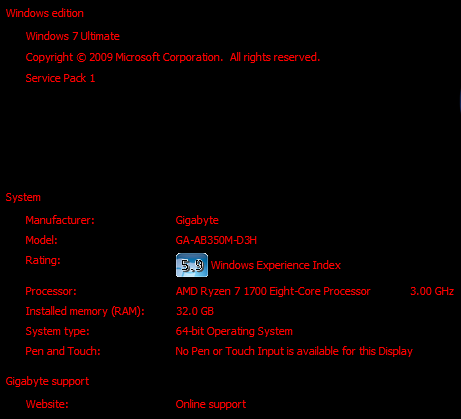
Installation:
I think I installed it by imaging the SSD boot drive while it was attached via SATA to my FX system using dism/bcdboot. Integrated the AHCI driver via /add-driver. Then used PS/2 keyboard to install the rest of the AM4 drivers provided by AMD for Windows 7 and Ryzen, or maybe I just transferred the image from the FX system directly. idk
For NVME boot, I think using WinPEv10 would work. There is also this Windows 7 image updater that integrates the driver directly.
Performance:
There are no performance penalties at all. However, Win 10 does have optimizations when gaming on sub-standard/overloaded hardware. That said, unless you plan on gaming while at 100% background CPU load or with a GPU older than 6 years, that does not really matter.
Windows 7 versus Windows 10 1703 on FX and Ryzen (Level1Thread)
Updates:
The CEIP is optional in Win 7/8 so, even if the telemetry code has been backported, it is not active, although there are scripts to remove it available. Be sure to use WuaCPUFix to fix Windows Update btw.
Conclusion:
In other words, it takes some time to set up, but otherwise works normally. MS removed accessibility features from Windows 8+, so Win 7 is still the only usable Windows OS for me.
Windows 7 isn’t officially supported on the Ryzen platform by Microsoft, where as Windows 10 is.
As above, Windows 7 is not supported on Ryzen, Z270 or Z370 (or threadripper) or X299.
So, if you want to run windows, you’re officially stuck with 10. Microsoft have announced they will not be patching Win7 machines on unsupported hardware if i recall.
So… either run 10 and deal with the BS, or switch to Linux.
That said, most of the spyware is being pushed to WIndows 7 these days as well anyway. Sure, you can maybe disable it, but did you get it all? And why keep running software by a malicious company on your machine?
Its time to give MS the finger if you care about these things… things aren’t going to get better if people keep running Windows anyway.
Linux is going to be the least amount of headache to be honest. Windows 7 is definitely getting up there in age. Windows 10 is a privacy nightmare… I mean i guess windows 8.1 is an option that strikes the balance between the two?
Still gonna say opt for Linux instead. Been running it nonstop for the past month on both my ryzen desktop and intel + nvidia 1060 laptop. Sure there are plenty of quirks and annoyances but generally everything ‘I’ want to do, does work.
Wine is starting to get pretty solid now, though gaming wise there are plenty of games that still don’t run or have weird quirks (like mouse acceleration always being present for some reason even after disabling it in linux. Or having to play Overwatch as a stuttery mess until the shader cache is generated USE LUTRIS FOR THAT! )
That being said, i think you need to ask yourself what exactly you are going to use the computer for (or edit it into your first post.)
Like, what? Im doing it on my notebook and it works prefectly. Even have windows encrypted with VeraCrypt and got grub to work with that. Just got to hope that Microsoft does not decide one day that its a good idea to automatically “optimize ‘unused/unuseable’ space”.
Ye… its faster. But then Microsoft comes with the “Spyware”-garbage, Random Mini-Games and Apps that Microsoft presumably gets $ from to install on your new clean install of Win10 right away. Like, the first thing that happens on your new Win10 rig is, it installs “Candyland crush something”-watever i don’t even know. Come on, gtfo! And the windows search does not even find shortcuts to my programs that are in the start menu AND docked most of the time, on all my PCs.
It took me a long time of letting the salt build up that Microsoft regularly shoves down your throat to realise that that i have to start walking away from Windows. Though, “I am using Linux on my Home Server” does not exactly instantly make you able to use Linux as your main OS without any issues and a constant array of Questions in your head of what to best use to substitute xyz program and how to configure this and that. Though eventually ill only be using Windows for games, if at all. It does help a lot that im right now basically only using Linux at work though.
My biggest problem with Linux is probably that Asus did not program the god damn Sound Driver for my Xonar Essence STX v1, so i only have the default Linux drivers, witch do absolutely support the card, but i loose the Dolby Headphone Feature completely, witch i used all the time and on Linux its gone, with seemingly no way to get it back. 
Right tool, right job. If Linux works for you, then great. If I could 100% run Linux everywhere with 0 (let’s be real, less issues than with Windows) issues, then I would.
Reasons why I still keep around a busted up Lenovo y510p ideapad. does run windows 10, but it’s the perfect option for running games that don’t even work in WINE yet without installing windows of any sort onto my main devices. also helps for configuring gaming mice that have profile storage. (I could always just use a VM for this, but that takes up drive space.)
edit: screw that, most of what i play works perfectly with Wine+DXVK or via Steam Proton.
I setup Windows 7 for my buddy’s build with the Ryzen 1700. It was a bit out of the way to setup because the chipset wasn’t recognized, so we had to use a ps2 keyboard to install it, lots of alt+tab and such, but nothing terrible. There isn’t a baseline driver from MS for windows 7 chipsets on Ryzen.
It seemed to work fine for my buddy, but alas, driver optimization was better with Windows 10 for him. I’m not sure this would be the case for all, but over time, he mentioned a few small issues with core allocation and games inside 7, which he didn’t have with 10. Official documentation says Ryzen is for Windows 10, and apparently is the ‘most optimized.’
But I haven’t seen anything else on the subject. Really, I should have had him run a variety of benchmarks with it to test. He seemed to think (kind of rightfully) that some of his application issues were due to the OS, and seeing as he didn’t have issues with 10, it sure seems possible. I would love to see if someone has actually stats or a video of sorts on this subject.
Lots of complaints on here about Windows 10 spyware… idk if y’all know some of the same telemetry updates were rolled out on all versions of windows around 10’s release.
I will say though, 10 for sure uses more system resources to run in the background, and is constantly making network requests far beyond previous windows OSes.
The only reason I haven’t went to newer chipsets myself is because of this, I just don’t want to use Windows 10 yet. I’m sure I will have to eventually if I want to upgrade…but alas, that is what has kept me on the 4790k for so long.
4690k here.
But…
;_; 2013 doesn’t feel that long ago.
There isn’t a baseline driver from MS for windows 7 chipsets on Ryzen.
[…]
driver optimization was better with Windows 10 for him. I’m not sure this would be the case for all, but over time, he mentioned a few small issues with core allocation and games inside 7, which he didn’t have with 10.
install the rest of the AM4 drivers provided by AMD for Windows 7 and Ryzen
I should have had him run a variety of benchmarks with it to test. He seemed to think (kind of rightfully) that some of his application issues were due to the OS, and seeing as he didn’t have issues with 10, it sure seems possible. I would love to see if someone has actually stats or a video of sorts on this subject.
Windows 7 versus Windows 10 1703 on FX and Ryzen (Level1Thread)
Lots of complaints on here about Windows 10 spyware… idk if y’all know some of the same telemetry updates were rolled out on all versions of windows around 10’s release.
The CEIP is optional in Win 7/8 so, even if the telemetry code has been backported, it is not active, although there are scripts to remove it available.
'o.<;
I run a separate ssd with Win7 installed on my threadripper system. Patched installer for usb3. As rock provides drivers, seem to work just fine.
I don’t update but there is a 3rd party patch to allow normal windows updates on a ryzen system if you choose to do so.
Win7 is 9 years old now. Even RHEL lifecycles are only ten years. It’s about that time.
Is running LINUX natively on the hardware and Windows 7 in a KVM/QEMU VM an option? It works like a charm for me 
'o.<;
I’ll give you this one.