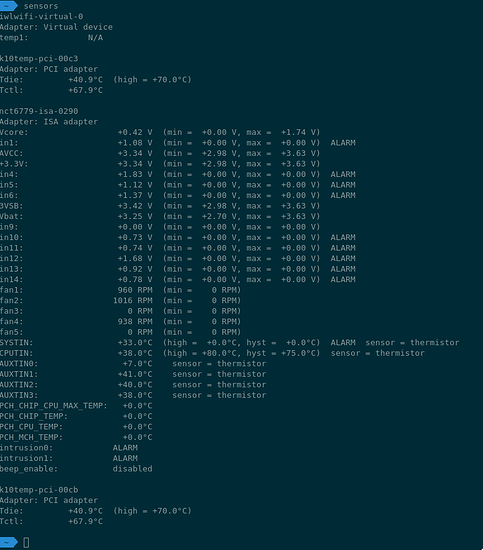Yes, you will not be an expert in the command line knowing just a few commands, this is a given. My point is, you need to know a few basic concepts and then the command line is discoverable. More specifically, you need to be able to discover available commands (ls), the concept of paths (cd), and how to find out what that particular command does (man). This, coupled with some basic knowledge about where commands are (/bin/) and the double-tab command, allows you to explore the command line in a (very non-recommended, painfully slow) fashion. Like any advanced program, I recommend having actual tasks to perform and/or a mentor to ask, of course - but the same thing applies to a really advanced GUI program like SolidWorks or Gimp, too.
… Are you seriously saying Linux is not user friendly because no-one has heard of it? Because if you are you are just repeating the mantra that everything unfamiliar is not user friendly. And, well, if that truly is how you feel, then there’s no use in arguing. CIrcular reasoning works because circular reasoning works because…
Suggest you read what I posted again, and pick out the core thread of it.
You are absolutely 100% correct. At the end of the day, as mentors all we can do is point towards a path to climb the mountain, it’s up to the user to actually start climbing - if they want to. Even though it is frustrating sometimes when the users don’t walk in a straight line, it’s often better to let them hang back and figure it out on their own.
And though it is irrelevant to the discussion, shockingly enough I do have quite a bit of experience teaching @ university level as well as working professionally with Linux for over a decade, so I do know these pitfalls you guys speak of - and have found workarounds for most of them. I do have the luxury of working with people motivated to learn though.
With that, I bid you a nice evening. I believe I’ve said what I wanted to, and if you do not care to hear my reasoning then stop reading and walk away, as I am doing right… Now.