I added the output of top. Quite interesting to see what those threads are used for.
I doubt that 8350 is causing your problems.
If you have 64-bit version of Firefox my only guess is that some of your extentions are not compatible with multiprocess feature you can check it with:
It will show you which add-ons are compatible with that feature and which of them have some issues.
You can also check 'about:performance' to see which websites and add-ons have impact on Firefox performance and information about their processes resource uses etc. (sometimes they are doing some weird stuff).
Also there could be some options (which can impact performance) set in user.js file in your profile folder (user.js file should not exist by default).
I'm surprised no one mentioned this..
Firefox is slow cause it's built upon the Aging Gecko engine... it's insanely slow compared to how Google chrome renders stuff with it their Blink engine.. which was actually just a fork of Webkit.. you can see webkit based browsers like the GNOME Web browser Epiphany for example. totally built upon Webkit and GTK3. the engine is what is keeping it slow and unresponsive.. the ultimate test of this is trying out Chrome on Android and trying out Firefox on Android.. they work fine up until you have to render all of text or the website uses forum based software (Like this one for example) Firefox will render the site slowly that it's noticable when you scroll up or down quickly..
on a sidenote Mozilla has said they wished to move to a newer engine called Quantum.. and you can actually test the beta in the "Firefox Beta" browser.. but it's taking way too long.
I mentioned gecko and servo in like the third post, along with several others, but yeah
Funny that this pops up now. I just moved to Chrome/Chromium last weekend.
The "snappy" response was a real joy after using FF mainly for several years. The only real advantage for FF was the encrypted sync of passwords between your devices. I have switched over to Lastpass for a while, so that's not an argument any more.
With the tweaks - if they work - I would have to apply them to every device I use, remembering which one did anything to get the default performance of Chrome.
Migration was practically painless: importing bookmarks, searching the chrome store for the same or similar extensions as to the ones I was using on FF. I just need to figure out how I can handle RSS feeds better.
I guess I'm one of the few people that really uses pocket.
The passwords stored in Firefox were synced encrypted? I always thought, that they are stored in plain text.
Edit: I just tested 4K video playback (WebM) on YouTube and the frame rate is actually much worse in Chromium. And the mouse-over effect on the quality selection menu feels like I am on a Raspberry Pi. 
That's what wikipedia said: https://en.wikipedia.org/wiki/Comparison_of_browser_synchronizers#Features
Didn't know that, well then I won't be changing that just yet. I was considering LastPass, but their privacy policy is not what I consider acceptable.
Care to share your worries about lastpass?
You just need to read their privacy policy. It says things like:
1) Information We Collect and Receive
[...]
We may also collect usage and log data about how the services are accessed and used, including information about the device you are using the Services on, IP addresses, location information, language settings, what operating system you are using, unique device identifiers and other diagnostic data to help us support the Services.
[...]
Third Party Data: We may receive information about you from other sources, including publicly available databases or third parties from whom we have purchased data, and combine this data with information we already have about you.
[...]
2) How We Use the Information We Collect and Receive
[...]
Some specific examples of how we use the information:
[...]
– Display content based upon your interests
– Market services of our third-party business partners
[...]
6) Accessing Your Data
[...]
We may transfer personal information to companies that help us provide our service, and when we do, these transfers to subsequent third parties are covered by appropriate transfer agreements.
If you use their services you basically allow them to create a profile of you (where you have been with what device etc.) and use that to make money of you. Section 6 most likely refers to transferring data between data centers, but is written so vague that theoretically they could share data with anyone that somehow "helps" them to provide their services.
With regards to multiprocess, Firefox extensions will disable this feature by default but you can over ride it using these in the config.
browser.tabs.remote.autostart : true
extensions.e10sBlockedByAddons : false
extensions.e10sBlocksEnabling : true
After these setting my about:support is showing that multiprocess Windows is enabled by user(me).
The first two options browser.tabs.remote.autostart and extensions.e10sBlockedByAddons is important and third extensions.e10sBlocksEnabling doesn't seems to affect much. One important point is that extensions.e10sBlockedByAddons : false may break some of your addons.
-sauce
So if anyone wants to tweak anything else, maybe check this first.
Mine still says: ![]()
But I can't really give up my any of my addons since its my preferred setup.
You can actually check add-ons compatibility with multiprocessing with "Add-on Compatibility Reporter" (link in my previous post) and look for alternatives which doing the same thing and support multiprocessing. Since Firefox has really rich base of extensions it should be relatively easy.
i think it's clear that by snappy, he means fast. from what i know, chrome consumes more resources than ff. although i do find chrome to be faster when both the browsers are in their first run, i feel with time, firefox is the one that remains stable and makes me cringe less.
What does that mean? Will the incompatible addons simple be disabled or not working completely? Or will the whole browser crash randomly?
Edit: I tried it and so far nothing unusual happened. All addons seem to be still activated, but maybe all of them were compatible? It did say that e10s was disabled due to addons, but I do have a few addon installed that are deactivated which might have been the reason?
Just do what I have done.
I don't use any other browser except for Firefox so I am blissfully unaware of how much better other browsers are.
That may be true but I heard / misunderstood something different and experienced the change. Now Firefox has the ability to let a tab crash without bringing down the whole browser.
I was used to the notification "Firefox just crashed. Do you want to restore these tabs?"
I was surprised by the notification "A tab just crashed. Would you like to restore it?"
I actually only had one addon that turned off multiproccess, it was a popup blocker. I uninstalled it immediately, for a better one that also prevented ad tab redirects (those are the worse).
Yeah, actually the multiprocess contents feature is already in latest version of Firefox but it is not enabled by default. By default you can have only one content process (you can change this number by changing dom.ipc.processCount parameter in about:config) and some other processes for NPAPI plugin, web extensions, UI etc. So if one of these processes will crash your "core browser process" will still be running. You can actually see all the processes and websites/add-ons handled by them in 'about:performance'. The new thing in 54 will be enabling 4 content processes by default.
How exactly did you find that out?
For listing the processes it might be useful, but I question the rest of that feature 
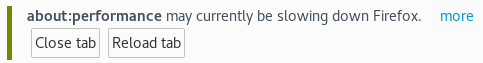
54.0
Firefox ReleaseJune 13, 2017
Version 54.0, first offered to Release channel users on June 13, 2017Today's release is the first to run Firefox using multiple operating system processes for web page content, making Firefox faster and more stable than ever. Learn more about how multiple processes strike a “just right” balance between performance and memory use on the Mozilla Blog. Dive into the details (including performance benchmarks) on Medium.
We'd also like to extend a special thank you to all of the new Mozillians who contributed to this release of Firefox!