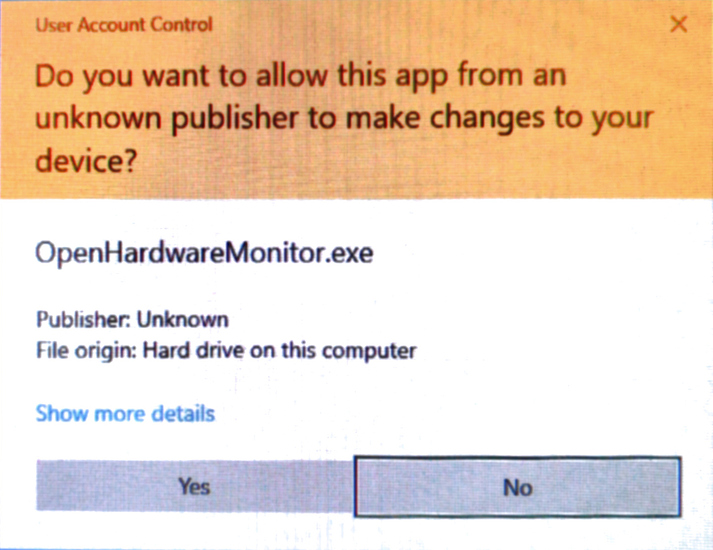When I run certain programs on my win10 machine, because the publisher is unknown, I have to tell windows, again, that I really wanted to run the program. I find that there are several programs that I trust and wish to use that Windows always asks me to verify that I want to use it.
I know that it is possible to lower security standards across the computer/account, but I wish to apply this only to specific programs that I choose. I don’t believe that the issue is of access to the internet.
Is it possible to line-item whitelist certain programs, and if so, how?
That shows up because it needs admin privileges. If you have UAC enabled in windows, then that window will always show up for EVERY program that needs admin access.
Most programs need admin to install/update, certain classes of programs need it to run(hardware monitoring programs are one of them), and programs running in compatibility mode normally need admin.
The reason the OpenHardwareMonitor UAC prompt is yellow and says unknown and not blue and says the name of the organization is because it is not signed with a trusted certificate.
I have previously ““bypassed”” UAC for a program by creating a task in task scheduler that runs with highest privileges. There are also programs available that will create a shortcut that does not require a UAC prompt, but I have not used them and so cannot recommend one.
2 Likes
Surely it’s a good thing that potentially destructive apps need the prompt to run? It could be worse- Sudo on Linux needs the user password, which is a bit more painful than just a click…
(For the 5 mins or whatever)
Sadly, I think your answer is correct.