I keep finding myself running Manjaro XFCE. I use XFCE when I have my laptop connected to my other two displays, mechanical keyboard, wired mouse, wired internet, ect… Then I use i3-gaps when I am using my laptop away from my desk. It works well and has lots of software for me to choose from. 
I’ll run any linux distro that lets me run Cinnamon. I have a PC with Ubuntu LTS, a laptop with the latest Fedora and another PC with OpenSUSE Tumbleweed. All have different pros and cons, all run Cinnamon pretty flawlessly. I like that the Nvidia drivers has proper repo support in OpenSUSE.
Ubuntu ticks most of the boxes I need for stable/daily/work usage, but I love Gentoo most.
I have no explanation. Perhaps compiling just makes me feel badass 
Since nobody else has said it yet, Slackware Linux for me.
I’ve been using it since 1995, and just don’t feel at home with anything else.
A bit of SuSE at work, and Raspbian on the Pi - which is great for that platform.
They have and they call it Reactos
https://reactos.org/
MacOS has a funny cousin called Darwin
http://www.puredarwin.org/
vista means death. is this how the kids say “kill yourself” these days?
also use mint/ubuntu and thinking of trying out fedora/debian mostly because of this level one
Ubuntu is what I am using now. However I would have to point out Fedora it has been really great for me! I don’t use much else unless you count the king of them all server OS’s FreeBSD!
~Sigala
Ubuntu Gnome here. I have tried a few and there haven’t been any that I can say I have disliked. However, I always seem to come back to Ubuntu Gnome.
Fedora 26 with Gnome atm.
I used to do Arch Linux just because I only wanted things I would actually use installed on the system. Then I realized I’d rather my system “just work”.
Its reassuring to see some of the Arch mentions here- that people left it. I was starting to feel like you don’t Linux unless you Arch and my experiences with Arch = I don’t Linux.
I tried Ubuntu Unity, Ubuntu Gnome (before they went to Gnome), Cinnamon, XFCE, Debian, and attempted to get Manjaro working without success.
Now running the Ubuntu officially supported Gnome build. I keep going to Ubuntu due to support- google always comes through when I need help on Ubuntu. For a little while my plex server was headless Ubuntu server but it kept hanging up- same with an ubuntu headless for a Splunk server- so when it comes to headless servers I now stick to CentOS. But for desktop, Ubuntu Gnome. So I guess:
Desktop = Ubuntu
Server = CentOS
Looking through the wallpaper/screen shot thread, there is something really clean looking about Solus so I’m tempted to try that out. Maybe its the debian fandom in me but I’m a little weary of rolling release though.
Mentioned this sometime in the past in these forums, but; I’ve run Fedora for the past couple years, prefer it for the same reason @Vitalius mentioned that it just works, and it’s proven to be stable (plus I prefer selinux over apparmor).
As far as Arch goes, I really like how painfree it is to get hold of some random packages thanks to the aur. Luckily a solution is to have Fedora as the main OS with Arch bootstrapped in its own sub-directory; this way you get best of both worlds having basically 2 distros running in parallell with no overhead since they both run on the same kernel.
So when I feel like it, (in Fedora), I click on a custom launcher which brings up a second xfce panel that’s actually Arch.
My favorite used to be Gentoo. I still love it, but Puppy has now taken my heart. The packages may be outdated, but its fast and the community is as cool as the Gentoo community. The exact Puppy I use is X-Slacko Slim.
Back in the day, there was a Gentoo Puppy Linux. Unfortunately that kicked the bucket. But if it were still around that would be my favorite as it merges my two loves.
Arch. Easy.
Why? I can bang out
sudo paceman -Syyu
instantly. If I have to update I don’t need to open some dumbass app, pop open a terminal, bam. The AUR is also the best thing ever.
With that, you ask what other distress you should play with. I have no idea. I think if you need to see other things start from the bottom and work your way up. Slackware -> Mageia -> Debian -> Arch -> Ubuntu.
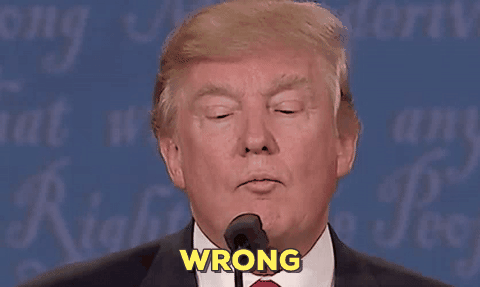
FTFY
top key I’m still asleep. IDC about typos rn
Also I’m on a mac.
I have been using Ubuntu Unity since I started, now that unity is going away, I am switching to Pop!_OS since I have a feeling that it will work the best with my Nvidia graphics card. I also have Fedora 25 on my laptop but I usually have Ubuntu booted more often since I have all of the package management commands are muscle memory at this point
Slackware, I honestly haven’t tried another distro in a long time… back in the 90’s though I tried everything from Slackware to Turbo linux.
Please tell more
Arch for laptops with bspwm and termite for the stuff and things.
On the main desktop it has to be Fedora.
Install pacman on Fedora (dirty, right?):
fedora ~]# dnf install arch-install-scripts
fedora ~]# pacman-key --init
fedora ~]# pacman-key --populate archlinux
Enable Arch mirrors from:
fedora ~]# /etc/pacman.d/mirrorlist
Create the new directory:
fedora ~]# mkdir /path/to/Arch
Install Arch in said directory:
fedora ~]# pacstrap -di /path/to/Arch base base-devel sudo
If it spews errors about missing dependencies, just ignore them:
:: Do you wanto to skip the above packages for this upgrade? [y/N] y
SELinux will go haywire so you should create a couple local policies and change a couple contexts, or set it to permissive mode if you’re lazy
When that’s sorted that’s it and Arch is installed, ready to be chrooted into.
What? Were you surprised it was this quick? 
systemd-nspawn is pretty neat, but SELinux thinks otherwise so set it to permissive when launching it
fedora ~]# setenforce 0
fedora ~]$ sudo systemd-nspawn -bD /path/to/Arch/
If you feel uncomfy, re-enable SELinux
fedora ~]# setenforce 1
Enjoy your Arch.
To forward X from the chroot environment to the host, you need to allow local network access to your host’s X server
fedora ~]$ xhost +local:
fedora ~]$ echo $DISPLAY
:0.0
And throw the chroot environments X to the host, which identified in this case as :0.0
arch ~]$ export DISPLAY=:0.0
Sound can be enabled by installing ‘paprefs’, and ticking the box that says ‘Enable network access to local sound devices’
EDIT: Oh, and you probably don’t want to be in an untrusted network when forwarding X & pulseaudio.