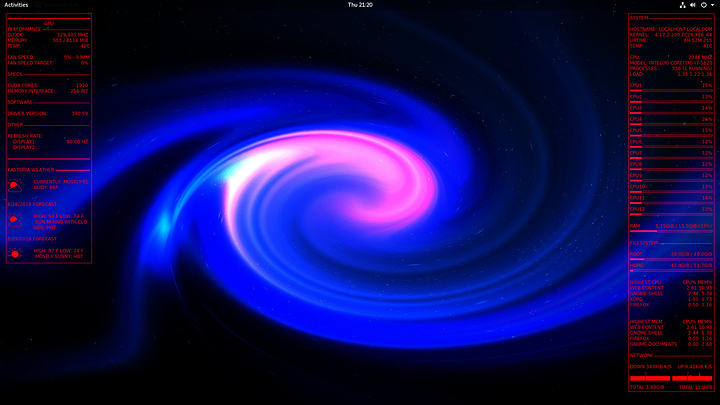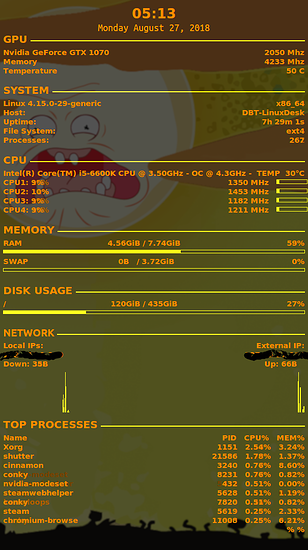I am currently setting up Conky for all my hardware monitoring. What is your Conky settings/theme you are using?
Here is my current setup. Does everything from CPU usage, system processes, kernel version, RAM usage, network up and down, GPU frequencies, GPU and CPU temps, and a weather forecast.
Here is my completed one.
conky.config = {
update_interval = 1,
cpu_avg_samples = 2,
net_avg_samples = 2,
out_to_console = false,
override_utf8_locale = true,
double_buffer = true,
no_buffers = true,
text_buffer_size = 32768,
imlib_cache_size = 0,
own_window = true,
own_window_type = 'bold',
own_window_argb_visual = true,
own_window_argb_value = 80,
own_window_hints = 'undecorated,below,sticky,skip_taskbar,skip_pager',
border_inner_margin = 5,
border_outer_margin = 0,
xinerama_head = 0,
alignment = 'top',
gap_x = 4900,
gap_y = 150,
draw_shades = false,
draw_outline = false,
draw_borders = false,
draw_graph_borders = false,
use_xft = true,
font = 'Ubuntu Mono:size=15',
xftalpha = 0.8,
uppercase = false,
default_color = 'dark orange',
own_window_colour = '#000000',
minimum_width = 300, minimum_height = 0,
alignment = 'top',
};
conky.text = [[
${voffset -16}${font sans-serif:bold:size=20}${alignc}${time %I:%M}${font}
${voffset 4}${alignc}${time %A %B %d, %Y}
${font sans-serif:bold:size=15}GPU ${hr 2} ${execi 60 nvidia-settings -query GPUCoreTemp | perl -ne 'print $1 if /GPUCoreTemp.*?: (\d+)./;'} C
${font sans-serif:bold:size=11}NVidia GeForce GTX 1170 $alignr ${nvidia gpufreq} Mhz
Memory $alignr ${nvidia memfreq} Mhz
Temperature $alignr ${nvidia temp} C
${font}${voffset -4}
${font sans-serif:bold:size=15}SYSTEM ${hr 2}
${font sans-serif:bold:size=11}$sysname $kernel $alignr $machine
Host:$alignr$nodename
Uptime:$alignr$uptime
File System: $alignr${fs_type}
Processes: $alignr ${execi 1100 ps aux | wc -l}
${font sans-serif:bold:size=15}CPU ${hr 2}
${font sans-serif:bold:size=11}${execi 1100 grep model /proc/cpuinfo | cut -d : -f2 | tail -1 | sed 's/\s//'} - OC @ 4.3GHz - TEMP ${hwmon 0 temp 1}°C
CPU1: ${cpu cpu1}% $alignr ${exec awk '/cpu MHz/{i++}i==1{printf "%.f",$4; exit}' /proc/cpuinfo} MHz $alignr ${cpubar cpu1 8,60}
CPU2: ${cpu cpu2}% $alignr ${exec awk '/cpu MHz/{i++}i==2{printf "%.f",$4; exit}' /proc/cpuinfo} MHz $alignr ${cpubar cpu2 8,60}
CPU3: ${cpu cpu3}% $alignr ${exec awk '/cpu MHz/{i++}i==3{printf "%.f",$4; exit}' /proc/cpuinfo} MHz $alignr ${cpubar cpu3 8,60}
CPU4: ${cpu cpu4}% $alignr ${exec awk '/cpu MHz/{i++}i==4{printf "%.f",$4; exit}' /proc/cpuinfo} MHz $alignr ${cpubar cpu4 8,60}
${font sans-serif:bold:size=15}MEMORY ${hr 2}
${font sans-serif:bold:size=11}RAM $alignc $mem / $memmax $alignr $memperc%
$membar
SWAP $alignc ${swap} / ${swapmax} $alignr ${swapperc}%
${swapbar}
${font sans-serif:bold:size=15}DISK USAGE ${hr 2}
${font sans-serif:bold:size=11}/ $alignc ${fs_used /} / ${fs_size /} $alignr ${fs_used_perc /}%
${fs_bar /}
${font Ubuntu:bold:size=15}NETWORK ${hr 2}
${font sans-serif:bold:size=11}Local IPs:${alignr}External IP:
${execi 1100 ip a | grep inet | grep -vw lo | grep -v inet6 | cut -d \/ -f1 | sed 's/[^0-9\.]*//g'} ${alignr}${execi 1100 wget -q -O- http://ipecho.net/plain; echo}
${font sans-serif:bold:size=11}Down: ${downspeed enp0s31f6} ${alignr}Up: ${upspeed enp0s31f6}
${downspeedgraph enp0s31f6 80,130 } ${alignr}${upspeedgraph enp0s31f6 80,130}
${font sans-serif:bold:size=15}TOP PROCESSES ${hr 2}
${font sans-serif:bold:size=11}Name $alignr PID CPU% MEM%${font sans-serif:bold:size=11}
${top name 1} $alignr ${top pid 1} ${top cpu 1}% ${top mem 1}%
${top name 2} $alignr ${top pid 2} ${top cpu 2}% ${top mem 2}%
${top name 3} $alignr ${top pid 3} ${top cpu 3}% ${top mem 3}%
${top name 4} $alignr ${top pid 4} ${top cpu 4}% ${top mem 4}%
${top name 5} $alignr ${top pid 5} ${top cpu 5}% ${top mem 5}%
${top name 6} $alignr ${top pid 6} ${top cpu 6}% ${top mem 6}%
${top name 7} $alignr ${top pid 7} ${top cpu 7}% ${top mem 7}%
${top name 8} $alignr ${top pid 8} ${top cpu 8}% ${top mem 8}%
${top name 9} $alignr ${top pid 9} ${top cpu 9}% ${top mem 9}%
${top name 11} $alignr ${top pid 11} ${top cpu 11}% ${top mem 11}%
]];
2 Likes
Nice. I really dig the color scheme.