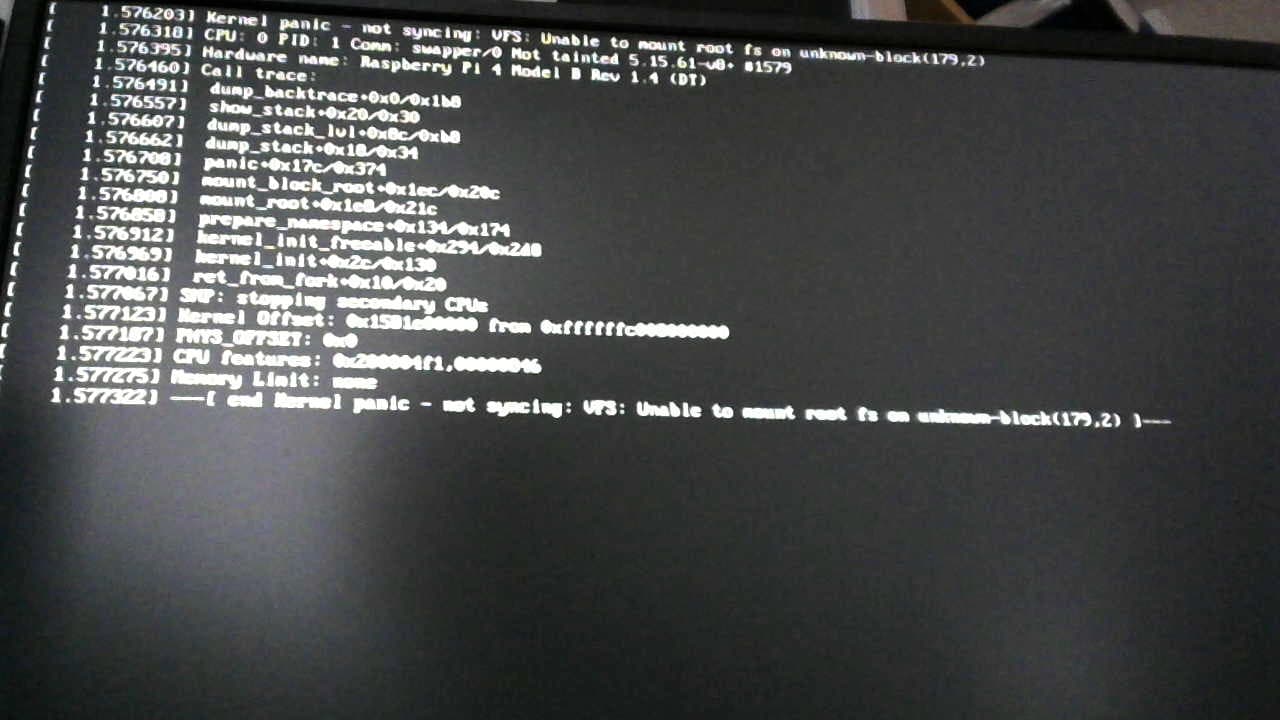In trying to do some stuff with my Raspberry Pi I was planning on trying to switch to using the custom iso that Home Assistant has but wanted to save the work I had done on docker to see if I could transfer it back/have for safe keeping. After failing to transfer files from rootfs but succeeding in copying files from the boot drive onto my QNAP TS230 I decided to insert the microSD card back into the Raspbeerry Pi and found the following message.
Run fsck on another box?
to do that do I need to get a USB with a Linux distro on it to try and do the repairs? Since at the moment I think the NAS is the only one that is working completely as intended. Or is it possible to do that via a virtualbox instance?
1 Like
I tried and that seemed to not work. At least when done through a VM though the VM only can see the boot part of the system not the rootfs part of the system. Should I maybe try to have Windows fix the drive/abandon trying to recover it? I did end up blue screening by having Windows Manager be a USB that was attached to the VM.