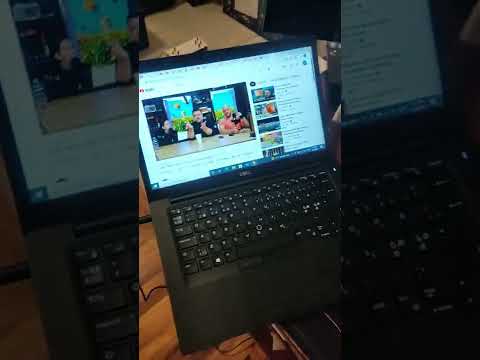Easiest to see it on video
Laptop can work sometimes up to several hours with no problems.
Sometimes it starts to “blink” like in the video.
Sometimes will “turn off” when i press power button again it resumes where i left off, no login screen even.
And finally it will blink so much that is unusable or stay off.
Laptop is Dell latitude 7490.
Any ideas before i send it in?
First off, welcome!
When it starts acting up like that, does it change at all if you change the hinge position? If it changes drastically with hinge position it could just be the cable. Perhaps something happened during assembly and it got pinched and slowly wore through. Otherwise it seems like something hardware related is messed up with the screen.
I’m not sure about the “turn off” suspend or whatever it is doing, but if it only happens while actively typing there may be some sort of hot key enabling it. I tend to set things like that to “ask first” or “do nothing”, but I’m not familiar with modern Windows and where that setting might be.
Does the screen turn off completely, or just the backlight? If you can still barely see what’s on the screen in bright lighting, then it’s something in the backlight/backlight circuit.
If the screen is turning off completely, could be a software issue with the display drivers. Have you tried using monitoring programs like HW Monitor or HW Info to check for strange behavior or high temps?
To be fair not really. It’s not just the screen flickering, I can also see the light in the power button go away as the screen flickers on and off.
Looks like a much deeper board issue than just a damaged display ribbon cable.
If the device is still under warranty I wouldn’t spend time trying to figure out what it is. Just send it back and get a fully working unit out of the box.
1 Like
thank you all for trying to help me
“When it starts acting up like that, does it change at all if you change the hinge position?”
I don’t think so, it sometimes stops when i put pressure just below power button like in the video
I think it does turn off completely, but i don’t think that it is software issue
I reinstalled windows and temperatures are normal
no more warranty unfortunately
just wanted to check if there is some common problem around power button or something
I noticed that applying pressure is “fixing” the issue so what I’m thinking it might be wrong with it is some SMD starting to come off. Maybe a cold solder joint that cracked over time due to temperatures changes over time (laptops get really hot and suddenly cool down when not under stress, you know that).
If you’re comfortable taking it apart testing continuity of various SMDs near the power button that could be a good way to start diagnosing the issue.
The other thing that came up in my mind seeing that behaviour is the high voltage DC circuit being defective. Maybe it being defective is sending pulses that resonate with other SMDs on the motherboard and is making the computer freak out.
If you can find a picture of the motherboard’s laptop front and back that might help us figure out what’s near the power button that’s properly working when you press on the chassis on that point.
1 Like