I have a netbook like that(eeepc X101H) running Debian 10, and the Mate desktop. runs just fine.
For extra lightness, use lxde/just openbox and make sure you’re only installing required packages(--no-install-recommends also DON’T install a desktop from the installer).
For extremely light desktop tasks, using something like buildroot might be fun and yield a usable system.
For extra performance, you can compile your own kernel with fewer features(and all CPU features properly supported), and use a x32 userland. But that’s honestly usually not worth the hassle.
You can also use gentoo to have your userland custom-built for the CPU architecture. Support for old hardware is surprisingly good. You probably need distcc. I run a setup on an old thinkpad like that, it has a PIIIM(No Desktop Envirioment, just openbox) - but your netbook is “current” enough not to justify that 
On the usefulness of these devices:
They should be perfectly usable for most desktop tasks, except web browsing/multimedia/gaming.
If you’re fine with the form factor, they’re fine for programming, administering other Linux machines, text processing, etc. - as long as you avoid electron “apps”.
You can get a little more creative if you don’t plan on using these devices the “normal way”:
You can setup it up as a portable VNC screen.
Pulseaudio has networking support, so just hook it up to a speaker and you’ve got a “smart speaker” for video conferences that can also just stream your Linux desktop audio and probably has a built-in webcam and can stream video too.
Hook up some USB hard disks, and use it as a remote backup for unimportant stuff(keep in mind the USB controllers might be kinda slow, and the ethernet chip might also be on the same controller).
Add a USB network card and use it as a firewall/caching proxy/ad filter ala PiHole.
Use it as a simple hotspot, or the reverse, a wireless-to-ethernet bridge.
Host a simple website on it.
Set it up as a fallback router with some LTE USB stick.
Set it up for “digital signage” if you can attach a second monitor.
Use the build-in webcam/external USB webcam(s) as time lapse/video surveillance(don’t expect 1080p 60FPS).
Play with containers, LXC and docker should run fine.
Set it up for retro gaming station with a controller and a collection of ROMs(that you legally own, of course…)
Run android-x86 on it to use android apps.
The possibilities are truly endless. After all, It’s just a spare, regular, portable, battery-powered Linux computer.
It should still have comparable/more power than a rPi.
And software support should be even better, because it’s x86.
 I tried FreeBSD for fun, no joy there. I tried PopOS, and again no joy.
I tried FreeBSD for fun, no joy there. I tried PopOS, and again no joy.
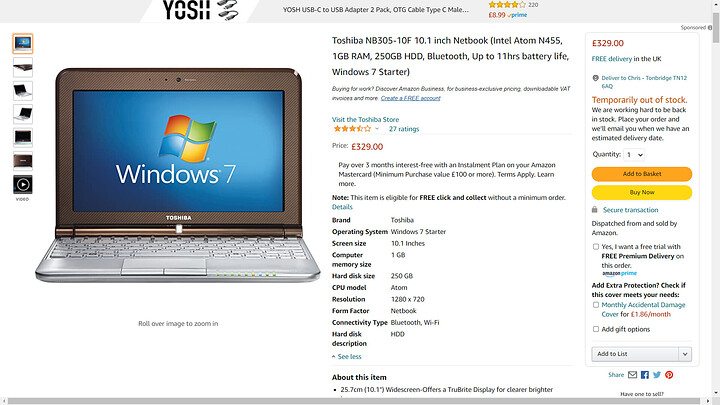
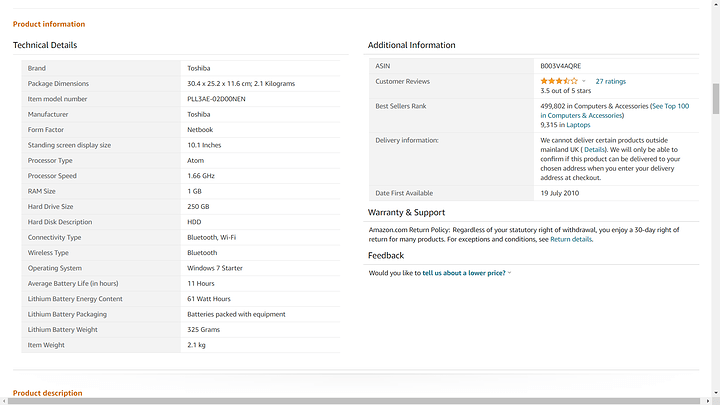
 There’s an unofficial SP4 out there which you can slipstream on your own copy of it. I have an old Intel Core 2 macbook running it for old games and it works like a charm.
There’s an unofficial SP4 out there which you can slipstream on your own copy of it. I have an old Intel Core 2 macbook running it for old games and it works like a charm.
