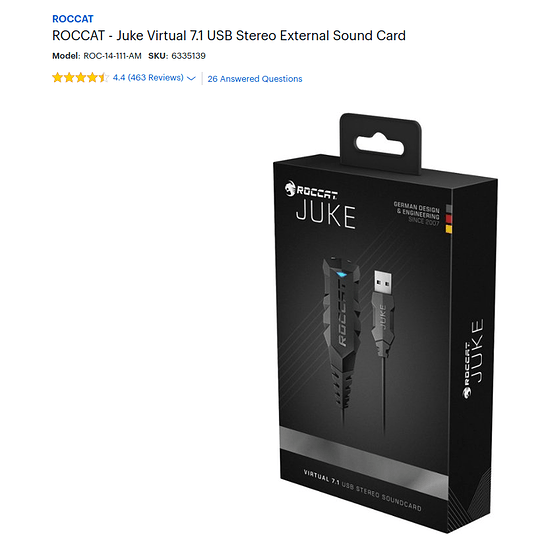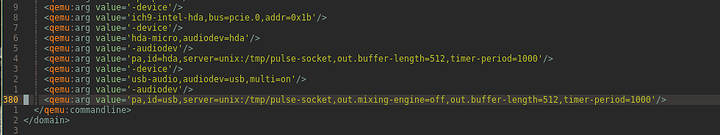Hello everyone, I’m a longtime lurker here first time poster, so my apologies if the format on this post is wonky. I’m curious how you folks who are more experienced configure your sound with GPU passthrough and the like.
This is my first time getting this all set up. I use KVM/Qemu and Virt manager to handle everything, and originally i just left my sound up to the HDA(ICH9) software option. Everything worked okay, except for a half-second sound delay I noticed when testing some steam games. That would’ve drove me crazy so I tried some different options to solve that. So i tried switching software options.
HDA(ICH6) was detected in my Windows Vm, but i couldn’t hear anything, and Windows didn’t detect any sound card when using AC97, so I went back to ICH9 only to not hear anything at all!
So i ended up googling around finding this blog:
And after attempting those solutions with no success i opted to follow his advice at the bottom of buying a physical sound card and passing it through.
I picked up this:
I’ve passed it through via the USB device passthrough option in Virt manager (though i have also passed through a USB controller and that works too)
I have an audio cable connected to the device’s output, and into my Gigabyte Aorus x570’s line in port, with my headphones connected to the motherboards line out port. Yet I can’t hear any sound from my Windows VM. Windows detects it, and see’s the device name, and when i mess with the volume, I can see it outputting sound.
But am I missing something? or would it be easier to get a PCIE sound card instead?
I’m sorry for all the rambling but I felt i needed to provide as much context as I could think of. I can provide pictures, XML, specs, or anything else that could be relevant.
What do you guys do for sound?