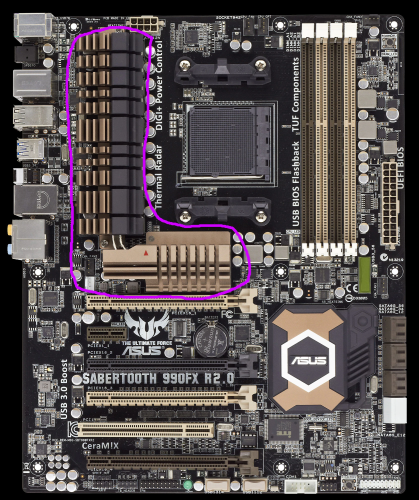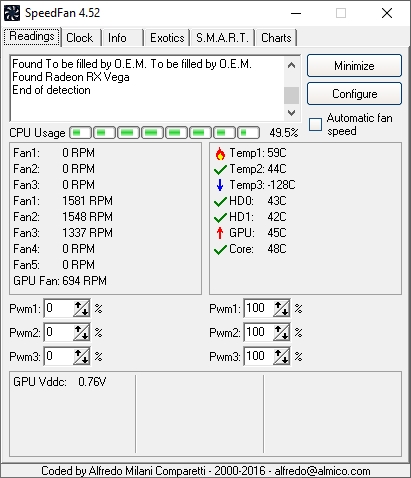I’m having a couple of issues with my new build that I can’t seem to figure out.
Issue Description
- Sometimes, displays shut off, fans spin up.
- Sound keeps working for a few seconds before an electric buzz
- Have to hold power button, then turn off PSU and wait a few seconds before powering on.
- Happens regardless of load. Video watching and web browsing also trigger it. GPU Stress tests make it happen faster.
- Logs show a GPU driver crash.
- Sometimes, the computer just locks up.
- Nothing works to get it out of the lock, no Ctrl-Alt-Delete, nothing. Before this happens, the mouse keeps moving for a bit.
- Have to force power off, then on.
- Ntfs.sys BSOD immediately on login, sometimes even on the login screen.
- System powers off on high load, like gaming on 4K.
What I’ve Tried
- Replacing components, in this order (without changing model except where noted):
- GPU
- PSU (tried 1000 Watt Corsair RMx Series RM1000x Modular 80+ Gold, went back to old)
- Motherboard (Old Gigabyte Z370P D3, new listed in specs)
- CPU
- RAM
- Case
- Peripherals
- Power cables
- Removed HDDs, leaving only SSD in.
- Removed GPU. Freezes still happen.
- CPU cooler
- Only constant parts throughout testing is the SSD and some internal wires at this point.
- Tests
- Torture tests show temps are okay, they make it happen faster but unless noted happens on low load too.
- Memtests show RAM is okay.
- Swapping the entire OS. Still happens on a different OS.
- Pulled the entire thing apart twice.
- Went to friend’s house in case it was a bad wiring or voltage drop issue. Happens even there.
Specs
| [CPU][Intel - Core i7-8700K 3.7 GHz 6-Core Processor]
| [CPU Cooler][Cooler Master - Hyper 212 EVO 82.9 CFM Sleeve Bearing CPU Cooler]
| [Motherboard][Gigabyte - Z370 AORUS ULTRA GAMING 2.0-OP ATX LGA1151 Motherboard]
| [Memory][G.Skill - Sniper X 32 GB (2 x 16 GB) DDR4-3000 Memory]
| [Storage][SanDisk - Ultra 3D 1 TB 2.5" Solid State Drive]
| [Storage][Seagate - Barracuda 3 TB 3.5" 7200RPM Internal Hard Drive]
| [Storage][Seagate - Barracuda 3 TB 3.5" 7200RPM Internal Hard Drive]
| [Video Card][Gigabyte - Radeon RX VEGA 64 8 GB Video Card]
| [Case][Cooler Master - MasterBox Lite 5 ATX Mid Tower Case]
| [Power Supply][Cooler Master - Silent Pro Gold 1000 W 80+ Gold Certified Semi-Modular ATX Power Supply]
When you switched power supply, did you also switch all the cables?
1 Like
I had similar issues for a while, randomly seemingly, all thermal related.
haven’t had a problem since I finally removed the heat sink for the CPU VRM’s and controller chip below the CPU, I replaced the thermal pads with Arctic cooling 6 W/mk pads and removed enough of the pink goo that was used on the chipset for a small blob of thermal grizzley kryonaut 12 W/mK paste on the chipset thing.
My RX Vega 56 cooler gets clogged and needs cleaning every 6 months or so. It can also cause similar issues when it gets blocked.
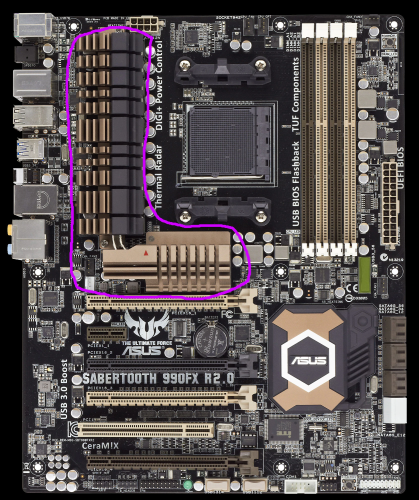
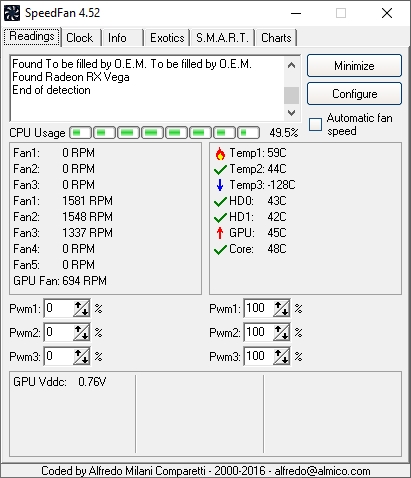
Temp 1 going over 70 was the problem, my system is doing some work at the moment but it’s below 50 at idle
Temp 2 used to be over 50 degrees most of the time.
CPU is an FX-9590 stock speed of 4.7Ghz and turbos to 5Ghz. It’s known to be a volcano of a CPU I’ve downclocked it to 4Ghz because that lets me lower the CPU voltage several steps, the stock settings for that CPU are only viable if you have really powerful air conditioning 24/7 or you live in the arctic.
Use https://www.hwinfo.com/download/ to check your temps closely, The max temp for the video card in AMD catalyst wattman options is like 85-90 degrees C, I always change that to 75, the VRM on the video card is usually at least 5 degrees hotter than the GPU when under load and they tend to wig out at or over 80-85 degrees so if you let your GPU temp get to 85-90 before it throttles the GPU then the VRM is probably 95-100 but you won’t see that unless you’re using HWinfo.
The closed blower coolers for the Vega cards is easy to clean, a few screws lets you remove the top cover exposing the insides of the cooler, no need to completely dismantle video card.
1 Like
CPU VRM overheating on that mainboard you have is a known issue.
1 Like
Another thing could be dirty connectors or a bad seating of the CPU.
Maybe a Bad pcie slot.
Unlikely but who knows.
Good luck sorting it out.
You can test the vrm Problem by puting a fan above it and giving it some extra airflow.
Edited spelling. Holy moly, did i butcher it this time.
1 Like
I did, I swapped out all the power cables for the ones that came with the other power supply.
VRM issues only come into play if I OC, I haven’t done that at all. I’ve updated UEFI to latest already, I assume that should fix a bug as big as this one?
In any case, I’ll monitor VRM temps to see if that’s what’s causing this.
I’ve re-built the PC from scratch multiple times, it happens every time. Also, this isn’t my first build, it’s my third, at this point I should know what I’m doing.
About the bad PCIe slot, I doubt it’ll happen on two different motherboards.
1 Like