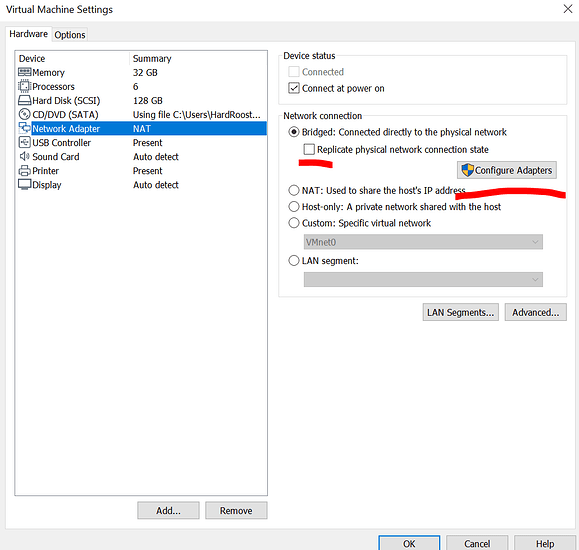I’m wondering if there’s some setting somewhere in VMWare I need to enable in order to allow it to see my network. It can see itself, and the host computer, but nothing else on the network shows up. Also, I can’t see the VM from other devices on the network, such as my Laptop or my Surface.
The idea is to VM Windows 10 Pro so my wife can use my workstation to do her photo editing from her laptop, using RDP to access it, while allowing me to continue working.
Change the NIC in VMware Workstation to Bridge instead of it’s default of NAT
So this, do I need to do configure it still, click on the replicate physical network connection bit and configure adapters, or is just selecting bridged all I need to do?
Just selecting the Bridge radial button. The Checkbox is unnecessary for what you want
I will say that if you load VMware Workstation Pro on your wifes computer, you can remotely connect to the desktop running VMware Workstation and basically work as though it were local. Just another option as I think it is easier to use than RDPing into the VM and has better performance. I do this with my desktop and remote into my VM testbed, which is just another Windows machine running VMware Workstation. Username and Password for it is the Windows username and password
That did the trick. I’ve managed to log in from my Surface, and she’s logged in to the VM from her potato. Thanks for the help