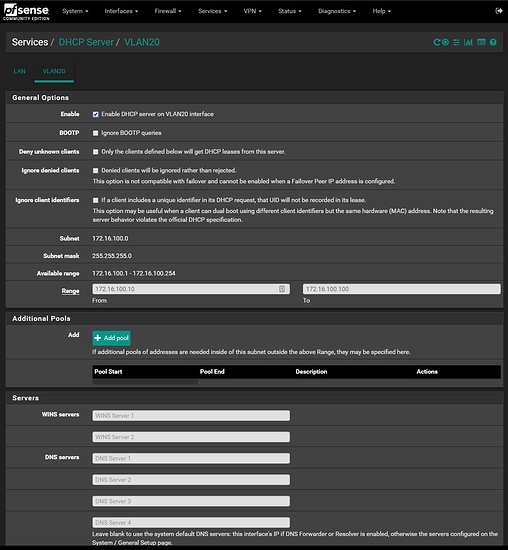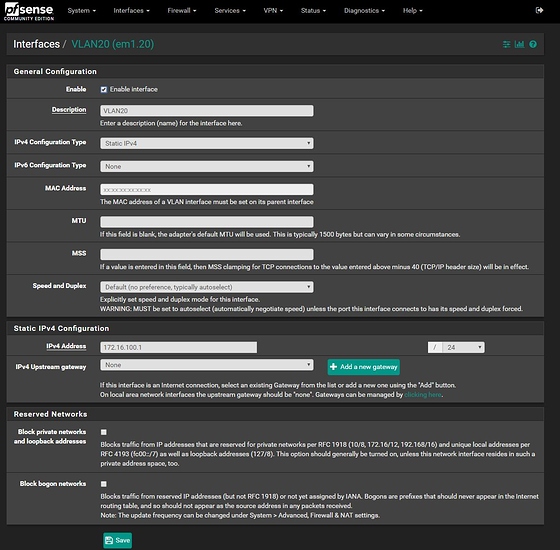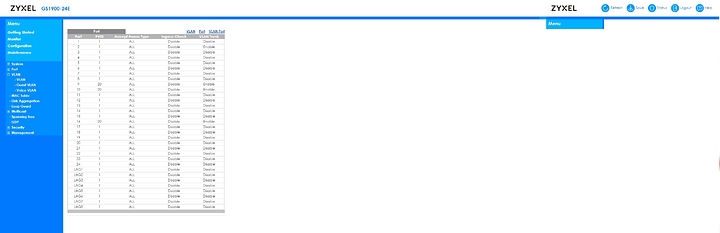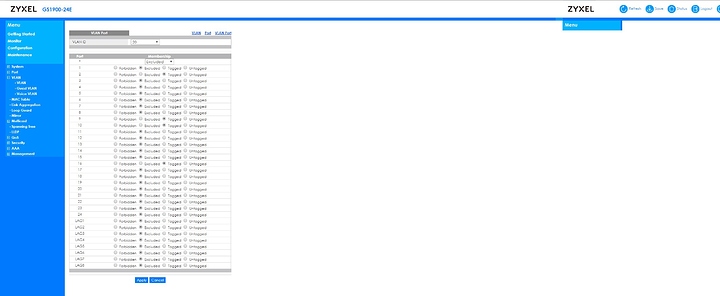I am trying to get this VLAN working through Pfsense and a Zyxel 24 port smart switch and it has just gotten the best of me. If anyone has experience with these please help. So far I have set up the interface in pfsense, the dhcp pool in pfsense, and have allowed traffic through the firewall for the vlan. I have tagged the ports for the vlan (VLAN 20) and set the PVID to 20 on the ports I want on that VLAN.
When I set the port that connects the router to the switch to untagged I will get DHCP for the default LAN interface, and when I tag the port from the router to VLAN 20 I get nothing coming through. VLAN trunks are enabled on the port from router to switch, and I set VLAN trunk to be enabled on the port that should receive traffic from VLAN 20 because…well… I have no idea how to get this thing working lol. I have set the VLAN trunk on and off on the ports that should be going to the devices to see if it changes anything and it does not.
These are screenshots from how I have the settings now.