Been Having problems getting my VM with VFIO passthrough working. Can launch the VM, but can’t get a video output over HDMI. Destroying the VM is the only way to stop it, and GPU doesn’t get reset.
Motherboard: Asus CROSSHAIR VI Hero (x370)
BIOS Version: 7201
CPU: Ryzen 7 1700
GPU (Host): Nvidia RTX 2070
GPU (Guest): Nvidia GTX 1070
GRUB Config
# GRUB boot loader configuration
GRUB_DEFAULT=0
GRUB_TIMEOUT=5
GRUB_DISTRIBUTOR="Arch"
GRUB_CMDLINE_LINUX_DEFAULT="loglevel=3 kvm kvm_amd amd_iommu=on vfio-pci.ids=10de:1b81,10de:10f0"
GRUB_CMDLINE_LINUX="cryptkey=rootfs:*** cryptdevice=*** root=***"
vfio.conf in modprobe.d
options vfio-pci ids=10de:1b81,10de:10f0
mkinitcpio.conf
....
MODULES=(vfio_pci vfio vfio_iommu_type1 vfio_virqfd)
...
HOOKS=(base udev autodetect modconf block filesystems keyboard mdadm_udev encrypt lvm2 fsck)
...
IOMMU Groups
IOMMU Group 0 00:01.0 Host bridge [0600]: Advanced Micro Devices, Inc. [AMD] Family 17h (Models 00h-1fh) PCIe Dummy Host Bridge [1022:1452]
IOMMU Group 10 00:08.1 PCI bridge [0604]: Advanced Micro Devices, Inc. [AMD] Family 17h (Models 00h-0fh) Internal PCIe GPP Bridge 0 to Bus B [1022:1454]
IOMMU Group 11 00:14.0 SMBus [0c05]: Advanced Micro Devices, Inc. [AMD] FCH SMBus Controller [1022:790b] (rev 59)
IOMMU Group 11 00:14.3 ISA bridge [0601]: Advanced Micro Devices, Inc. [AMD] FCH LPC Bridge [1022:790e] (rev 51)
IOMMU Group 12 00:18.0 Host bridge [0600]: Advanced Micro Devices, Inc. [AMD] Family 17h (Models 00h-0fh) Data Fabric: Device 18h; Function 0 [1022:1460]
IOMMU Group 12 00:18.1 Host bridge [0600]: Advanced Micro Devices, Inc. [AMD] Family 17h (Models 00h-0fh) Data Fabric: Device 18h; Function 1 [1022:1461]
IOMMU Group 12 00:18.2 Host bridge [0600]: Advanced Micro Devices, Inc. [AMD] Family 17h (Models 00h-0fh) Data Fabric: Device 18h; Function 2 [1022:1462]
IOMMU Group 12 00:18.3 Host bridge [0600]: Advanced Micro Devices, Inc. [AMD] Family 17h (Models 00h-0fh) Data Fabric: Device 18h; Function 3 [1022:1463]
IOMMU Group 12 00:18.4 Host bridge [0600]: Advanced Micro Devices, Inc. [AMD] Family 17h (Models 00h-0fh) Data Fabric: Device 18h; Function 4 [1022:1464]
IOMMU Group 12 00:18.5 Host bridge [0600]: Advanced Micro Devices, Inc. [AMD] Family 17h (Models 00h-0fh) Data Fabric: Device 18h; Function 5 [1022:1465]
IOMMU Group 12 00:18.6 Host bridge [0600]: Advanced Micro Devices, Inc. [AMD] Family 17h (Models 00h-0fh) Data Fabric: Device 18h; Function 6 [1022:1466]
IOMMU Group 12 00:18.7 Host bridge [0600]: Advanced Micro Devices, Inc. [AMD] Family 17h (Models 00h-0fh) Data Fabric: Device 18h; Function 7 [1022:1467]
IOMMU Group 13 01:00.0 USB controller [0c03]: Advanced Micro Devices, Inc. [AMD] X370 Series Chipset USB 3.1 xHCI Controller [1022:43b9] (rev 02)
IOMMU Group 13 01:00.1 SATA controller [0106]: Advanced Micro Devices, Inc. [AMD] X370 Series Chipset SATA Controller [1022:43b5] (rev 02)
IOMMU Group 13 01:00.2 PCI bridge [0604]: Advanced Micro Devices, Inc. [AMD] X370 Series Chipset PCIe Upstream Port [1022:43b0] (rev 02)
IOMMU Group 13 02:00.0 PCI bridge [0604]: Advanced Micro Devices, Inc. [AMD] 300 Series Chipset PCIe Port [1022:43b4] (rev 02)
IOMMU Group 13 02:02.0 PCI bridge [0604]: Advanced Micro Devices, Inc. [AMD] 300 Series Chipset PCIe Port [1022:43b4] (rev 02)
IOMMU Group 13 02:03.0 PCI bridge [0604]: Advanced Micro Devices, Inc. [AMD] 300 Series Chipset PCIe Port [1022:43b4] (rev 02)
IOMMU Group 13 02:04.0 PCI bridge [0604]: Advanced Micro Devices, Inc. [AMD] 300 Series Chipset PCIe Port [1022:43b4] (rev 02)
IOMMU Group 13 02:05.0 PCI bridge [0604]: Advanced Micro Devices, Inc. [AMD] 300 Series Chipset PCIe Port [1022:43b4] (rev 02)
IOMMU Group 13 02:06.0 PCI bridge [0604]: Advanced Micro Devices, Inc. [AMD] 300 Series Chipset PCIe Port [1022:43b4] (rev 02)
IOMMU Group 13 02:07.0 PCI bridge [0604]: Advanced Micro Devices, Inc. [AMD] 300 Series Chipset PCIe Port [1022:43b4] (rev 02)
IOMMU Group 13 03:00.0 USB controller [0c03]: ASMedia Technology Inc. ASM1143 USB 3.1 Host Controller [1b21:1343]
IOMMU Group 13 04:00.0 Ethernet controller [0200]: Intel Corporation I211 Gigabit Network Connection [8086:1539] (rev 03)
IOMMU Group 13 06:00.0 Multimedia controller [0480]: YUAN High-Tech Development Co., Ltd. Device [12ab:0380]
IOMMU Group 14 0a:00.0 VGA compatible controller [0300]: NVIDIA Corporation TU106 [GeForce RTX 2070 Rev. A] [10de:1f07] (rev a1)
IOMMU Group 14 0a:00.1 Audio device [0403]: NVIDIA Corporation TU106 High Definition Audio Controller [10de:10f9] (rev a1)
IOMMU Group 14 0a:00.2 USB controller [0c03]: NVIDIA Corporation TU106 USB 3.1 Host Controller [10de:1ada] (rev a1)
IOMMU Group 14 0a:00.3 Serial bus controller [0c80]: NVIDIA Corporation TU106 USB Type-C Port Policy Controller [10de:1adb] (rev a1)
IOMMU Group 15 0b:00.0 VGA compatible controller [0300]: NVIDIA Corporation GP104 [GeForce GTX 1070] [10de:1b81] (rev a1)
IOMMU Group 15 0b:00.1 Audio device [0403]: NVIDIA Corporation GP104 High Definition Audio Controller [10de:10f0] (rev a1)
IOMMU Group 16 0c:00.0 Non-Essential Instrumentation [1300]: Advanced Micro Devices, Inc. [AMD] Zeppelin/Raven/Raven2 PCIe Dummy Function [1022:145a]
IOMMU Group 17 0c:00.2 Encryption controller [1080]: Advanced Micro Devices, Inc. [AMD] Family 17h (Models 00h-0fh) Platform Security Processor [1022:1456]
IOMMU Group 18 0c:00.3 USB controller [0c03]: Advanced Micro Devices, Inc. [AMD] Family 17h (Models 00h-0fh) USB 3.0 Host Controller [1022:145c]
IOMMU Group 19 0d:00.0 Non-Essential Instrumentation [1300]: Advanced Micro Devices, Inc. [AMD] Zeppelin/Renoir PCIe Dummy Function [1022:1455]
IOMMU Group 1 00:01.3 PCI bridge [0604]: Advanced Micro Devices, Inc. [AMD] Family 17h (Models 00h-0fh) PCIe GPP Bridge [1022:1453]
IOMMU Group 20 0d:00.2 SATA controller [0106]: Advanced Micro Devices, Inc. [AMD] FCH SATA Controller [AHCI mode] [1022:7901] (rev 51)
IOMMU Group 21 0d:00.3 Audio device [0403]: Advanced Micro Devices, Inc. [AMD] Family 17h (Models 00h-0fh) HD Audio Controller [1022:1457]
IOMMU Group 2 00:02.0 Host bridge [0600]: Advanced Micro Devices, Inc. [AMD] Family 17h (Models 00h-1fh) PCIe Dummy Host Bridge [1022:1452]
IOMMU Group 3 00:03.0 Host bridge [0600]: Advanced Micro Devices, Inc. [AMD] Family 17h (Models 00h-1fh) PCIe Dummy Host Bridge [1022:1452]
IOMMU Group 4 00:03.1 PCI bridge [0604]: Advanced Micro Devices, Inc. [AMD] Family 17h (Models 00h-0fh) PCIe GPP Bridge [1022:1453]
IOMMU Group 5 00:03.2 PCI bridge [0604]: Advanced Micro Devices, Inc. [AMD] Family 17h (Models 00h-0fh) PCIe GPP Bridge [1022:1453]
IOMMU Group 6 00:04.0 Host bridge [0600]: Advanced Micro Devices, Inc. [AMD] Family 17h (Models 00h-1fh) PCIe Dummy Host Bridge [1022:1452]
IOMMU Group 7 00:07.0 Host bridge [0600]: Advanced Micro Devices, Inc. [AMD] Family 17h (Models 00h-1fh) PCIe Dummy Host Bridge [1022:1452]
IOMMU Group 8 00:07.1 PCI bridge [0604]: Advanced Micro Devices, Inc. [AMD] Family 17h (Models 00h-0fh) Internal PCIe GPP Bridge 0 to Bus B [1022:1454]
IOMMU Group 9 00:08.0 Host bridge [0600]: Advanced Micro Devices, Inc. [AMD] Family 17h (Models 00h-1fh) PCIe Dummy Host Bridge [1022:1452]
Target device is isolated to Group 15, so no conflicts there.
VM XML
<domain type="kvm">
<name>win10</name>
<uuid>0466daf5-6678-4f1d-8d97-9851c0d8d5ba</uuid>
<metadata>
<libosinfo:libosinfo xmlns:libosinfo="http://libosinfo.org/xmlns/libvirt/domain/1.0">
<libosinfo:os id="http://microsoft.com/win/10"/>
</libosinfo:libosinfo>
</metadata>
<memory unit="KiB">8388608</memory>
<currentMemory unit="KiB">8388608</currentMemory>
<vcpu placement="static">4</vcpu>
<os>
<type arch="x86_64" machine="pc-q35-4.2">hvm</type>
<loader readonly="yes" type="pflash">/usr/share/ovmf/x64/OVMF_CODE.fd</loader>
<nvram>/var/lib/libvirt/qemu/nvram/win10_VARS.fd</nvram>
<bootmenu enable="yes"/>
</os>
<features>
<acpi/>
<apic/>
<hyperv>
<relaxed state="on"/>
<vapic state="on"/>
<spinlocks state="on" retries="8191"/>
<vendor_id state="on" value="fknvidia"/>
</hyperv>
<kvm>
<hidden state="on"/>
</kvm>
<vmport state="off"/>
</features>
<cpu mode="custom" match="exact" check="partial">
<model fallback="allow">EPYC</model>
<topology sockets="1" cores="2" threads="2"/>
</cpu>
<clock offset="localtime">
<timer name="rtc" tickpolicy="catchup"/>
<timer name="pit" tickpolicy="delay"/>
<timer name="hpet" present="no"/>
<timer name="hypervclock" present="yes"/>
</clock>
<on_poweroff>destroy</on_poweroff>
<on_reboot>restart</on_reboot>
<on_crash>destroy</on_crash>
<pm>
<suspend-to-mem enabled="no"/>
<suspend-to-disk enabled="no"/>
</pm>
<devices>
<emulator>/usr/bin/qemu-system-x86_64</emulator>
<disk type="file" device="disk">
<driver name="qemu" type="qcow2"/>
<source file="/mnt/raid/VMs/win10.qcow2"/>
<target dev="vda" bus="virtio"/>
<boot order="2"/>
<address type="pci" domain="0x0000" bus="0x04" slot="0x00" function="0x0"/>
</disk>
<disk type="file" device="cdrom">
<driver name="qemu" type="raw"/>
<source file="/home/kaiju/Downloads/Win10_1909_English_x64.iso"/>
<target dev="sdb" bus="sata"/>
<readonly/>
<boot order="1"/>
<address type="drive" controller="0" bus="0" target="0" unit="1"/>
</disk>
<disk type="file" device="cdrom">
<driver name="qemu" type="raw"/>
<source file="/home/kaiju/Downloads/virtio-win-0.1.171.iso"/>
<target dev="sdc" bus="sata"/>
<readonly/>
<address type="drive" controller="0" bus="0" target="0" unit="2"/>
</disk>
<controller type="usb" index="0" model="qemu-xhci" ports="15">
<address type="pci" domain="0x0000" bus="0x03" slot="0x00" function="0x0"/>
</controller>
<controller type="sata" index="0">
<address type="pci" domain="0x0000" bus="0x00" slot="0x1f" function="0x2"/>
</controller>
<controller type="pci" index="0" model="pcie-root"/>
<controller type="pci" index="1" model="pcie-root-port">
<model name="pcie-root-port"/>
<target chassis="1" port="0x8"/>
<address type="pci" domain="0x0000" bus="0x00" slot="0x01" function="0x0" multifunction="on"/>
</controller>
<controller type="pci" index="2" model="pcie-root-port">
<model name="pcie-root-port"/>
<target chassis="2" port="0x9"/>
<address type="pci" domain="0x0000" bus="0x00" slot="0x01" function="0x1"/>
</controller>
<controller type="pci" index="3" model="pcie-root-port">
<model name="pcie-root-port"/>
<target chassis="3" port="0xa"/>
<address type="pci" domain="0x0000" bus="0x00" slot="0x01" function="0x2"/>
</controller>
<controller type="pci" index="4" model="pcie-root-port">
<model name="pcie-root-port"/>
<target chassis="4" port="0xb"/>
<address type="pci" domain="0x0000" bus="0x00" slot="0x01" function="0x3"/>
</controller>
<controller type="pci" index="5" model="pcie-to-pci-bridge">
<model name="pcie-pci-bridge"/>
<address type="pci" domain="0x0000" bus="0x01" slot="0x00" function="0x0"/>
</controller>
<controller type="pci" index="6" model="pcie-root-port">
<model name="pcie-root-port"/>
<target chassis="6" port="0xc"/>
<address type="pci" domain="0x0000" bus="0x00" slot="0x01" function="0x4"/>
</controller>
<controller type="pci" index="7" model="pcie-root-port">
<model name="pcie-root-port"/>
<target chassis="7" port="0xd"/>
<address type="pci" domain="0x0000" bus="0x00" slot="0x01" function="0x5"/>
</controller>
<interface type="network">
<mac address="52:54:00:42:9f:d3"/>
<source network="default"/>
<model type="e1000e"/>
<address type="pci" domain="0x0000" bus="0x02" slot="0x00" function="0x0"/>
</interface>
<input type="mouse" bus="ps2"/>
<input type="keyboard" bus="ps2"/>
<hostdev mode="subsystem" type="usb" managed="yes">
<source>
<vendor id="0x1b1c"/>
<product id="0x1b62"/>
</source>
<address type="usb" bus="0" port="1"/>
</hostdev>
<hostdev mode="subsystem" type="usb" managed="yes">
<source>
<vendor id="0x1532"/>
<product id="0x0072"/>
</source>
<address type="usb" bus="0" port="2"/>
</hostdev>
<hostdev mode="subsystem" type="pci" managed="yes">
<source>
<address domain="0x0000" bus="0x0b" slot="0x00" function="0x0"/>
</source>
<address type="pci" domain="0x0000" bus="0x05" slot="0x01" function="0x0"/>
</hostdev>
<hostdev mode="subsystem" type="pci" managed="yes">
<source>
<address domain="0x0000" bus="0x0b" slot="0x00" function="0x1"/>
</source>
<address type="pci" domain="0x0000" bus="0x05" slot="0x02" function="0x0"/>
</hostdev>
<redirdev bus="usb" type="spicevmc">
<address type="usb" bus="0" port="5"/>
</redirdev>
<redirdev bus="usb" type="spicevmc">
<address type="usb" bus="0" port="6"/>
</redirdev>
<memballoon model="virtio">
<address type="pci" domain="0x0000" bus="0x06" slot="0x00" function="0x0"/>
</memballoon>
</devices>
</domain>
There is a polkit policy that allows users in the KVM group to manage libvirt.
/* Allow users in kvm group to manage the libvirt
daemon without authentication */
polkit.addRule(function(action, subject) {
if (action.id == "org.libvirt.unix.manage" &&
subject.isInGroup("kvm")) {
return polkit.Result.YES;
}
});
Running virt-manager as root, same issue. Also can’t shut down the VM, only destroy it. resulting in a reset bug.
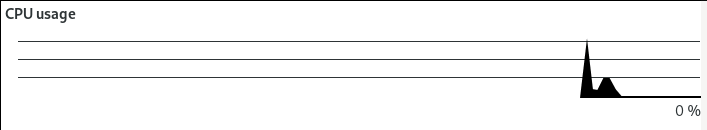
uname -a
Linux owo 5.4.13-arch1-1 #1 SMP PREEMPT Fri, 17 Jan 2020 23:09:54 +0000 x86_64 GNU/Linux
Maybe an issue with the kernel? haven’t done this since the 4.xx kernels.
dmesg | grep -i -e IOMMU
[ 0.000000] Command line: BOOT_IMAGE=/boot/vmlinuz-linux root=/dev/mapper/vg-root rw cryptkey=rootfs:/root/secrets/crypto_keyfile.bin cryptdevice=UUID=ef2b3292-2411-46c5-a4f2-38c3c963b011:cryptlvm root=/dev/vg/root loglevel=3 kvm kvm_amd amd_iommu=on vfio-pci.ids=10de:1b81,10de:10f0
[ 0.188883] Kernel command line: BOOT_IMAGE=/boot/vmlinuz-linux root=/dev/mapper/vg-root rw cryptkey=rootfs:/root/secrets/crypto_keyfile.bin cryptdevice=UUID=ef2b3292-2411-46c5-a4f2-38c3c963b011:cryptlvm root=/dev/vg/root loglevel=3 kvm kvm_amd amd_iommu=on vfio-pci.ids=10de:1b81,10de:10f0
[ 1.161130] iommu: Default domain type: Translated
[ 1.416121] pci 0000:00:00.2: AMD-Vi: IOMMU performance counters supported
[ 1.416516] pci 0000:00:01.0: Adding to iommu group 0
[ 1.416667] pci 0000:00:01.3: Adding to iommu group 1
[ 1.416855] pci 0000:00:02.0: Adding to iommu group 2
[ 1.417003] pci 0000:00:03.0: Adding to iommu group 3
[ 1.417199] pci 0000:00:03.1: Adding to iommu group 4
[ 1.417341] pci 0000:00:03.2: Adding to iommu group 5
[ 1.417510] pci 0000:00:04.0: Adding to iommu group 6
[ 1.417692] pci 0000:00:07.0: Adding to iommu group 7
[ 1.417836] pci 0000:00:07.1: Adding to iommu group 8
[ 1.418021] pci 0000:00:08.0: Adding to iommu group 9
[ 1.418162] pci 0000:00:08.1: Adding to iommu group 10
[ 1.418339] pci 0000:00:14.0: Adding to iommu group 11
[ 1.418356] pci 0000:00:14.3: Adding to iommu group 11
[ 1.418526] pci 0000:00:18.0: Adding to iommu group 12
[ 1.418542] pci 0000:00:18.1: Adding to iommu group 12
[ 1.418558] pci 0000:00:18.2: Adding to iommu group 12
[ 1.418572] pci 0000:00:18.3: Adding to iommu group 12
[ 1.418587] pci 0000:00:18.4: Adding to iommu group 12
[ 1.418602] pci 0000:00:18.5: Adding to iommu group 12
[ 1.418616] pci 0000:00:18.6: Adding to iommu group 12
[ 1.418628] pci 0000:00:18.7: Adding to iommu group 12
[ 1.418825] pci 0000:01:00.0: Adding to iommu group 13
[ 1.418849] pci 0000:01:00.1: Adding to iommu group 13
[ 1.418871] pci 0000:01:00.2: Adding to iommu group 13
[ 1.418883] pci 0000:02:00.0: Adding to iommu group 13
[ 1.418895] pci 0000:02:02.0: Adding to iommu group 13
[ 1.418907] pci 0000:02:03.0: Adding to iommu group 13
[ 1.418919] pci 0000:02:04.0: Adding to iommu group 13
[ 1.418931] pci 0000:02:05.0: Adding to iommu group 13
[ 1.418943] pci 0000:02:06.0: Adding to iommu group 13
[ 1.418954] pci 0000:02:07.0: Adding to iommu group 13
[ 1.418972] pci 0000:03:00.0: Adding to iommu group 13
[ 1.418989] pci 0000:04:00.0: Adding to iommu group 13
[ 1.419004] pci 0000:06:00.0: Adding to iommu group 13
[ 1.419164] pci 0000:0a:00.0: Adding to iommu group 14
[ 1.419195] pci 0000:0a:00.1: Adding to iommu group 14
[ 1.419221] pci 0000:0a:00.2: Adding to iommu group 14
[ 1.419248] pci 0000:0a:00.3: Adding to iommu group 14
[ 1.419440] pci 0000:0b:00.0: Adding to iommu group 15
[ 1.419464] pci 0000:0b:00.1: Adding to iommu group 15
[ 1.419609] pci 0000:0c:00.0: Adding to iommu group 16
[ 1.419799] pci 0000:0c:00.2: Adding to iommu group 17
[ 1.419941] pci 0000:0c:00.3: Adding to iommu group 18
[ 1.420132] pci 0000:0d:00.0: Adding to iommu group 19
[ 1.420274] pci 0000:0d:00.2: Adding to iommu group 20
[ 1.420459] pci 0000:0d:00.3: Adding to iommu group 21
[ 1.420662] pci 0000:00:00.2: AMD-Vi: Found IOMMU cap 0x40
[ 1.421829] perf/amd_iommu: Detected AMD IOMMU #0 (2 banks, 4 counters/bank).
[ 1.469658] AMD-Vi: AMD IOMMUv2 driver by Joerg Roedel <[email protected]>
vfio-pci DMESG
[ 1.591969] vfio-pci 0000:0b:00.0: vgaarb: changed VGA decodes: olddecodes=io+mem,decodes=io+mem:owns=none
[ 1.607262] vfio_pci: add [10de:1b81[ffffffff:ffffffff]] class 0x000000/00000000
[ 1.623962] vfio_pci: add [10de:10f0[ffffffff:ffffffff]] class 0x000000/00000000
[ 120.577235] vfio-pci 0000:0b:00.0: vgaarb: changed VGA decodes: olddecodes=io+mem,decodes=io+mem:owns=none
[ 676.827091] vfio-pci 0000:0b:00.0: enabling device (0000 -> 0003)
[ 676.827322] vfio-pci 0000:0b:00.0: vfio_ecap_init: hiding ecap 0x19@0x900
[ 676.847114] vfio-pci 0000:0b:00.1: enabling device (0000 -> 0002)
[ 678.080497] vfio-pci 0000:0b:00.1: vfio_bar_restore: reset recovery - restoring BARs
[ 678.107162] vfio-pci 0000:0b:00.0: vfio_bar_restore: reset recovery - restoring BARs
[ 679.631525] vfio-pci 0000:0b:00.0: vfio_bar_restore: reset recovery - restoring BARs
[ 679.631780] vfio-pci 0000:0b:00.1: vfio_bar_restore: reset recovery - restoring BARs
[ 679.652353] vfio-pci 0000:0b:00.0: vfio_bar_restore: reset recovery - restoring BARs
[ 679.652607] vfio-pci 0000:0b:00.1: vfio_bar_restore: reset recovery - restoring BARs
[ 679.670734] vfio-pci 0000:0b:00.0: vfio_bar_restore: reset recovery - restoring BARs
[ 679.670989] vfio-pci 0000:0b:00.1: vfio_bar_restore: reset recovery - restoring BARs
[ 679.688988] vfio-pci 0000:0b:00.0: vfio_bar_restore: reset recovery - restoring BARs
[ 679.701300] vfio-pci 0000:0b:00.0: Invalid PCI ROM header signature: expecting 0xaa55, got 0xffff
[ 679.701439] vfio-pci 0000:0b:00.0: vfio_bar_restore: reset recovery - restoring BARs
[ 679.724384] vfio-pci 0000:0b:00.0: vfio_bar_restore: reset recovery - restoring BARs
[ 679.724571] vfio-pci 0000:0b:00.0: vfio_bar_restore: reset recovery - restoring BARs
[ 679.724607] vfio-pci 0000:0b:00.0: vfio_bar_restore: reset recovery - restoring BARs
[ 679.724650] vfio-pci 0000:0b:00.1: vfio_bar_restore: reset recovery - restoring BARs
[ 679.724794] vfio-pci 0000:0b:00.1: vfio_bar_restore: reset recovery - restoring BARs
[ 679.724830] vfio-pci 0000:0b:00.1: vfio_bar_restore: reset recovery - restoring BARs
[ 679.724958] vfio-pci 0000:0b:00.0: vfio_bar_restore: reset recovery - restoring BARs
[ 679.724994] vfio-pci 0000:0b:00.1: vfio_bar_restore: reset recovery - restoring BARs
[ 679.759573] vfio-pci 0000:0b:00.0: vfio_bar_restore: reset recovery - restoring BARs
[ 679.759889] vfio-pci 0000:0b:00.1: vfio_bar_restore: reset recovery - restoring BARs
[ 679.767983] vfio-pci 0000:0b:00.0: vfio_bar_restore: reset recovery - restoring BARs
[ 679.769723] vfio-pci 0000:0b:00.0: vfio_bar_restore: reset recovery - restoring BARs
[ 679.769761] vfio-pci 0000:0b:00.1: vfio_bar_restore: reset recovery - restoring BARs
[ 679.770228] vfio-pci 0000:0b:00.1: vfio_bar_restore: reset recovery - restoring BARs
[ 679.781770] vfio-pci 0000:0b:00.0: vfio_bar_restore: reset recovery - restoring BARs
[ 679.782157] vfio-pci 0000:0b:00.1: vfio_bar_restore: reset recovery - restoring BARs